The Brave browser is one of the newest browsers available. As concerns around online privacy increase, Brave is disrupting more than just the old advertising model. It's focusing on the user. But for the average person, is the Brave browser safe to use?
The Brave browser is safe to use. While initially attracting tech enthusiasts to scrutinize the open-source code, it is a safe and comfortable choice for average users. Brave is a complete replacement for Google Chrome and Microsoft Edge, offering enhanced security and privacy features.
While plenty of security and ad-blocking extensions are available, Brave comes with these features out-of-the-box. I have completely switched to using Brave as my primary browser on both desktop and mobile. If you are afraid to let go of your current browser to try new tech, read on to get a fair idea of what to expect with Brave.

1. Top-Notch Safety
By blocking ad tracking using public blocklists and automatically upgrading insecure connections, Brave is genuinely the most secure web browser available for the average consumer.
While most websites have switched to serving sites with encryption, some pages or parts of web pages may still be insecure. Brave automatically attempts to switch to HTTPS to ensure your communication with websites is secure. This security feature makes it harder for hackers to spy on your browser's traffic.
In my article about encryption, I noted that Google's transparency report found that as much as 25% of websites still do not support HTTPS.
Quick Definition: How do you know if you're secure? The little lock icon in front of the website address or URL means you're using an encrypted connection to the website you're viewing.
When you go to an HTTPS site in the browser bar, you know that the website is safe because the HTTPS security feature checks that site's certificate. The certificate has to be identified and verified before Brave will consider it safe to use.
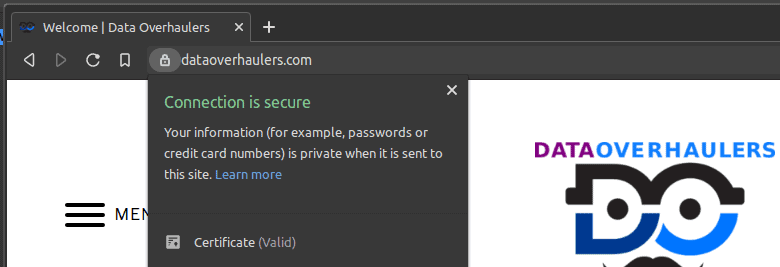
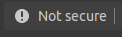
If Brave finds the site or a portion of the site is not served over a secure connection or that the certificate is invalid, a "Not Secure" notification appears in the address bar.
Be VERY careful about using sites with an invalid HTTPS connection.
2. Stop the Trackers In Their Tracks
When matched up against the other popular browsers, Brave came up clean.
By default, the web browser blocks:
Ads
Scripts
Trackers
You do not have to add plugins or extensions to get ad-blocking functionality. They are just built into the Brave system.
Note that some site owners (not me) are up in arms about it ad blocking. With Brave blocking them as a default, the advertisers get blocked automatically.
There is a drawback to this feature, though. On some pages, it can make your screen displays look unfinished with blank spaces in parts of the page where the ads would be.
If this happens, turn the shields off for that particular page. With Shields down, the webpage should function as designed.
3. Companion Brave Search Engine
Tracking doesn't just occur just in the browser. The search engine you use also collects information about what you type into its search box.
Brave acquired a search engine called Tailcat in March 2021, releasing the beta version of Brave Search.
Brave wants to join the market for privacy-respecting search engines alongside the increasingly popular DuckDuckGo. Brave Search wants to provide unbiased results and rank them on relevance without invading the privacy of its active users.
I use Brave Search as my default search engine the majority of the time. You can set it as the default search engine in your browser's settings or it's the default if you try out Brave.
4. Get Rewarded For Viewing Ads...If You Want
The Brave Rewards program lets you earn by viewing occasional ad notifications and sponsored billboard-like images on new tabs. While the ads are based on your browsing behavior, the browser does not share your data.
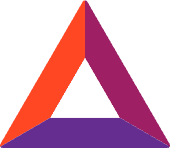
Instead of subjecting you to various online advertising networks, Brave rewards ad viewers by distributing a cryptocurrency called Basic Attention Tokens (BAT). The BAT token can be used to buy gift cards through the TAP Network for 100s of top brands like:
eBay
Uber
Hulu
Delta
Apple
Target
Amazon
Walmart
Starbucks
You can also use BAT tokens to support content creators for their work. The growing list of publishers that accept donations stands at more the 65,000. Among the most popular are
Vimeo
Wikihow
Wikipedia
The Guardian
Washington Post
and even individual creators on YouTube, Twitter, and other large social media networks
Data Overhaulers is also part of the publisher's list.
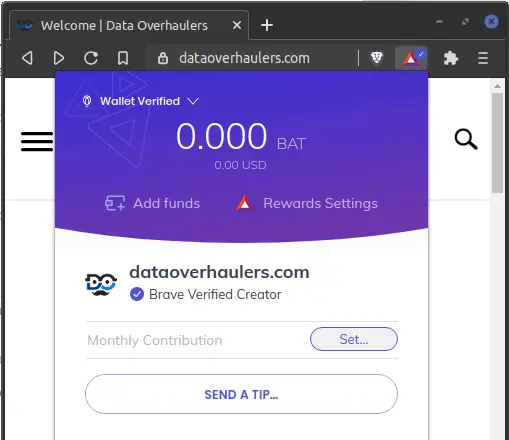
After installing Brave, clicking the BAT icon next to the Brave logo in the address bar will display a menu showing your rewards holding. This menu also provides an option to tip your favorite content creators. 😉
5. Truly The Fastest Browser Out There
By blocking all the ads, trackers, and scripts, page loading speeds are faster than competing browsers.
Even people who live in rural areas, and complain about slow internet service, rave about how fast Brave loads on both desktop and mobile platforms. It is nice to click on a page and have it pop up right away.
With other browsers, each page that loads has to go through ad trackers, pop-ups, and banners before loading, which slows everything down.
Brave does not have those, so you go right to the page you are looking for. Immediately. With no time lost, loading video commercials or images.
Every time you open a new tab, an updated report tells you how much time you have saved by using Brave.
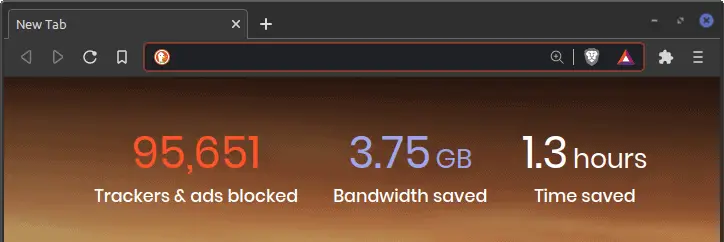
For example, after about 4 months of browsing, my numbers above show that 95,651 trackers and ads were blocked, saving me 3.75 GB of data (some of that was mobile data tethered to my smartphone 😬) and 1.3 hours. This time savings is meaningful, especially since I use a web browser throughout the day.
6. Compatibility
Brave is built for compatibility. While its pre-1.0 version was custom-built, the team shifted to using the more widely-used base of Chromium.
Don't get confused. Google Chrome is a closed-source browser built upon the open-source foundation of Chromium. It's the same for Microsoft's Edge.
The Brave browser is available for all desktop/laptop operating systems like Windows, macOS, and Linux. It's also available on both Android and iOS smartphones.
It's also compatible with the massive library of extensions available on the Chrome Web Store, so you'll find all your current extensions work perfectly when you switch.

7. Sync Without Spying
When you bookmark a site, you send a strong signal that the site's content is highly valued. Browsers that synchronize your bookmarks to the cloud for convenience can also mine those votes of confidence. Your browsing history, open tabs, stored auto-fill data, and even browser settings are all really sensitive bits of data.
All of these near-real-time nuggets of information are gold to advertisers and would-be hackers.
When you sync browser data across devices through Google, Apple, or other services, you're trusting Big Tech respects your privacy.
Brave synchronizes your user data securely and privately using encryption before it leaves your device through a process called Sync Chains. This encrypted data block is periodically sent to Brave's servers and other devices on your Sync Chain regularly pull updates. Brave does not have access to your synchronized data at any time.
8. Built-In Access To The Tor Anonymity Network
The desktop version of the Brave browser offers a unique feature. You can open a new tab that is not only incognito/private mode but also routes traffic over the Tor anonymity network.
Our Private Window with Tor helps protect Brave users from ISPs (Internet Service Providers), guest Wi-Fi providers, and visited sites that may be watching their Internet connection or even tracking and collecting IP addresses, a device’s Internet identifier.
Ben Kero, Devops Engineer at Brave (article)
Having an inbuilt VPN directly into your browser is a handy feature for a quick, secure connection that can't be snooped on.
I'm still waiting for this feature to come to the mobile browser version, but for now I keep the official mobile Tor browser on my smartphone.
Having this in-built Tor tab is an easy introduction to using the Tor network for new users and access to the browsing of hidden websites (ending in .onion).
This Brave Tor tab should not be considered entirely anonymous. The use of Brave on the Tor network stands out from the majority of the browsers on Tor. Instead, use the official Tor browser.
Pro Info:
You can level up from the Tor browser by switching to alternative operating systems like Whonix or Tails. The Hated One explains Whonix at 9m43s (start point set) in this video, and later in the same video, at 18m17s, he goes over Tails.
9. Solid Guiding Principles from an Experienced Team
Because the founders of Brave are experienced tech entrepreneurs, you can be sure you are getting a quality browser.
Founder Brenden Eich created JavaScript and used to be the head of the Mozilla Project and Corporation. His co-founder, Brian Bondy, also helped develop JavaScript, Python, and Rust programming languages.
The two software developers realized that the advertising and tracking installed into every browser on the market make browsing unsafe.
You can read full details of Brave's early days on this history page.
10. Downsides. Do They Outweigh The Upsides?
Even though the Brave browser is safer and much faster, it does take up more storage and memory on your device or computer.
The web browser comes pre-loaded with features that other browsers offer as plugins and extensions. Many Chrome and Firefox users say they prefer to choose their plugins and extensions individually.
Another contributing factor to the Brave browser's size is the Brave Reward Program and Basic Attention Token (BAT). Although an opt-in feature, this cryptocurrency program is baked into the browser and consumes resources regardless of whether it is active or not.
Final Thought

Since it was released, Brave has been my go-to, primary browser on both desktop and mobile. This web browser is what I recommend to family and friends.
It's a safe alternative to Apple Safari and even a drop-in replacement for Microsoft Edge and Google Chrome browsers. Alongside these enhanced privacy and security features comes compatibility and a reward system that rebalances the traditional online ad model.
With this Brave browser review in hand, give this alternative a try and see just how brave you can be online.