Cybercrime has been on the increase for the past few years. The good news is that you can still bank online safely by making a smart decision when selecting a secure browser for your computer. But, what is the best browser for banking online?
Brave is the best browser for banking online. The web browser's source code is open and has been audited. Alternatively, dedicating a secondary browser for banking increases your security. Some browsers synchronize user data, which should be avoided when working with financial accounts.
Online banking is an integral part of daily life for many people. The more it becomes part of the daily routine, the less attention is given to security. This is when data breaches can occur, and your account is vulnerable. Keep reading for tips on how to protect your online banking accounts, and choose the best browser for handling your financial life.

Best Browsers for Online Banking
With the increase in scams, phishing, and malware attacks, digital security is essential to ensure that you use the most secure tools when conducting online banking. Some safe banking methods include:
using an internet browser enhanced for online privacy and security,
using a designated browser for financial transactions,
using a separate computer or mobile device for accessing financial accounts,
using your bank's mobile app when on a smartphone or tablet.
Privacy-enhanced browsers provide added protection by limiting tracking tools from websites. Having a browser with privacy features has gained popularity and importance. While some browsers have improved, others have become pioneers in internet safety.
Recommendation 1: Brave - Easiest To Switch To

Brave has built-in technology to secure your online banking session.
Like other popular browsers, like Google Chrome and Microsoft Edge, Brave can be downloaded and installed from the Brave website. The browser is available for Windows 10, Mac OS, and mobile devices like Android and iPhone.
Note: Brave is a step up but looks slightly different from browsers like Internet Explorer and Safari. You might need a short moment to orient if you're coming from one of these older browsers.
While browsing, Brave guards you by blocking attempts to track or collect your information. What makes Brave distinctly interesting is the statistics it provides to you while browsing. Brave allows the user to see how many trackers and ads it blocked.
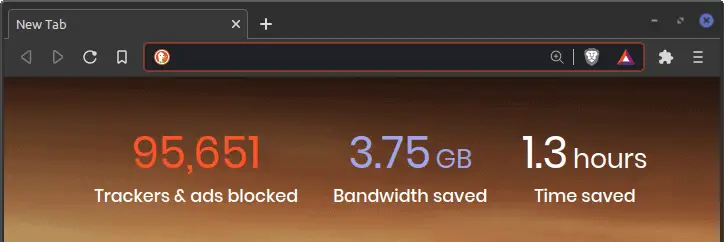
In the background, it is also watching for unsecured connections and attempting to upgrade them to an encrypted protocol. Brave will notify you of any insecure web pages or when portions of a page are insecure.
Brave can also delete your history, cookies, and stored browsing data once you close the browser. Even better, Brave allows you to choose what information you'd like to delete, giving internet users control of their online banking session.
While Brave has privacy and security features built into the browser, it is compatible with the existing Google Chrome Web Store. You can further customize the browser by installing extensions for your unique security needs while conducting your financial business.
Pro Tip: Install the uBlock Origin extension or the Electronic Frontier Foundation (EFF) Privacy Badger to crank up the security of your Brave browser.
Recommendation 2: Mozilla Firefox - More Battle-Tested

Firefox by Mozilla is another excellent browser choice for secure online banking. It can be configured with security settings to block scripts from other websites and use only secure communications, much like Brave.
Like Brave, Firefox is fully open-source. The browser's code and architecture can be reviewed and audited by a community of enthusiastic programmers and security researchers.
Mozilla's Firefox Add-On library, while not as extensive as the Google Chrome Web Store, offers many of the same security plugins that can help enhance Firefox's safety. You can find the same add-ons mentioned in the earlier Pro Tip to bolster your safety while using Firefox for online banking.
Essential Tip: Please install the add-on HTTPS Everywhere, as it's not installed by default.
Recommendation 3: Dedicated Browser - Separating Tasks
I realize some people won't want to install or get to know a new browser. You might be more comfortable with the closed-source browsers from the Big Tech names. If that's the case for you, let's use the concept of compartmentalization to our advantage.
Many people use Google Chrome as their primary browser. But you might already have a desktop browser like Microsoft Edge, or Apple Safari installed on your computer. If that's the case and you rarely use this secondary browser, let's designate it as your go-to web browser for online banking.
WARNING: Please do not use Microsoft's Internet Explorer even for compartmentalizing. It's an older version of Microsoft and is no longer supported. Your online banking safety and online security, in general, are paramount. Again, do not use this browser.
While this is not the most secure route, using a separate browser separates your primary browsing activity and digital life from your sensitive financial world.
Always apply security updates to the latest version regardless of which one you choose. Staying updated ensures you have a secure browser with less malware risk. Your bank's website will list supported browsers and the browser requirements like version.
Up Next:
For those that are serious about protecting their online financial accounts, the next section is for you. We'll go over some free options that elevate your security above choosing which browser to use for online banking.
Enhanced Separation
Compartmentalization is simply enhancing security through separation.
It's easy:
You choose a designated device for a particular purpose and make an iron class promise to yourself to use that computer or mobile device for the one online activity.
It's free:
Using enhanced separation does not have to cost any money. Here are some simple recommendations for implementing compartmentalization for free.
Having a separate browser for online banking is great, but enhanced separation takes your security up to a new level.
Recommendation 4: Dedicated Computer
The average person will replace a desktop or laptop computer every 2 to 5 years. Mobile devices have even a shorter lifespan and are replaced between 1 and 2 years.
Instead of trading in (often for little money), handing down, recycling, or throwing away your old smartphone or computer, let's designate this device for online banking.
Recommendation 5: Use a Virtual Machine
I get it. Shelling out money for a new device so that you can dedicate your old device to financial transactions is not appealing.
This is where a virtual machine can come in handy. A virtual machine is a software-based computer that runs inside your physical computer. It acts just like a regular computer running an operating system inside it.

In this video (at 5m38s; fast-forwarded), TechGumbo explains what a virtual machine is and how VirtualBox makes it easy to run a computer within a computer.
TechGumbo has a full tutorial with all the details of installing and using VirtualBox here.
It may sound a little complicated, but it's not. Best of all: it's free.
Risk: a little of your time.
Reward: Complete separation and security for online banking.

Linux Mint is a really close match to the Windows experience. A pre-built VirtualBox image is available here on OSBoxes.
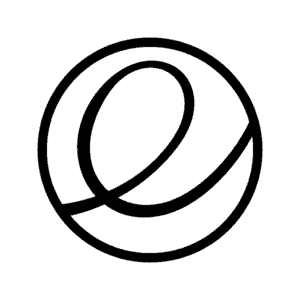
Users running a virtual machine on macOS will feel more at home with Elementary OS. OSBoxes also has a ready image/version for Elementary OS here.
Recommendation 6: Use a Live USB Operating System
If you're more of a geek...errr tech enthusiast... like me, you can step up to and use a live USB operating system to enhance security while online banking.
Many distributions of Linux offer the ability to preview the operating system from a bootable USB thumb drive. We can take advantage of this and boot your current computer into a live USB for performing online transactions.
By starting your computer into a completely different operating system, you separate your identity and potential attack surface from your daily activities on your primary computer.
The live USB operating system, once shut down, will not save any work throughout the entire OS. This is an advantage when it comes to the sensitive nature of online banking.
MakeUseOf does a great job in this video (2m26s@2x) going over how to put Linux Mint (or Elementary OS) onto a spare USB drive.
But what if you're not on your full computer?
Is it safer to use an app or a browser for banking?
When on a smartphone or tablet, it is safer to use a mobile banking app. A mobile web browser and your online banking website are the less secure options. Download and use your bank's mobile app from the official app store to guard against security issues, get timely updates, and have the best user experience.

Recommendation 7: Use Your Bank's Mobile App
Sometimes your laptop or desktop computer may not be convenient or within reach when wanting to check your bank account online.
Our smartphones are the most comfortable devices to carry and are usually nearby.
Your bank likely publishes a mobile phone app for both Apple iOS and Android that is specifically hardened and secured for communicating with their servers. We recommend using the mobile app anytime you're on a smartphone or tablet device.
Besides a mobile app's higher level of technical security, you get extra safety and convenience features when you use a banking app. Biometric authentication, timely push notifications, and bank-specific two-factor authentication, and direct customer support all help protect your online bank accounts.
While both Brave and Firefox have mobile versions of their web browsers, these are general-purpose apps. They're designed to be compatible and communicate with every website's servers. They're not explicitly tailored for accessing online banking from your bank's servers.
Remember:
As the internet continues to evolve, new threats make it less safe to conduct business. Browsers such as Brave and Firefox have placed key features to help protect users. These safer browsers prevent tracking and collecting of information and act as active blockers.
Final Thoughts
Online banking is handy but can also be a weak spot in our cybersecurity. Often, we just open a browser without putting much thought into it. But, it's one of the most important things to consider when doing online banking.
Thankfully, Brave is the best and most secure browser for online banking. It's very similar to Google Chrome and easy to install on your computer. Mozilla Firefox is a close second. Choosing a dedicated web browser (even if it's Apple Safari 😉) for online banking and creating secure browsing habits has never been easier. A few simple changes can dramatically improve security when managing your bank accounts online.