With the increasing use of Wi-Fi for text messaging, many are left wondering: can someone spy on my text messages through Wi-Fi?
When you text over Wi-Fi, your device uses the internet connection provided by the Wi-Fi network to send and receive messages. Unencrypted messages can be eavesdropped on as they travel over the Wi-Fi network. Also, spyware can be installed on your device to monitor and collect text messages.
Being connected to Wi-Fi does not guarantee that a text is encrypted when transmitted or stored. There are two possible ways for your text messages to be spied on.

Two Ways Text Messages Can Be Spied On Through Wi-Fi
If you send and receive unencrypted text messages, anyone with a wireless sniffer can capture and read them as they travel through the Wi-Fi network. The good news is that intercepting text messages over Wi-Fi is difficult and necessitates a high level of technical skill and knowledge.
Most individuals and organizations are unlikely to attempt to spy on text messages in this manner due to the effort involved.
The second way is the most common and easiest.
Someone can install spyware on your phone without your knowledge. Spy apps are designed to run undetected on a target device and can be controlled remotely by the person or entity using the app. They can collect a wide range of data, including text messages, call logs, location information, and more.
Here's a screenshot of a review left by a man who had installed a spyware app on his wife's phone. He listened in on her private conversations with her friends and, without shame, left a review to promote the app for others to use for such an immoral invasion of privacy.
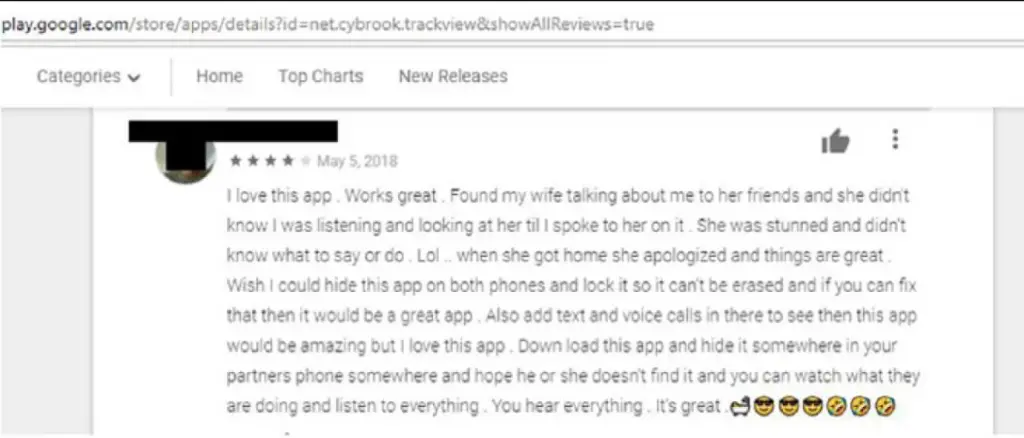
Screenshot of a review left by someone using spyware to snoop on their partner's text messages. Image Courtesy of : An analysis of the consumer spyware industry
If you suspect that someone is spying on your private text messages, search your phone for any suspicious apps. They could be using spyware.
Protecting Your Privacy While Texting Over Wi-Fi
Use encryption: Encrypted messaging apps use end-to-end encryption to protect your messages, making it difficult for anyone to intercept or monitor your communications.
Choose a secure Wi-Fi network: Avoid texting over public Wi-Fi networks, which are often unsecured and more vulnerable to hacking. Instead, text over a private, password-protected Wi-Fi network that you trust.
Keep your device and software up-to-date: Regularly updating your device and software can help protect against vulnerabilities and potential threats to your privacy.
Be aware of phishing scams: Be wary of suspicious links or attachments in text messages, as these could be attempts to install malware on your device or steal your personal information.
Check for suspicious apps: Go through the list of installed apps on your phone and look for any that you did not install or seem out of place. Uninstall any suspicious apps.
Use anti-spyware software: Anti-spyware software can scan your phone for any spyware and remove it.
So, earlier, I mentioned that if your messaging app doesn't encrypt your messages before sending them over Wi-Fi, they could be readable. I was curious, so I made a handy table comparing how 11 popular messaging apps handle text messages.
11 Messenger Apps: Can Someone See Your Text Messages?
Messenger apps each use different ways to transmit and store texts. Some services switch between insecure SMS and Wi-Fi or mobile data, like iMessage and Android Messages. Using an end-to-end encrypted messenger is the best way to ensure your message is protected from your school, employer, or service provider.
If you're concerned someone other than your recipient might see your text messages, use an app from lower on this list. These messaging services send encrypted text messages with the most privacy.
| App/Service | Encryption | Sent Via | Service Readable |
|---|---|---|---|
| Android | |||
| Messages | None/Clear Text | Cellular Network | Yes |
| iMessage | |||
| with non-iMessage Users | |||
| (green text bubbles) | None/Clear Text | Cellular Network | Yes |
| Talkatone | Only While Sending | Wi-Fi/Mobile Data | Unknown |
| LINE | End-to-End (partial) | Wi-Fi/Mobile Data | Unknown |
| Messenger](https://www.facebook.com/help/messenger-app/1084673321594605/) | Only While Sending 1 | Wi-Fi/Mobile Data | Yes1 |
| iMessage | |||
| with other iMessage Users | |||
| (blue text bubbles) | End-to-End | Wi-Fi/Mobile Data | No |
| Viber | End-to-End | Wi-Fi/Mobile Data | No |
| End-to-End | |||
| with non-default Expiration | Wi-Fi/Mobile Data | No | |
| Snapchat | End-to-End | ||
| with Expiration | Wi-Fi/Mobile Data | No | |
| Telegram | End-to-End | ||
| with Expiration | Wi-Fi/Mobile Data | No | |
| Signal | End-to-End | ||
| with Expiration | Wi-Fi/Mobile Data | No | |
| Session | End-to-End | ||
| with Expiration | Tor (Wi-Fi/Mobile Data), Bluetooth | No | |
| Briar | End-to-End | Tor (WiFi/Mobile Data), Bluetooth | Decentralized |
1 unless using non-default Secret Conversation mode
The messenger app you and your contacts use determines how secure your texts are.
3 Critical Privacy Factors
The columns in the above table represent the three critical factors to your text message privacy on your mobile device.
Encryption
This column describes how well your text messages are protected using encryption.
None/Clear Text: Texts are most vulnerable and sent in plain text. Anyone can read texts that are stored unencrypted.
Only While Sending: Texts are encrypted only in transit. Transport encryption protects them from being read while moving across the Internet. They are otherwise stored in plain/clear text.
End-to-End: Texts are encrypted and decrypted only when the recipient receives them.
End-to-End with Expiration: Texts are end-to-end encrypted and destroy themselves after a given time. This encryption method is best for privacy.
Sent Via
Cellular Network: Texts are sent through the voice channel of your cellular service and sometimes count against a limited messaging plan.
Wi-Fi/Mobile Data: Texts are moved through your local Wi-Fi or mobile data connection.
Bluetooth: Texts are transmitted between two devices at close range, less than 100 meters or 328 feet.
Tor (Wi-Fi/Mobile Data): Texts are wrapped in a data connection that travels through three random, anonymous nodes, each unaware of the contents of the inner encrypted data. This sending method is best for privacy.
Here's a short video (1m12s@2x) about The Onion Router (Tor) network.
Service Readable
Yes: Texts are logged and can be viewed by the service provider. Metadata like recipients, date and time, etc., are also available.
Unknown: Texts are potentially logged as plain text, or the service can decrypt content when compelled by law enforcement. Company documentation or national law is unclear.
No: Texts are not read by the service. Metadata like sender and recipient, timestamps, message length, etc., might be kept for a varying amount of time.
Decentralized: Texts do not have a centralized service provider. They are sent peer-to-peer over available data connections. This service method is best for privacy.

How To Know If You're Going To Text Over Wi-Fi?
If you're ever in doubt about whether your text will be sent over Wi-Fi, follow these steps:
Go to Airplane Mode.
Turn back on Wi-Fi.
Now, try sending a test SMS message (text) or MMS message (picture) from iMessage, Android Messages, or whatever default app you use.
Did the message send successfully?
If the message is sent successfully, you can be confident that you are using the Wi-Fi network for text messaging. This test also confirms you're texting over data when you're off Wi-Fi and using cellular data.
If the message stays waiting or fails, you're using an old, insecure SMS text message. It's time to move to a more secure messaging app. By switching, you'll ensure that your device sends texts over Wi-Fi. Most secure messaging apps include additional features like encrypted Wi-Fi calling and vanishing texts.
Additional Notes
Prefer services that allow signing up without a phone number and instead use login credentials.
Go with messaging services that do not use your contact list to help link accounts.
Projects that are open source provide greater security and transparency to guard against security holes.
Some of these services include encrypted calling, which you can use instead of standard calls on your mobile phone plan.
Messaging apps that include voice and encrypted video calls can reduce your cell phone plan costs.
Use trusted Wi-Fi whenever possible to avoid linking data usage with your phone number and higher charges for data rates.
No messaging service or app is hack-proof. Choose one that fits your privacy level to send encrypted texts.
Remember that being connected to Wi-Fi does not automatically mean your text messages are inaccessible to other people. You need to know and trust the technology behind the messaging app you're using.
This video (5m7s@2x) walks you through an easy set of questions to answer when selecting a secure messaging app.