Millions used SMS when it was first introduced in 1992. Even today, it is still used widely as it is available on every mobile device and carrier. However, many people realize SMS and MMS are old, redundant, and completely insecure. Messages also fail to send in low cellular coverage areas begging the question: can you send text messages over WiFi?
SMS over WiFi is possible using a third-party service connecting to the traditional cellular network. Sending a text directly from your phone over WiFi is not possible. Users should switch to a secure messaging app or a messaging service provider for direct and group chats over WiFi.
Let's explore how WiFi messaging works and why you should consider it.

Can I Send Texts Over WiFi?
Sending SMS and MMS texts over WiFi is generally not possible using a smartphone's default messaging app. A third-party app bridging text messages over WiFi onto a mobile carrier network is needed. A trusted messenger app is the most effective way to send and receive messages over WiFi.
So, what are your options if there's really no way to send a standard text message directly over WiFi?
1. Use A Service That Gives You A Phone Number
Globally, most of the world has ditched old SMS and MMS systems from the '90s in favor of instant messenger services. For some reason, US smartphone users are stalwarts. Maybe it's the general lack of concern for privacy, security, inconvenience, or cost efficiency. 🤷♂️
Look for a messaging service that connects to the standard POTS (Plain Old Telephone System) or PSTN (Public Switched Telephone Network). You can identify this type of service provider by looking at its product and service offerings.
If the service issues phone numbers, subscribers will typically carry a text from their mobile app over WiFi and terminate it to the standard cellular network. Here are some options:
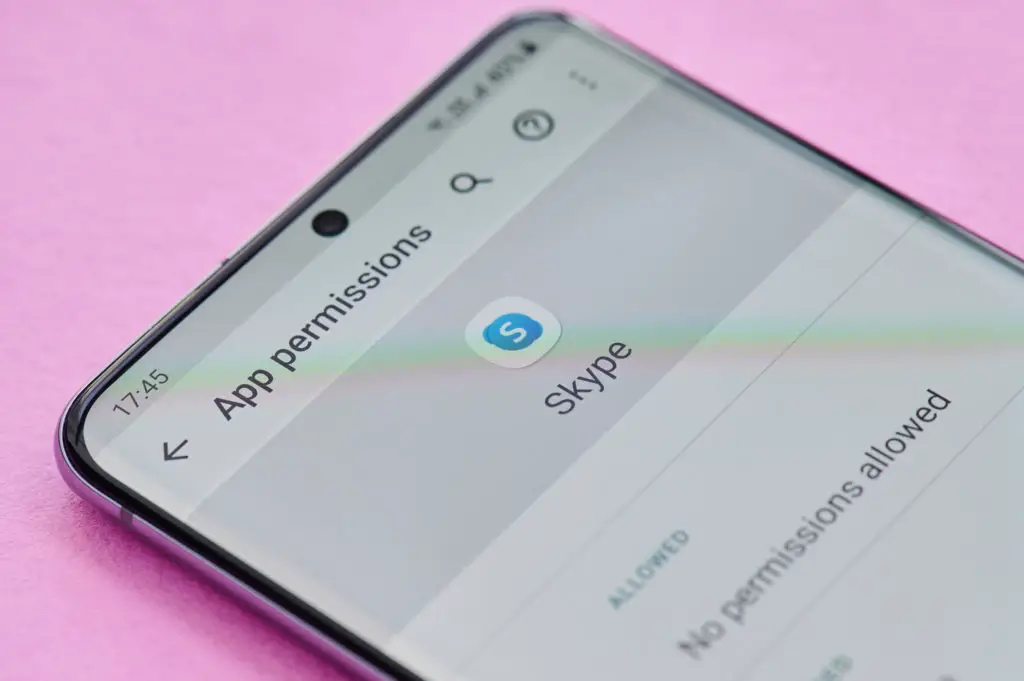
Skype
Yes, the service from 2003 is still around. It allows paid subscribers to send a standard text message over a WiFi data connection.
Connecting the text to a cellular telephone network is not free. Users must have topped up their Skype Credits to send WiFi messages that show up as standard text messages for the recipient.
Text Me
The main notable feature of this app is that you can text a person who doesn't have this specific application on their phone. You can also send messages to the US, Canada, and more than 40 other countries globally.
TextFree
The application gives a virtual phone number you can use in the United States to send messages and make calls. All you have to do is sign up and create a user account.
Alternatives
Google Fi subscribers may automatically have their calls and texts sent over their WiFi connection. Other carriers are implementing a similar solution. Look for a feature called WiFi Calling to see if your provider offers this service.

2. U e Modern Messenger App
The best way to send texts over your WiFi network is to stop using the 1990s technology in favor of a messaging app that has become increasingly popular. These apps are easy to use, compatible with most mobile devices, and downloaded through the major app stores.
Some common messengers people use are some of the worst for privacy
Facebook Messenger
WhatsApp (owned by Facebook)
Instagram Direct Messenger (also owned by Facebook)
WeChat (Chinese WhatsApp)
QQ (Chinese Facebook Messenger)
For a more secure and private messenger, check out Signal. T level up your privacy further, look into Session and Briar.
3. U e A Bridging Or Mirroring Service
Depending on your needs, you may want to "remote control" your mobile phone over WiFi to send and receive text messages.
Products like AirMessage and weMessage can bridge the iMessage service to other devices like Android smartphones and desktop computers.
Best of all: These are free and open-source software (FOSS) offerings.
AirMessage
This is a Mac program that redirects messages via the iMessage platform. All your texts are sent to it, then to iMessage for sharing from Android devices while still using Apple's system.
Requirements for AirMessage:
A Mac computer (macOS 10.10 Yosemite or newer)
An Android device (Android 6.0 Marshmallow or newer)
Step-by-step guide for setting up AirMessage
Install the server software from AirMessage.org on your Mac computer
Move the installed file to the Applications folder.
Open the server application. You will be prompted to change the password. Then follow all the details on how to allow the app to read or send messages.
Now enable port forwarding on the computer. This will allow it to connect to any smartphone directly via WiFi.
Install the AirMessage app on your Android phone.
Open the application and key in your server's address and password.
You can now start sending iMessages with your Android device!
weMessage
weMessage works similarly to AirMessage.
Opinion: The Android app is a bit more basic, and there's no web-based client, but depending on your iMessage over Android needs, it may be a fit.
Can iPhone Text Android Over WiFi?
An iPhone can text an Android phone over WiFi when both devices are using a secure messenger app. Alternatively, the two smartphones may fall back to the legacy, insecure SMS/MMS system to exchange text messages. T e default texting apps on the two platforms do not allow direct one-to-one messaging.
If using the above mirroring/bridging apps is a bit complicated, another easy alternative is using a secure third-party messenger that supports iOS and Android.
I got my brother-in-law, Kris, a die-hard iOS user, to switch to Signal; he loves it. As long as both parties are available on the same platform, messages can be sent over WiFi. Just not traditional SMS or MMS messages.
How To Properly Send Messages Over WiFi
As I mentioned, switching off the antiquated text system is my recommendation. In fact, there are only two steps to sending your messages over WiFi...
Stop Using The Old 1990s Text Messages
The old SMS/MMS system was never designed to be secure and private. When you send and receive messages over this tired, legacy network, you expose your unencrypted messages to potential eavesdroppers.
Find A Messenger Network
I recommend you select messengers and compartmentalize your use. Naturally, you'll be influenced by the network effect. You'll want to be on the same message network that the rest of your friends and family are on to connect with them easily.
Select a:
Knowingly Insecure Messenger: Use this messenger for sending unimportant communication. B mindful that with enough collection, even insecure texts create a profile that an attacker can use against you over time. (Facebook or WhatsApp, iMessage)
Secure Enough Messenger: This should be your daily go-to messenger network. It's okay to send important messages but look for a system that allows deletion and expiration. (Signal or Telegram)
Completely Anonymous Messenger: Find an app with expiring messages and use it to text sensitive information. (Session or Briar)
Many modern messenger apps also require you to register with your actual mobile number, which exposes your identity to the service. You should select a messenger network provider that doesn't ask you to give up your identity for service.
These services will send text messages over WiFi or your mobile data connection.