We all love Bluetooth, don't we? Just yesterday, I used it to stream music to my wireless earbuds and transfer files between my cellphone and laptop without any hassle. It's a cool tech to have, no doubt. But wait, have you ever wondered, 'Is Bluetooth safe from hackers?' Well, unfortunately, the answer is a big 'NO.' Yes, you heard it right.
Bluetooth is hackable as vulnerabilities exist in its pairing mechanisms and the protocol itself. Bluetooth attacks, such as Bluejacking, Bluesnarfing, and Bluebugging, lead to unauthorized access, data theft, and device control. To stay safe, use a strong PIN and keep Bluetooth off when not in use.
With the widespread use of Bluetooth in our daily lives, it's essential to understand the potential risks associated with this technology. The following sections will explore the vulnerabilities that make Bluetooth hackable and common Bluetooth attacks.

Vulnerabilities that Make Bluetooth Hackable
Bluetooth is a wireless communication protocol that allows devices to connect to each other over short distances. However, like any wireless technology, Bluetooth is susceptible to hacking and security vulnerabilities.
So, what is Bluetooth hacking? Bluetooth hacking is the unauthorized access of Bluetooth-enabled devices, such as smartphones, laptops, speakers, and other smart devices. A hacker exploits the vulnerabilities in Bluetooth technology to gain access to these devices, steal data, or control the device without the owner's permission.
Here are some of the vulnerabilities that make Bluetooth hackable:
Legacy pairing vulnerabilities:
Pairing is like introducing your Bluetooth device to a new friend. You put them in "pairing mode," which is basically like shouting, "I want to connect."
Once the devices are in pairing mode, you typically initiate the pairing process from one device and then confirm the pairing request on the other device.
During this process, the devices exchange a unique secret code set that establishes a secure connection. This code, called a PIN or passkey, ensures that only the two devices can communicate with each other, and that no one else can intercept the transmitted data.
Once the devices are paired, they remember each other, so they don't have to go through the awkward "getting to know you" phase every time they want to connect and communicate.
However, some pairing mechanisms are weaker than others. For example, the "Just works" method doesn't require any authentication or user intervention, making it easy for hackers to exploit.
When you try to pair two Bluetooth devices using this method, one device will simply send a request to the other. If the second device is in range, it will automatically accept the request and establish a connection. No PIN codes or passkeys are required!
While this may seem convenient, it is a security nightmare. Imagine walking through a crowded area with your Bluetooth enabled, and suddenly your device starts connecting to other devices around you without your permission - that's the risk you take with "Just works" pairing.
Similarly, the "PIN" method requires the user to enter a PIN code, but if the default PIN code is not changed, it can be easily guessed by hackers. This is why using these two pairing methods is very risky.
Advertising packets are not encrypted:
Bluetooth devices use advertising packets to broadcast their presence to other devices. These packets contain information such as the device's name, the services it offers, and its unique address.
Unfortunately, these packets are not encrypted, which means anyone within range can intercept them.
For example, suppose you walk into a coffee shop with your phone's Bluetooth on. In that case, your phone is broadcasting its advertising packets. These advertising packets can reveal the phone's device name, type, and address. While this may seem harmless, hackers can use this information to track your location or even take that information to clone your device.

Bluetooth communication can be intercepted:
Bluetooth communication is wireless, meaning anyone within range can listen to the messages sent between two devices. If the messages are not encrypted, hackers can easily intercept and read them.
For example, suppose you're listening to music on your Bluetooth headphones. In that case, someone within range can intercept the audio data and listen to your music.
However, if the communication is encrypted, the data is scrambled and cannot be read by anyone without the decryption key. This is why it's crucial to use strong encryption protocols to secure your Bluetooth communication.
Poor development practices:
Unfortunately, some manufacturers do not follow best practices when developing Bluetooth devices. For example, they may use weak pairing methods, and hard-coded credentials, making it easy for hackers to gain access to the device.
Similarly, some devices may not receive software updates, leaving them vulnerable to known exploits. This is why it's important to research a device's security before purchasing it and ensure that it receives regular security updates.
The user has bad security practices:
Finally, users themselves can contribute to the security vulnerabilities of Bluetooth. For example, some users may use the default PIN code that comes with the device, making it easy for hackers to guess.
Similarly, some users may leave their devices in discoverable mode, making it easy for anyone to connect to their device without permission. This is why following good security practices, such as using strong passwords, changing default settings, and keeping your Bluetooth device in non-discoverable mode when not in use, is essential.

Common Types of Bluetooth Attacks
Can someone hack your Bluetooth? Absolutely.
Hackers can spy on your Bluetooth headphones when you least expect it. Consider the scenario of Nadia, who wraps up a phone call with her husband before a meeting to discuss a major merger with her team. She places her phone and headset on the conference table. She begins her presentation, oblivious that a hacker with malicious intent is listening in on the entire conversation.
Unfortunately, Nadia has fallen victim to a man-in-the-middle attack, a type of cyberattack that intercepts communication between two parties. How did this happen? I suspect two bad security practices caused this. One is that Nadia doesn't turn off her Bluetooth when not using it.
And the second one is that her Bluetooth headphone uses the lazy" Just Works" pairing method, so no authentication is needed to connect to it. These two allowed the hacker to easily and undetected be the middle-man between the communication between the phone and the headphones.
In another scenario, imagine you're enjoying music on your Bluetooth speaker when suddenly, your phone is hacked through the speaker. How could this happen?
Well, Bluetooth devices like speakers broadcast advertising packets to allow devices to identify them. A savvy hacker can collect this information and impersonate the speaker, tricking your phone into connecting with it. Once connected, the hacker can attempt to send malware to your phone.
You might wonder why you have yet to hear about these attacks. According to Professor John Paul Dunning, an expert researcher, there are a few reasons. First, many Bluetooth attacks go unnoticed or unreported because Bluetooth networks aren't monitored as closely as regular internet networks. Plus, the devices that get targeted often don't have great security features. And these attacks usually only affect a small number of devices within a limited area, unlike those big attacks you hear about in the news.
Regardless, here is a summary table of common Bluetooth attacks.
| Attack | Target device | Access to victim's data | Requires pairing | Threat level | Harming intent |
|---|---|---|---|---|---|
| Blueprinting | Any Bluetooth device | No | No | Low ( causes no adverse effects on the device) | Attacker uses the information the device advertises to fingerprint the device and track it. |
| Cloning/ Obscufucation/ Spoofing attack | Any Bluetooth device | No | No | Low | Attacker uses the information the device advertises to fingerprint the device and clone it or masquerade its identity. |
| Eavesdropping | Any Bluetooth device | Yes | No | Low | Attacker captures the Bluetooth messages in transit and monitors them, |
| Fuzzer | Any Bluetooth device | No | Yes | High (can make a device to be unusable) | Attacker sends messages that are packaged incorrectly to the device, so it can give malicious results such as buffer overflows, crashing the Bluetooth system, or making the device unresponsive. |
| Jamming | Any Bluetooth device | No | No | High | A type of Denial of service attack (DoS) that intentionally floods the Bluetooth frequency range with noise or interference to disrupt or disable Bluetooth connections. |
| Blueper | Mobile phone | No | No | Low | A type of DoS attack that floods the phone with lots of file transfer requests. It bothers the victim with lots of pop-up messages for file transfer requests. |
| BTcrack | Any Bluetooth device | Yes | Yes | High | The attacker guesses or cracks the PIN by using common default passwords that devices come with from the manufacturer. Or they crack it by using information the devices shared where they were pairing. This is called brute force. |
| Man-in-the-Middle | Any Bluetooth device | Yes | Yes | High | Lets the attacker listen in on and change Bluetooth messages between two devices. This means they can hear the conversation, change what's being said, or add bad stuff to the messages. |
| Bluebugging | Mobile phones | Yes | Yes | High | Allow attackers to view contacts, text messages, pictures, and call records by providing unauthorized access to specific cell phone models. |
| Bluejacking | Mobile phones | No | Yes | Low | Allows attackers to send unwanted messages to nearby Bluetooth-enabled devices, including promotional advertisements, without the victim's knowledge or consent. |
| Bluesnarfing | Mobile phones | Yes | Yes | High | Allow attackers to view contacts, text messages, pictures, and call records by providing unauthorized access to specific cell phone models. |
Prevention is Better Than Cure
Given that user awareness and vigilance is the most effective defense against the types of attacks described above, it is appropriate to conclude this article by outlining some security tips that can help prevent pesky hackers from targeting your Bluetooth-enabled device:
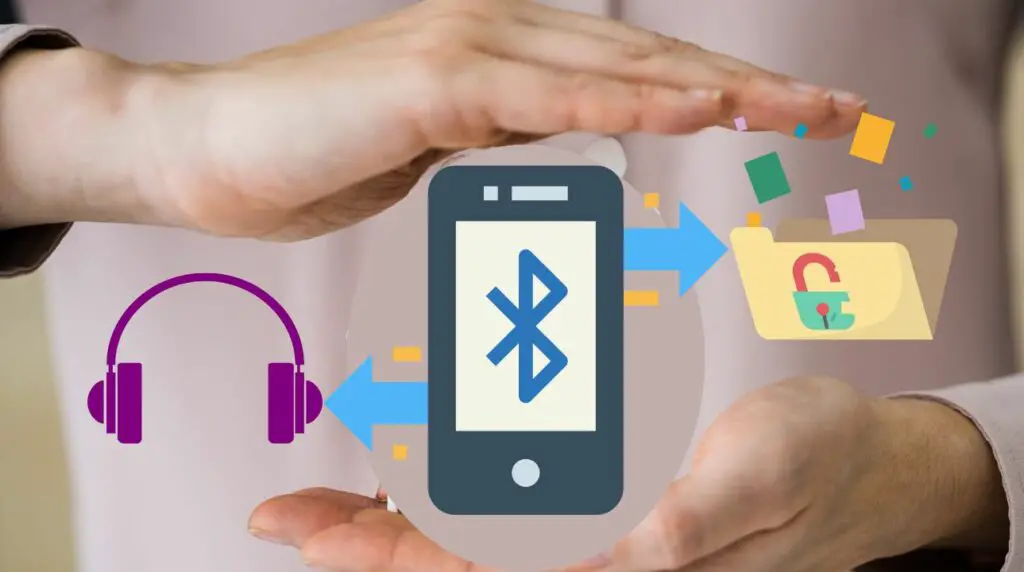
Disable Bluetooth when it is not in use: By turning off your Bluetooth connection, you can effectively block potential hackers from targeting your device. Even though Bluetooth networks are generally limited in scope to 100 meters, documented cases have shown that attacks on Bluetooth devices have been carried out at ranges of over 1,500 meters.
Activate non-discoverable mode: Bluetooth offers a stealth mode that allows devices to hide and not announce their presence.
Use unique PIN keys when pairing devices: It is important to use strong and unique PIN keys when pairing Bluetooth devices to ensure that they cannot be easily guessed by potential hackers.
Install security updates regularly: It is important to regularly install security updates to protect against previously known threats that have been rectified in newer models.
Download Bluetooth firewall apps: Mobile Bluetooth firewall apps can help protect your Android device against Bluetooth attacks from nearby devices. They display alerts when Bluetooth activities take place, allowing you to detect and uninstall any malicious apps that may have been installed unknowingly.