In the digital age, physical SIM cards are becoming a thing of the past. But for some, switching from an eSIM back to a physical SIM is still necessary. Fortunately, the process is easy based on my conversation with my carrier's support representative. Here are the high-level steps I followed.
Get a new physical SIM card
Pass your carrier's security checks
Provide the new SIM serial number
Delete your eSIM configuration
Insert and test your SIM
Let's go through these steps in detail.
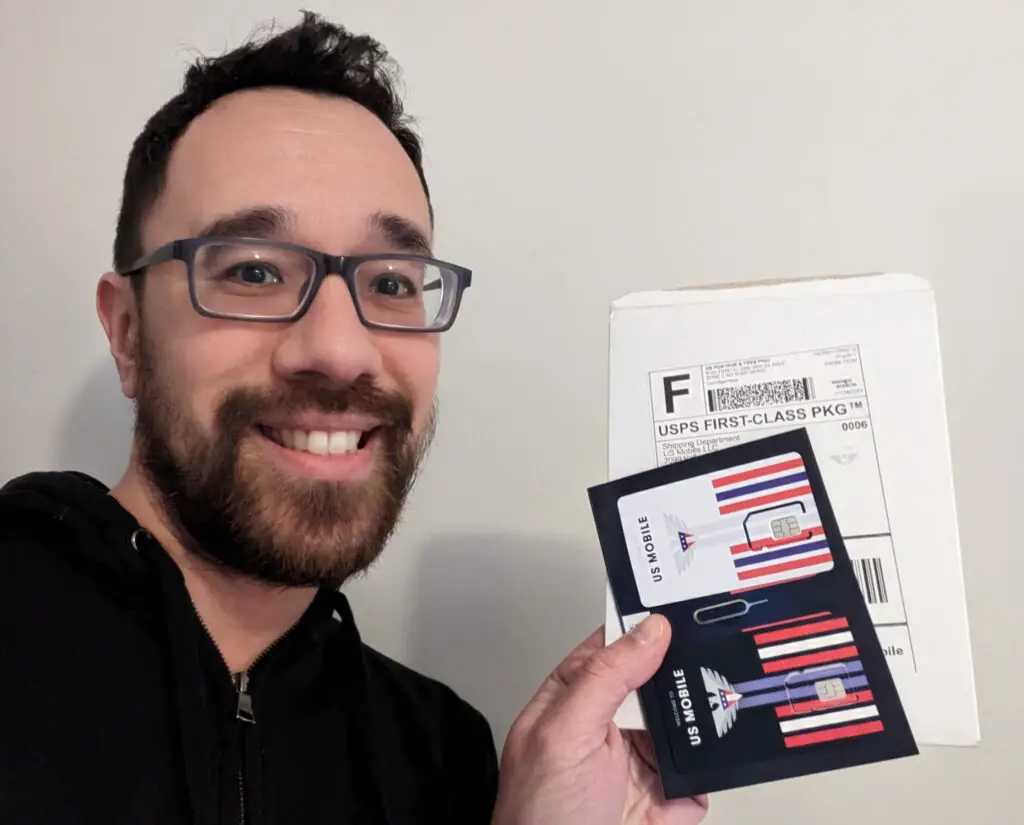
1. Get A New Physical SIM Card
Getting a physical SIM from your carrier is relatively easy.
Many cellular providers offer their SIM activation kits in retail locations. Finding a kiosk in your local store is often the fastest way to receive a new SIM chip.
Other carriers, like US Mobile, only offer activation kits online. In an increasingly competitive market, online-only carriers often have a promo code that provides completely free chips to customers.
For example, my US Mobile representative, Saad, offered the promo code FREEKIT, which brought the cost, including shipping and handling, from $4.25 to $0.00 (free; at the time of writing).
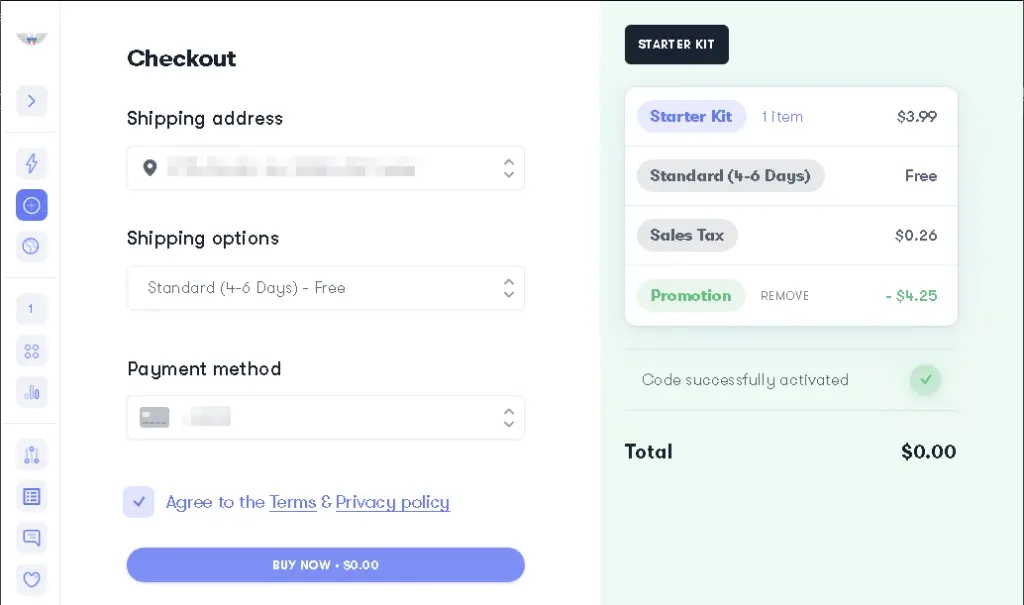
After you have the purchased the SIM card in hand, you will need to contact your carrier to activate the SIM and transfer your line.
2. Pass Your Carrier's Security Checks
Mobile service providers are under increasing pressure to ensure they are talking to a cell phone account owner before making changes.
First, the representative will typically ask for account information, such as the customer's address, account number, or a security question.
In addition, mobile phone providers may also require a PIN or password to be entered when dealing with account matters.
These security questions cover the first factor, something you know. Your provider may also require a second factor in the form of something you have, like a two-factor authentication (2FA) code.
In my case, Saad asked me to provide the current eSIM IMEI in use on my smartphone.
This extra security measure is brilliant. It ensures that a SIM swap attack is less likely to succeed.
3. Provide The New SIM Serial Number
Cellular phone providers use Subscriber Identity Module (SIM) chips to authenticate a device on their network. Each SIM card contains a unique serial number used by the cellular phone provider's network to identify the phone.
This serial number is stored in the provider's records and links to the customer's account information so their service can be routed appropriately and billed correctly.
Your cell company's representative will ask for the SIM serial number when transferring your line from the eSIM to the physical SIM.
Once your service provider confirms your line has been moved to your new physical SIM card, you can clean up your eSIM settings.
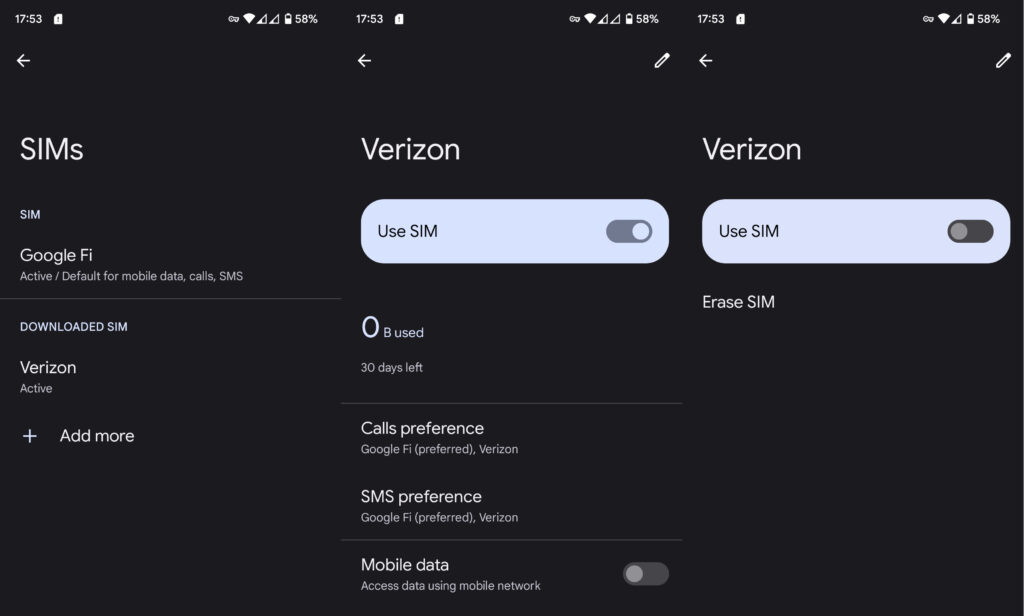
4. Delete Your eSIM Configuration
Each mobile operating system and version of the OS manages eSIM configuration differently.
For me, on stock Android, the instructions are:
Go to Settings.
Search for sim.
Tap the SIMs result.
Tap the Downloaded eSIM you want to delete.
Toggle the SIM off.
Tap the Erase SIM option.
Now that your carrier's settings are cleared, you can pop in your physical SIM.
5. Insert & Test Your SIM
Before you disconnect with your cellular provider's agent, testing your new SIM in your smartphone is essential.
First, making a phone call and sending and receiving (outdated but somehow still necessary) SMS/MMS messages while you have the representative available. This check will ensure your device is correctly connected to the network. Verifying now will help identify potential signal issues that could lead to dropped calls, poor sound quality, or missed messages.
Remember also to check your mobile data connection. A provider's network coverage area often affects mobile data speeds and usage. With your WiFi off, check that simple browsing and heavier tasks like video streaming perform well.
Once you've determined your SIM is working, you can thank your representative for their help and disconnect your call or chat session.

Why People Migrate Back To A Physical SIM Card
One of the primary reasons people migrate back to a physical SIM from an eSIM is convenience.
A physical SIM makes it easier to swap your service to a new device without digging through settings or contacting your mobile company's customer service.
For example, I purchased a new Pixel phone and migrating my eSIM was not that quick.
Switching carriers, like when traveling, can be easier with a physical SIM. I had a SIM holder at one point to secure my three chips and an eject tool, making it easier to be ready upon landing.
Another reason you may want to switch back to a physical SIM is in the situation where you're using an older device that may not support eSIM. For example, I keep an old Pixel 1 as a backup device.
Additionally, physical SIMs typically come with pre-configured settings, making offline activation simple. eSIMs require the device to download the connection settings from the carrier.
As mentioned earlier, both physical SIMs and eSIMs are vulnerable to SIM swap attacks. It's best to use a service provider with good security practices in place.
So if there are trade-offs to rolling back to a physical chip, why not stay with an eSIM?
Advantages Of Using An eSIM Card
Using an embedded SIM (eSIM) has some clear advantages to consider before you go back to using a physical SIM chip.
Firstly, eSIMs are more cost-effective as they are embedded into your device, eliminating the need for a SIM card and the hardware to connect and read it.
Secondly, eSIMs are more convenient as they allow users to download and instantly activate mobile service on different networks without finding and buying a new chip. This instant activation (what US Mobile calls it) has been beneficial while I've been traveling more with a dual SIM phone.
Finally, eSIMs help reduce e-waste. With approximately 4 billion SIM cards shipped annually for activation, using an eSIM can reduce your impact on the environment.
Why would you go back to using an ejectable physical SIM card? I'm curious. Ping me on Session. 👇