I found an excellent Black Friday deal to upgrade my Google Pixel smartphone for $66. Unfortunately, I had just added a second phone number by activating an eSIM on the old device. Great timing...I know. Before I could trade in the old cell phone, I had to figure out how to transfer an eSIM to the new one.
To transfer an eSim to a new phone, users need to contact their mobile service provider. There are security procedures and additional information the company requires. The new smartphone's IMEI will be requested, and a new QR code will be issued. Subscribers may experience a short service delay.
In my case, my embedded Subscriber Identification Module (eSIM) gives me a secondary number that I use for compartmentalizing my communication. Here are the steps I took to transfer my eSIM line to my new device.

I Tried Transferring An eSIM Without Help
Initially, I thought I could scan the original QR code from US Mobile, and my new phone would connect, and my older device would simply lose service.
Nope.
Here are the error message screenshots from that test.
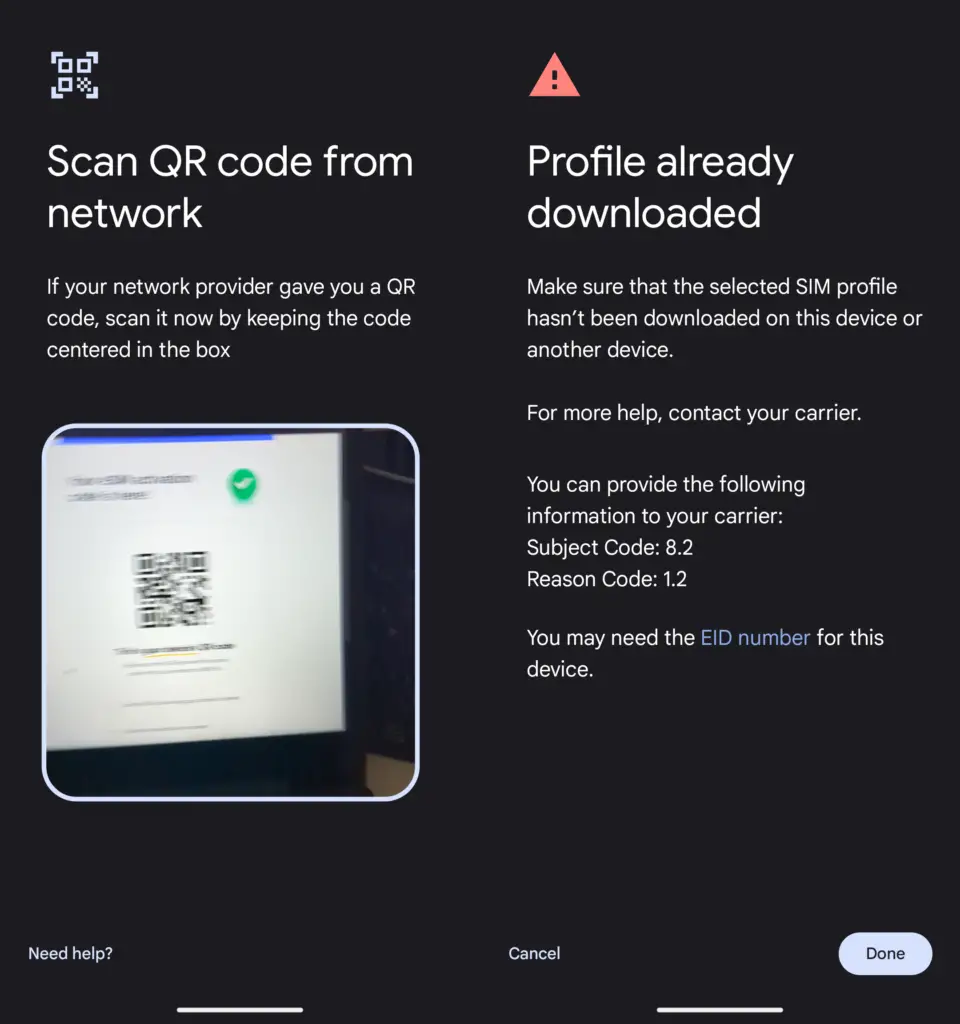
I searched online for general information on transferring an eSIM to a new device. The primary advice is to contact your cell phone carrier.
Contacting Customer Service
I generally like to avoid phoning into a service call center. Fortunately, US Mobile has a chat function on their customer dashboard.
I was greeted by a chatbot which was charged with triaging the requests. Once the bot realized I needed a representative, it put me in the correct queue. In less than one minute (seriously, it was fast), I was connected to Shahryar, who was exceptionally helpful.
Here are my steps for starting the transfer conversation.
Inform the agent I wanted to transfer the eSIM registration to a new phone.
Provide the phone number and IMEI of the new device's eSIM slot.
Follow security procedures to confirm ownership of the line and online account.
Security Procedure
Background: There's a type of hack called a SIM swap attack in which an adversary will attempt to gain control of your number. The hacker will contact your mobile service provider with enough information to convince the representative that they are you. The customer service agent will swap the attacker's SIM registration in the system. You will no longer receive calls or (more importantly) SMS authentication codes.
eSIMs have roughly the same attack surface as physical SIM chip swaps. Your cell phone provider will have you walk through some steps to confirm your identity and control of the account.
Shahryar from US Mobile had me do the following steps:
Enable two-factor authentication (2FA or multi-factor authentication [MFA]) on my US Mobile account. I should have done this when I established the account 🤷♂️
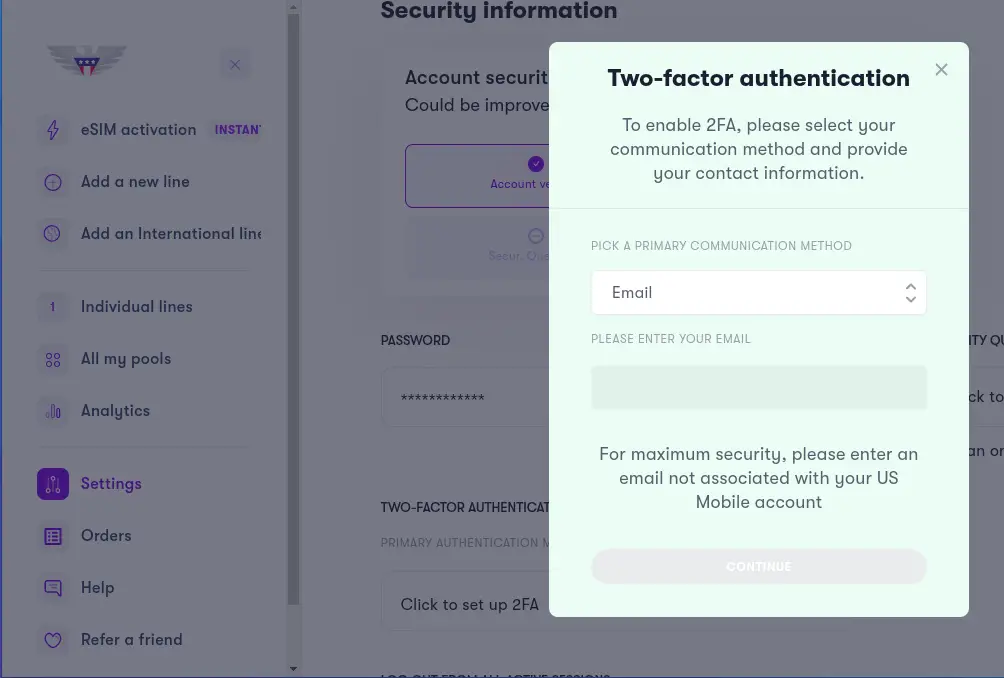
Click the link from the 2FA email.
Start the transfer process from the subscriber dashboard using the same IMEI number provided earlier.
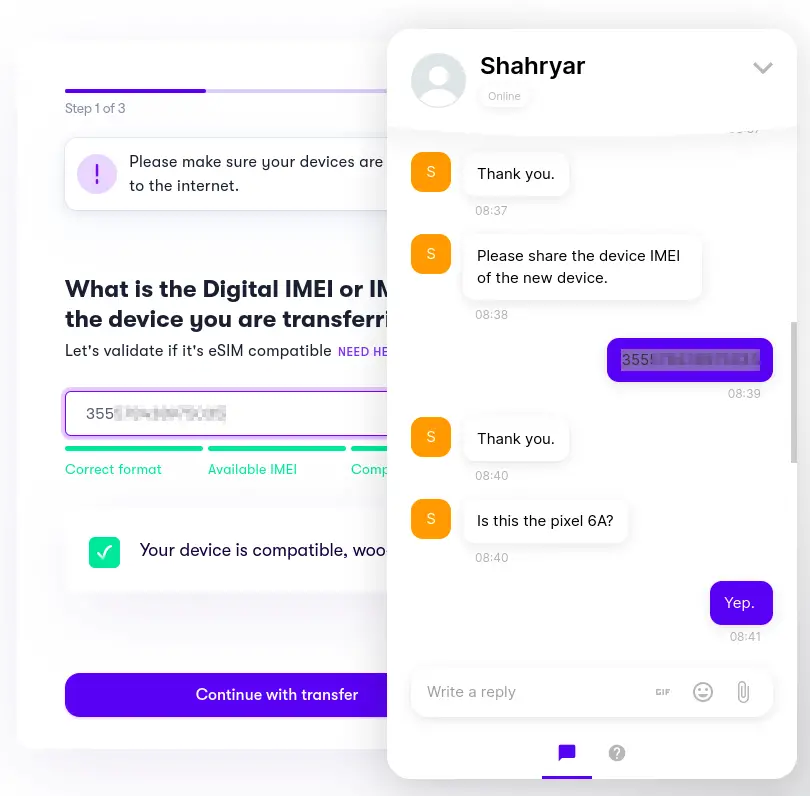
I had a glitch during the process, and Shahryar had to issue a new QR code via my on-file email. Still, once I received a newly issued QR, it was time to install the eSIM on my new smartphone.
Installing Reissued eSIM On A New Phone
The process is almost the same as I wrote earlier (about getting a new phone number for WhatsApp), but with some minor changes.
Here's how I downloaded the new eSIM to my new smartphone:
Eject other physical SIM chips or disable other eSIMs. (advised by the US Mobile representative)
Go to Android settings and search for "SIM."
Tap the SIMs option. (Note: there should not be a plus button if you've ejected/disabled in Step 1)
Tap the "Download a SIM instead" option at the bottom of the next screen.
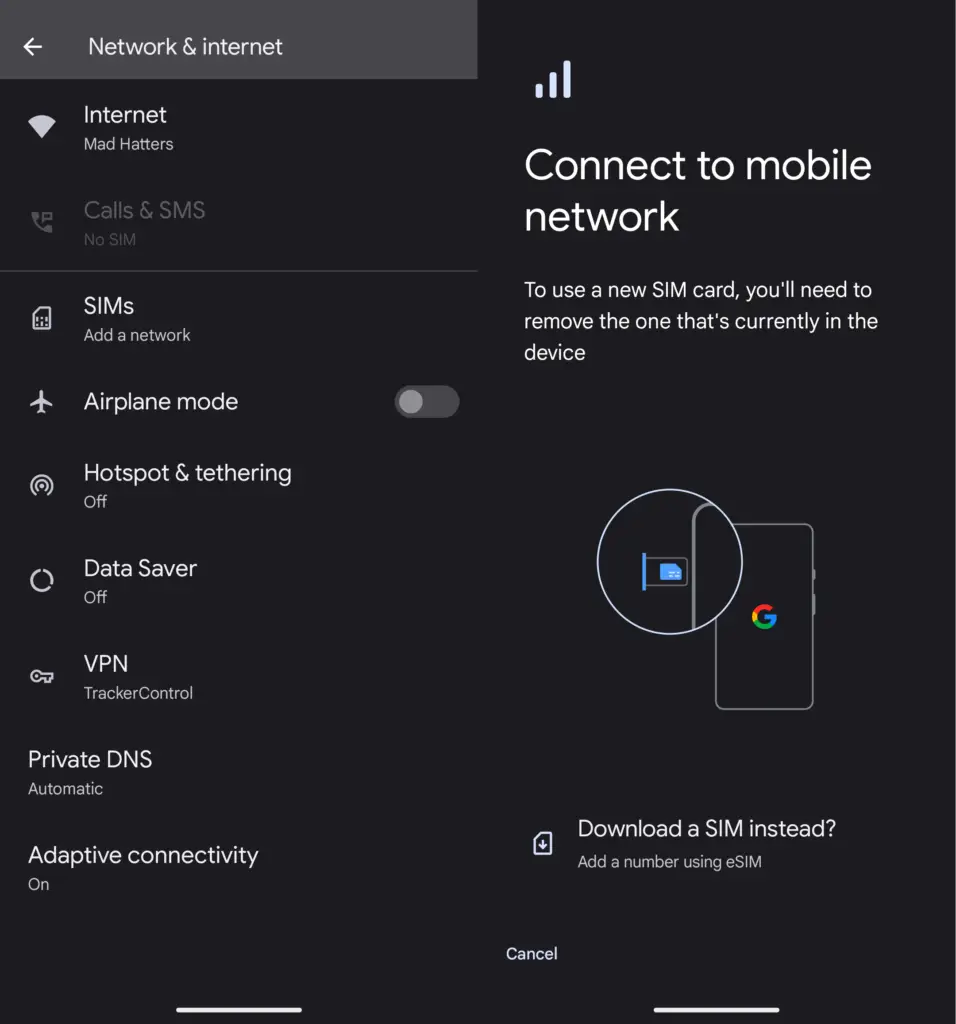
Answer "Yes" if you're asked if you want to "Use 2 SIMs".
Tap Next and wait for the network check to complete.
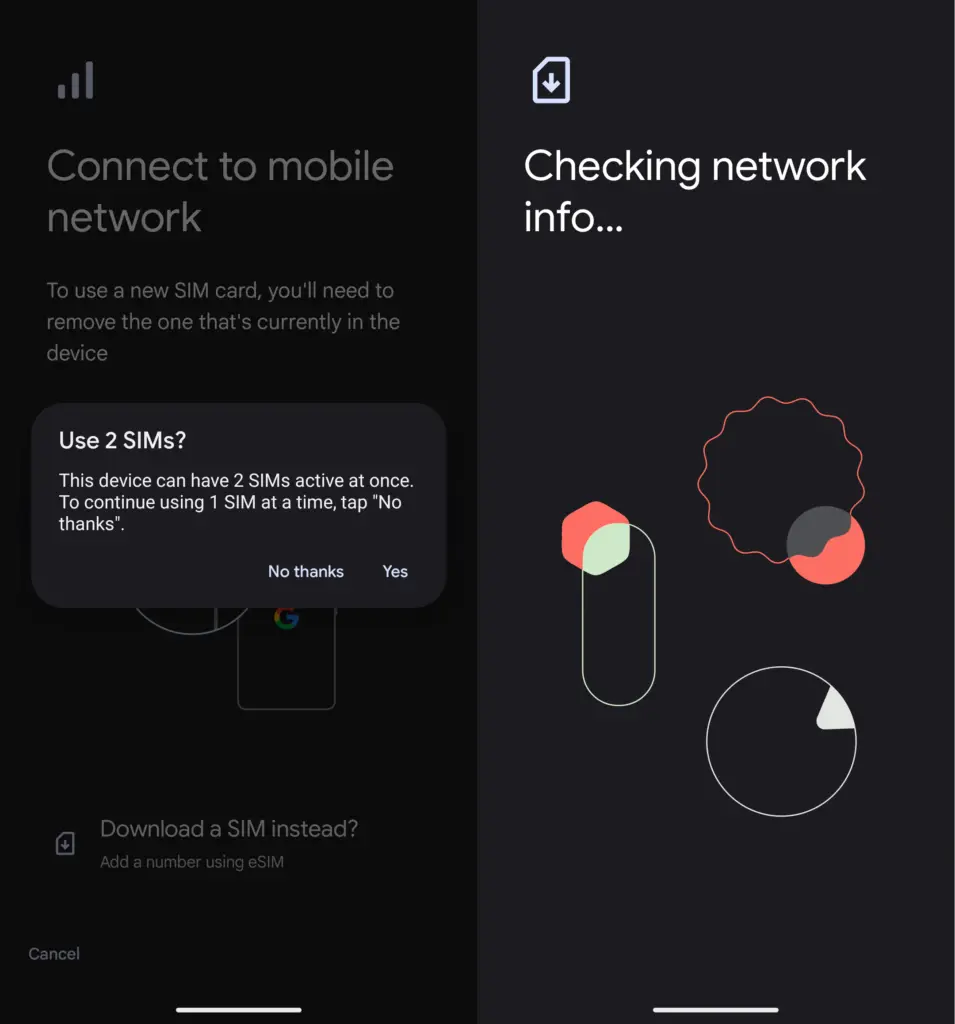
Select your mobile network. For US Mobile, choose "Use a different network."
Scan the newly issued eSIM QR code from your carrier.

Activate the freshly transferred eSIM and set any of your preferred settings.
Reinsert or reactivate any other SIMs you took out or disabled earlier.
Ensure you see your carrier's signal meter in the notification area.
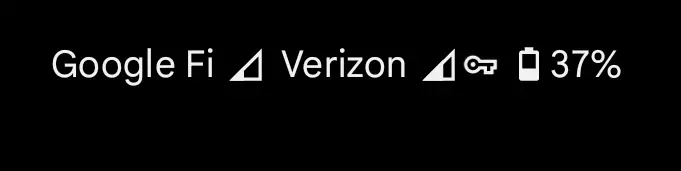
From another phone, call and text your transferred eSIM line to test it.
Notes:
I experienced a delay of a few minutes while testing the line from another phone.
If your eSIM is a secondary work line (like me above), you may need to toggle/swap the primary and secondary settings during testing.
Overall, transferring an eSIM to my new phone took 26 minutes from start to finish including my technical snag. Shahryar patiently stayed on the chat for an additional 23 minutes while I tested. The process was quick and easy when done with the support of an exceptional mobile service provider.