The 'Do Not Track' setting seems like our knight in shining armor, riding in to save us from the big, bad world of online advertising. But let's take a moment and dive into what 'Do Not Track' really means for those ads and your privacy, guided by the surprising insights of privacy advocate Jonathan Mayer.
Although Mayer's paper dates back to 2013, I believe it still holds valuable insights that can open the eyes of today's privacy-conscious users who think the "Do Not Track" setting completely saves them from online advertising.
Let's explore the key points raised in Mayer's article.

Online-Ad World
First off, let's start with a quick tour of the online ad world. It's not just one big, monolithic thing. There's a whole spectrum of online advertising tactics.
Picture a high-end winery deciding to run an ad campaign. They could advertise directly on a specific website - that's first-party advertising.
Or they could spread their ad across thousands of sites with an advertising network, also known as third-party advertising.
They could also target their ad in different ways, like based on the content of the page (contextual advertising), the demographics of visitors (demographic advertising), the search query ("wine," for example), or even the specific interests of social network users.
The 'Do Not Track' Setting: What Does It Do?
The DNT setting was introduced as a way for users to signal their preference to websites and third-party services that they do not want to be tracked.
When this feature is enabled, your browser sends a request to websites and third-party content providers, asking them not to gather information about your browsing habits for advertising purposes.
Yet, it's critical to remember that the DNT feature is merely a request, not a legally binding obligation. Websites and advertisers can choose whether or not to comply with this request, meaning your online activities may still be tracked despite having the DNT setting enabled.
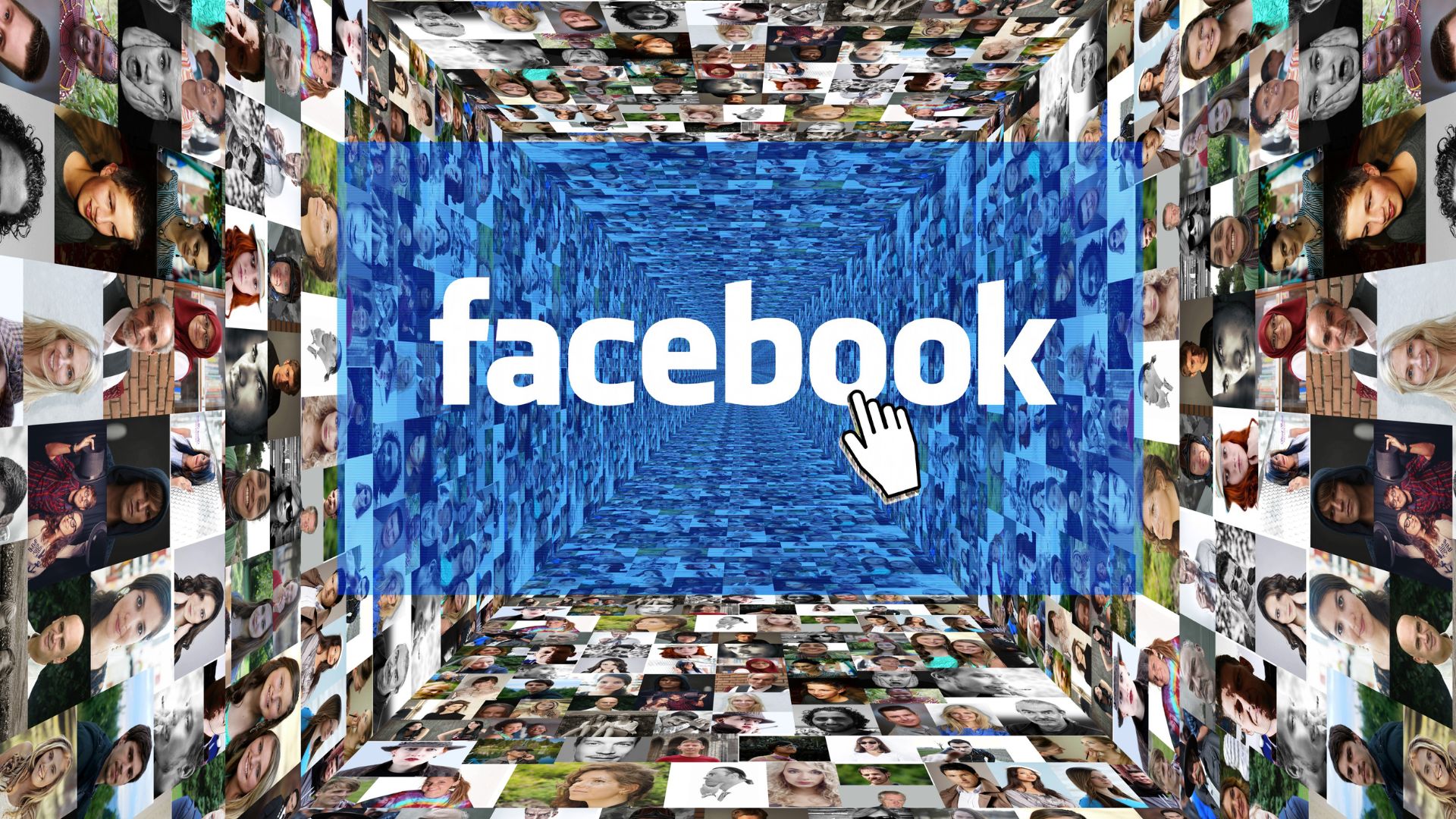
The Limited Impact of 'Do Not Track'
Now, here's where it gets interesting. The 'Do Not Track' setting might appear to be an all-encompassing solution to safeguard your privacy from online advertisers, but it has significant limitations. Some include:
Voluntary Compliance: The major limitation of DNT is that compliance with these requests is entirely voluntary. Websites and advertisers can decide to honor or ignore the request, and there are no legal consequences for failing to comply, making it an unreliable tool for ensuring privacy.
Incomplete Coverage: Even when a website or advertiser chooses to comply with a DNT request, they may still collect certain types of information. For instance, they may collect data for analytical purposes, to improve their services, or for security reasons. The DNT feature cannot prevent this kind of data collection.
Limited Scope: The DNT feature primarily only impacts one small part of this whole picture: third-party behavioral advertising. That's the kind of advertising that follows you around based on the sites you've visited or the products you've looked at. It's a bit like a digital shadow, trying to guess what you might want to buy next. But this kind of advertising is just a fraction of the overall online advertising market.
What is Behavioral Advertising?
Behavioral advertising is the crafty art of serving you ads based on your online behavior. It gathers insights about your preferences and online habits from your browsing history, social media activity, location data, and more. You know those ads that make you feel like someone's been reading your mind? Yep, that's behavioral advertising at work.
This type of advertising is both impressive and unnerving. It's like a two-sided coin - on one side, it enables companies to deliver more relevant ads that align with your interests, but on the flip side, it raises significant concerns about privacy and data exploitation.
What to do When You Want to Break Free From Personalized Ads
So, how can you outsmart clever algorithms and avoid personalized ads? Here are a few strategies you can employ:
1. Limit ad tracking on your devices: Most operating systems (like iOS, Android, and Windows) offer options to limit ad tracking. Make sure to dig into your settings and turn on these features.
2. Use privacy-focused browsers and search engines: Consider using browsers like Brave, which have strong privacy protections built-in. Similarly, search engines like DuckDuckGo or Startpage don’t track your searches, offering a more private alternative to Google.
3. Install ad-blocking and anti-tracking extensions: Extensions like uBlock Origin or Privacy Badger can block many types of ads and prevent trackers from collecting your data.
4. Regularly clear your cookies: Cookies are small data files websites store on your device to remember you. By regularly clearing them, you disrupt the continuity of tracking.
5. Use a VPN: A Virtual Private Network (VPN) can hide your IP address, making it harder for advertisers to target you based on your location.
Note: Also check out our article, 'Device Security Mistakes.' It's an eye-opener, revealing the surprising number of blunders we make when it comes to handling our devices, making us easy targets for tracking.
Final Thoughts
DNT might not be the end-all, be-all solution for privacy-conscious users. While it offers some protection against third-party behavioral advertising, it only affects a small portion of the online advertising ecosystem.
However, with technological advancements, we can also expect new, non-invasive ways to deliver targeted ads without compromising user privacy.