You might be asking, "But what could I be doing wrong?". Well, you'd be amazed at the often-overlooked security mistakes that people make when it comes to their devices. Let's cast a spotlight on some of the most common ones:
Don’t Blanket the Neighborhood with Wi-Fi
When Traveling Use an Unconventional-looking Bag For Your Laptop
Don’t Let Strangers Touch Your Devices
Ignoring Privacy Settings
Leaving Bluetooth Always On
Ignoring Software Updates
Not Using Antivirus Software on All Devices
Using Public Wi-Fi Without a VPN
Not Verifying App Permissions
Reusing Passwords Across Multiple Accounts
There's a whole host of cybercriminals just waiting for that one false move to snatch your passwords and gain unauthorized access to your life. But it's not just the bad guys in black hats you have to worry about. Big corporations and government entities are also keenly interested in your digital footprint, tracking your online activities with an eagle eye.
So, how can you be sure you're not unwittingly leaving your digital front door wide open? Let's delve into the 10 most common security mistakes you're probably making right now - and most importantly, how to fix them.

Importance of Device Security
Our devices contain troves of personal and sensitive information which, if compromised, can lead to severe consequences such as financial loss, identity theft, and even personal safety threats.
Take the case of Mat Honan, a tech journalist, who found his digital life dismantled within an hour because of his interlinked accounts and lack of two-factor authentication. Hackers remotely wiped his iPhone, iPad, and MacBook, while also deleting his Google account and hijacking his Twitter. This incident not only caused significant data loss but also damaged his online identity and reputation.
That's why securing your devices isn't just important—it's absolutely essential. Your devices are more than mere gadgets; they are a gateway to your world, and if they're compromised, the fallout can be tremendous.
Your Device's Safety: Are These Mistakes Jeopardizing It?
Let’s take a look at the everyday device security blunders you could be making:
1 .Don't Blanket the Neighborhood with Wi-Fi
The convenience of offering your Wi-Fi password to guests or even domestic staff comes with a risk. A password, once given out, can easily fall into the wrong hands, and your network's borders are porous by nature. The key is to be thoughtful about who gets access. The idea is not to be inhospitable but to protect your digital world.
Many modern Wi-Fi routers allow you to create two networks at once – a "primary" network and a "guest" network. The primary network should be heavily secured with a strong password and give access to all your devices. The guest network, on the other hand, should have limited access, providing internet connectivity but no path to other devices in your home.
This setup allows you to maintain your hospitality, offering guests Wi-Fi access without exposing your sensitive data or devices. Ensure the password for your guest network is different from your primary one.
And if you do choose to share your main Wi-Fi password, never use a password that is also used for important personal accounts like your computer, bank, or corporate email. A password given out is a password exposed – be smart about how you manage it.
2. When Traveling, Use an Unconventional-Looking Bag for Your Laptop
Our devices are sleek, sexy, and often expensive—three things that can attract the wrong kind of attention. When you're on the move, consider ditching the classic laptop bag in favor of something more unconventional. This 'camouflage' makes your device less of a target to potential thieves who might be hunting for the tell-tale signs of a tech haul.
3. Don't Let Strangers Touch Your Devices
It may sound paranoid, but in the world of cybersecurity, it's better to be safe than sorry. It's quite easy for a nefarious individual to install malware or steal data in just a few moments alone with your device. Even a brief distraction at a café could provide enough time for a cyber thief to strike. So, keep your devices within sight and only let people you trust handle them.
4. Ignoring Privacy Settings: A Major Faux Pas
In our digital era, social media platforms like Instagram, Facebook, Twitter, LinkedIn, and many more have become integral parts of our lives. Yet, how many of us actually take the time to visit the tucked-away corners of these platforms where privacy settings reside?
These settings are not there for show; they are your primary tool for determining how much of your personal information you share with these platforms and their vast user communities.
Take LinkedIn, for example. This professional networking site allows you to control who can see your connections, your online status, and even who can view your profile. On the other hand, Facebook, a social networking behemoth, allows you to customize who can see your posts, your friends list, and most importantly, who can look you up using the contact information you've provided.
Yet, a good number of us (myself included), download these apps and swiftly bypass these settings without a second thought. Then we wonder, why does Facebook have access to our phone contact list? Well, they asked for it, and we didn’t object!
It's easy to treat privacy settings as another hoop to jump through when setting up a new app. But they are far more critical than that.
So, the next time you download a new social media app or review your existing ones, pause for a moment. Visit the privacy settings. You might be surprised at what you've inadvertently agreed to share - and who you've agreed to share it with.
5. Leaving Bluetooth Always On
Having your Bluetooth on might seem like a minor oversight, but it can actually make you a walking target. You see when Bluetooth is activated, it broadcasts a unique identifier known as a MAC address. Tech-savvy snoops can intercept this signal and track your device - and by extension, you.
In the tech world, we've recognized this issue. A solution known as MAC address randomization has been created. This function replaces your unique MAC address with a random one each time your device sends out a signal, making it more challenging to track. Sounds great, right? Well, there's a snag.
The Bluetooth protocol doesn't require product developers to incorporate MAC address randomization. As a result, many devices don't have this important feature. So, unless you're sure your device supports it (and let's face it, most of us don't know), it's best to keep your Bluetooth off when not in use.
6. Ignoring Software Updates
Those pesky software update notifications - always pop up at the most inconvenient times. You hit the "remind me later" button, promising yourself you'll get to it eventually. But let's be real: that day never comes.
Here's the cold, hard truth. By ignoring these updates, you're leaving the door wide open for cyber-attackers. These updates aren't just about adding new features or improving the user interface; they often include critical security patches that address newly discovered vulnerabilities.
Take, for instance, the infamous WannaCry ransomware attack in 2017. It spread like wildfire, affecting hundreds of thousands of computers worldwide. The kicker? It could have been avoided. A software update that patched the vulnerability was available a month before the attack, but many users had ignored it. The result was chaos and loss that reached monumental proportions.
So next time that software update notification pops up, remember the WannaCry incident. Think twice before you hit that "remind me later" button. Remember, in the digital world, procrastination isn't a harmless vice. It's a doorway for hackers.
7. Not Using Antivirus Software on All Devices
It's a common misconception that smartphones and tablets don't need antivirus protection. However, these devices are just as susceptible to malware and viruses as your computer, if not more. Secure all your devices with reliable security software.
Here’s a narrowed list of the common mobile antivirus software that you could pick from:

8. Using Public Wi-Fi Without a VPN
Public Wi-Fi is convenient, but it can also be dangerous. Cybercriminals often use these networks to intercept data and carry out attacks. Using a Virtual Private Network (VPN) can protect your information by encrypting your data and hiding your online activity from potential eavesdroppers. So, before you connect to the Wi-Fi at your favorite coffee shop, make sure you're protected with a VPN.
VPN providers I trust and recommend:
ExpressVPN: Known for its speed, ease of use, and impressive security measures. ExpressVPN offers servers in over 90 countries. It has strong encryption and does not keep usage logs.
NordVPN: A popular VPN service with a large server network. It offers strong security features including Double VPN (which routes your connection through two servers for extra security), and Onion over VPN.
CyberGhost: This provider offers an easy-to-use VPN service with a wide range of servers worldwide. It's especially popular for its specific server recommendations based on what you're looking to do (streaming, torrenting, etc.)
Private Internet Access (PIA): Known for its strong commitment to privacy and its advanced customizable settings, PIA has a good reputation in the VPN community.
9. Not Verifying App Permissions
Do you ever wonder why a simple flashlight app needs access to your contacts or location? Many apps request more permissions than they need to function—a clear privacy concern. Make it a habit to verify the permissions an app requests and only download apps from reputable sources. If an app asks for too much, don't be afraid to hit 'deny'.
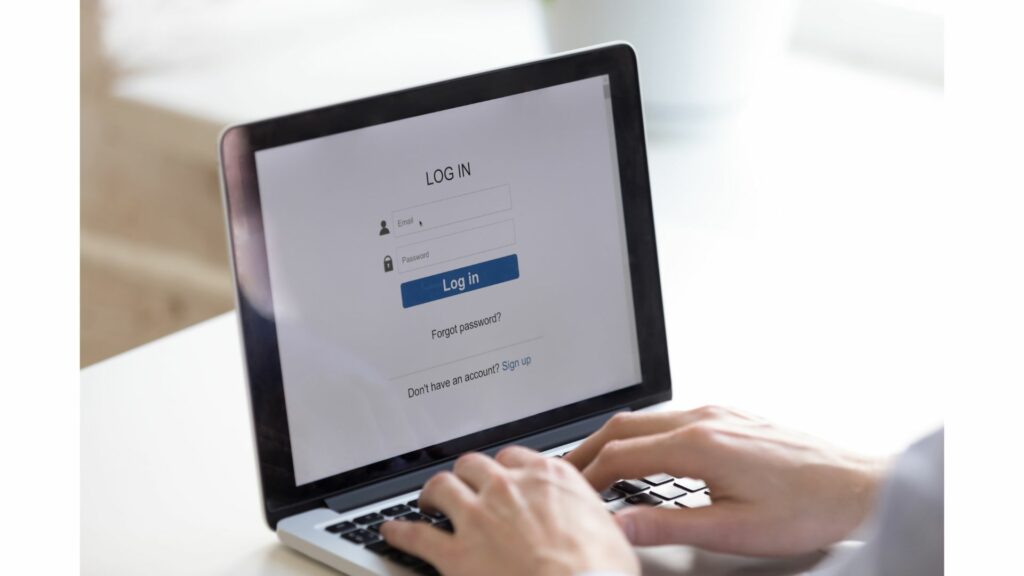
10. Reusing Passwords Across Multiple Accounts
It's easy to fall into the habit of reusing passwords—it's a lot less to remember. But it's also a lot less secure. If one account gets compromised, all your accounts get compromised. Make use of a password manager to create and store complex, unique passwords for each of your accounts.
Examples of password managers:
Dashlane : Dashlane is known for its user-friendly interface and powerful features. It also includes VPN service in its premium plans.
1Password : 1Password is praised for its robust security features. It's straightforward to use and allows for seamless integration across multiple devices.
Bitwarden : Bitwarden is a popular open-source password manager. It provides a secure and free option for individuals, with premium features available at a low cost.
Final Words
Each of the above mistakes, though seemingly insignificant, can create substantial vulnerabilities, providing ample opportunities for cybercriminals. From the Wi-Fi settings in your home to your Bluetooth usage, from ignoring software updates to being lax about app permissions – these are all invitations for hackers.
Security isn't a one-time setup; it's an ongoing process. Regularly reviewing your settings, updating your software, and assessing your online habits can keep you one step ahead of cybercriminals.
As our reliance on digital tools and online platforms continues to grow, so does the importance of maintaining strong digital hygiene. By proactively addressing these common security mistakes, you can drastically reduce your chances of falling victim to cyber threats.