You're not alone. We've all done it. You've accidentally erased important messages from your phone and now wonder, can deleted texts be recovered?
Deleted texts can sometimes be recovered, provided the now-free space is not reused. Sending or receiving new messages may overwrite the space, leading to permanent loss. Switching your phone to airplane mode is the best way to prevent overwriting. There are other options to get messages back.
Let's dive deeply into text message backups, how you can recover deleted messages, and how to avoid finding yourself in such a situation again.

Can I Save Text Messages On A Basic Phone?
Text apps on dumb phones do not provide message backups.
Even though technology has progressed significantly, modern flip phones still have limited onboard memory and an artificial limit on how many texts can be stored at a time.
With these restrictions in place, you constantly have to delete old messages to make room for new ones. Because of this overwriting, if you delete an important message, you cannot recover it.
Some carriers provide the option of storing and reading the texts online. But there are still limits: should you switch to a different provider, your message history won't carry over.

Do iPhones Back Up Text Messages?
Yes, iCloud makes backups possible on iOS. iTunes automatically backs up everything on your iPhone, including text messages, when you connect to a computer and open iTunes.
If this doesn't happen automatically, navigate to file, devices, then back up. Check out Apple's support site for more information on how to perform iCloud backups.
iCloud also allows Apple users to back up their text messages, provided they have enough storage on iCloud. Once backed up, you can sync the data to any iOS device running the same iCloud ID. Since text messages don't use up much space, you can back up years of messages.
Unfortunately, iCloud doesn't automatically back up text messages. Instead, you must manually enable 'Messages' in iCloud on your iOS devices.
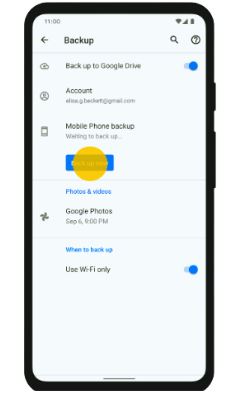
Does Google Back Up Text Messages?
Yes, Google automatically backs up text messages for Pixel phones only. You can view the backup, excluding their content, through Google Drive and manually trigger the backup process from settings.
Though this feature comes in handy when migrating phones, the backups aren't easily copied elsewhere to third-party messaging apps and usually don't include MMS messages.
It's also worth noting that there's no way to trigger SMS restoration manually, and you cannot view the contents of backed-up SMS. Even worse, the backups on Google Drive eventually expire.

How To Restore Deleted Messages
Given the limited SMS/MMS backup option on both iPhone and Android, restoring critical SMS and MMS messages from a full-device backup involves a factory reset of your phone and restoring from the backup.
For iOS devices, refer to Apple's "Restore your iPhone" instructions.
Google's restore procedure, read their "Back up or restore data" page.
A complete restoration is a harsh decision that should be considered carefully.

Who Else Has Copies Of Your Deleted Texts?
When the text messages you share are sent over standard SMS/MMS, they aren't private. The messages go through carrier servers. Your carrier can see the contents of all of your messages. This is sometimes how politicians have their text communications leaked.
Carriers store these message contents for different lengths of time. The messages are kept along with the metadata (the participating numbers, approximate location, time, etc.). The records can be subpoenaed in court as evidence.
Naturally, there will be a lengthy authentication process to ensure your identity and ownership of the account. Usually, this is a privacy problem. But, to recover deleted texts, this may be helpful. Contact your service provider and inform them that you deleted critical texts. Ask how to retrieve messages.

Preventing Future Problems With Deleting Texts
How do you take control of the backup process for your valuable texts in the future?
Let's switch from using the 1990s text technology and move to a new messenger that everyone's starting to use.
Signal Messenger is a texting app that sends and receives end-to-end encrypted messages, video, and voice calls. It operates with data, so it's an excellent option for texts over Wi-Fi and free calls.
Since Signal was built for privacy, your communication is safe from the carrier and the public. No one aside from you and your conversational partner can access the messages.
Unlike most messaging apps, Signal is open source. It has withstood rigorous auditing, making it one of the best messaging apps available.
Besides privacy, Signal offers users a more accessible option to back up and restore messages on their phones.
Note: Signal provides a local backup option. You'll need to store the backup archive outside your device.
Backing Up Messages On Signal
Download and open your Signal app
Click on the three dots/overflow menu in the right corner
Navigate to settings
Click on chats and media
Click 'Chats backups.'
On the following screen, 'Turn on' chat backups
Click 'Choose folder' to pick where you need your backup saved
After selecting your preferred folder, choose 'Use this folder.'
Click 'Allow' to grant Signal access to files in the folder you've chosen
You'll receive a 30-digit passphrase that you'll copy and use to restore your text message backups later
Take a screenshot of the numbers or write them down and then 'Enable' backups
Restoring Backups On Signal
Recovering deleted messages on your phone is easier on Signal than with other phone messaging apps, Google and iCloud. The beauty is that you don't have to reset your phone to do it.
Download and install the Signal app on your device
Click 'Restore backup' found at the bottom
Choose 'Backup' and then proceed to pick the file you want to recover
Click Restore Backup
Key in your 30-digit passphrase and click restore
Type in your details to continue using the Signal app
Often a lot of technical jargon is used, and recovering deleted text messages on Android could be smoother.
Text message backup and recovery are essential and should be easy. Hopefully, I've shed enough light on the matter. You can sleep well knowing your messages are safe, secure, and retrievable if you accidentally erase them.