The old trend of having a separate work phone is making a comeback. With hacking on the rise and an increasingly remote, mobile workforce, there are several excellent reasons why you should get a work phone.
You should get a work phone to separate your personal life from your job. Using a dedicated smartphone will ensure better privacy, security and boost productivity. It enhances your professional appearance and automates your customer-client interactions. Taxpayers may write off a business line on taxes.
I'm betting at least one of the following reasons will move you towards buying or reusing an old smartphone or, for business owners, thinking about issuing employees a dedicated work phone.

Compartmentalization
Psychology Today defines compartmentalization as a "mechanism in which people mentally separate conflicting thoughts, emotions, or experiences to avoid the discomfort of contradiction."
A dedicated work phone helps you to compartmentalize your personal and professional lives. Isolating the two from each other leads to a remarkable benefit.
The use of a wholly separate device provides a mental switch between your personal and professional personas.
For instance, when you go to an office or sit down at a dedicated work area at home, you mentally toggle into a work mode. You can keep all your thoughts focused on business tasks. At the end of the workday, you can switch back to your private life.
This context switching boosts your focus and productivity and how you present yourself to those you contact. Your vocal tone, phrasing, and even thought processes are swapped when you pick up your work phone.
Professionalism
A work phone helps you to present a professional appearance.
Being a professional is more than your degree or the suit and tie you put on to work. It entails being organized and efficient in handling business. It also reflects in the way you interact with clients and even colleagues.
Imagine putting a client on hold to answer a call from a parent or spouse. Or having your business call interrupted or cut off by an incoming call from family or friend. Your clients may see these intrusions as unprofessional or at least a temporary loss of productive collaboration or flow.
Maintaining a separate cell phone means that you can answer work-related calls without interruptions. During business hours, you can silence or allow personal calls to roll to voicemail. The best idea is to leave your personal device in another room or even switch it off until the workday is over.
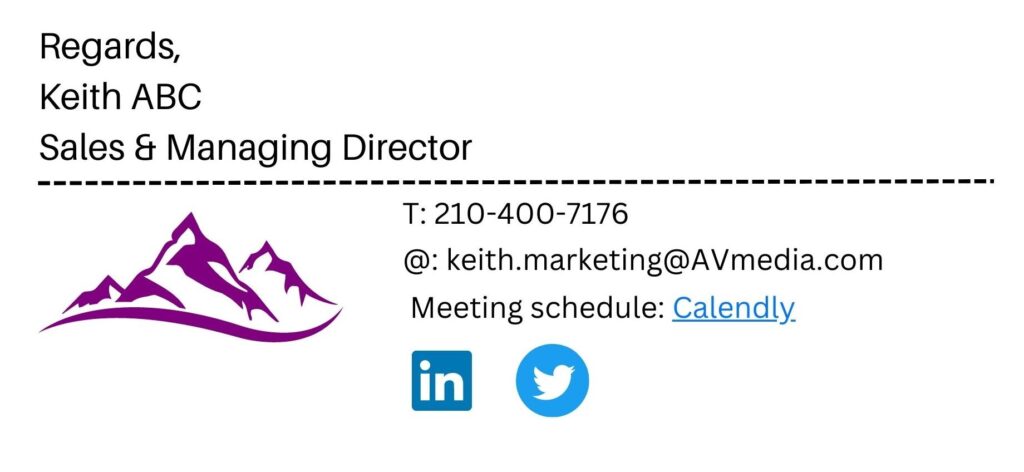
Business Cards & Email Signature
Business cards, or the more modern email signature, contain basic contact information such as name, work title, address, and phone number. This contact information is disconnected and can easily become outdated.
Clients or vendors may attempt to call you to find later that you've moved on from the company. Avoid explaining that you were fired, laid off, or otherwise left the company by using a separate business line.
Moreover, you can also protect your privacy from people who may want to trace you through a business card or email signature for their marketing purposes.
Professional Voicemail Greetings & Instructions
A work phone helps you to maintain a level of professionalism in your voicemail greetings and instructions. You can leave official instructions that align with your company's interests all the time.
A business voice greeting may sound like
"Hello, you've reached Adam Smith, the operations manager at Howard International, Inc. I am not available right now. Kindly leave your name, number, and a message, and I will return your call as soon as possible."
You can add specific instructions for your caller to contact another colleague if there is an urgent matter to handle.
"...If you require urgent assistance, please contact our main number at 1-800-555-2544. Thank you."
In a professional context, your customers may be confused by hearing an outbound greeting like,
"Hey, I'm not available right now. Leave me a message and I'll call you back."
This short message does not contain information about who you are (which is good for personal privacy) or that you are connected to the business they have called.
It's better to be informal on your personal phone number.
Brand and Location Consistency
An officially designated work phone assures clients of your authenticity.
A dedicated work number can be assigned from the city and state of a company headquarters whether you live or work from that location or not.
Clients associate this location with your company which boosts their confidence in conducting business with you.
Along with location, employees can help maintain branding. Our example voicemail greeting above carried a repetition of the company name alongside the professional handling of a missed call. This association of brand name is an ideal marketing outcome.
Automation
Having a dedicated work phone speeds and simplifies business interactions through automation. Calls to a business line may have different handling standards than that of personal calls, texts, or voicemails.
Complex rule sets for forwarding and redirecting calls, especially during urgent business transactions, are possible. A Voice over IP or VoIP phone system can route calls to an employee's work cell phone. Even if you're not available, a colleague can handle inquiries or service calls.
Note:
Business-related calls are your company's intellectual property. Texts, voicemail audio, and transcribed voice messages are often kept for future reference.
The company owns these outputs from business interactions. Even if the content is not sensitive, containing trade secrets or corporate planning, the metadata about the call or messages can lead to a data breach.

Protect Your Company's IT Systems
Cybercriminals can infiltrate networks to access secure data through the improper use of a mobile device. A dedicated office smartphone can help to protect your company's IT systems.
The Information Technology department can implement a cell phone policy to lockdown and centrally manage their smartphones. Any app required by the employee can be installed remotely on the company's cell phone.
By administering all devices interacting with the infrastructure, an IT group can run regular updates on the devices and verify secured connections to the corporate network.
The department may install security-enhancing applications such as a VPN to protect access to corporate infrastructure.
Keeping corporate networks and secured data safe from unauthorized access is a constant struggle.
Call & Data Plan
A work phone helps you to manage your call credits and data plans. You can easily set and maintain a monthly budget for these subscriptions.
You can manage your data and call quotas for personal interactions on a personal phone. Work-related interactions will be strictly on the official cell phone.
Such a well-planned, separate budget will keep you connected and accessible to your clients or colleagues.
You won't run out of prepaid plans in the middle of business transactions due to misuse or mixing of business and personal mobile subscriptions. Ultimately, it's easier to reduce your costs by balancing your consumption on two phones.
Business or Tax Write-Off
Maintaining a business or work phone will help you to reduce taxable income. It's easier to deduct 100% of your work phone cost on the tax returns with the IRS. It's challenging to claim deductions if you're using one phone for both business and personal interactions.
During audits, the IRS can flag fraudulent deductions placing the burden of proof on you to identify a phone bill for business purposes. For personal interactions, a phone is not a business expense.
By maintaining two phones, a work phone can be deducted as a business expense.
Ordinary mobile expenses can legitimately be written off when they're kept on a separate, dedicated work phone:
Call credits
Data plan quotas and overages
Mobile apps
Activation costs
Equipment replacement or upgrades
Device insurance
Roaming charges
Discuss with your tax consultant or accountant to manage the records during tax return filing.
Easier Accounting & Reimbursement
A work phone will help you to avoid all the hassles of getting reimbursements from your company.
Many companies provide work phones for employees, but some do not. Companies that do not offer official phones sometimes reimburse employees for using their phones for business purposes.
But how do you keep an accurate record of all the official costs incurred while transacting with your phone? Even if you record and prove the costs, receiving the reimbursement can be tedious. The accounts department may require documentation to approve and issue a reimbursement.
Even if your company offers a flat allowance for business use of a personal phone, it is often an underestimated amount.
Corporate Mobile Service Pricing
Many mobile network providers offer discounted rates on calls, texts, and data quotas when making a group plan.
If you're a business owner, it's best to provide work phones for your employees. You can negotiate better pricing on both the devices and subscriptions.
For instance, if you're using AT&T in the US, you can get subscription rates. All you need is to register 4 lines and subscribe to the AT&T Unlimited Starter plans. With this plan, you can send texts to more than 120 countries of the world.
These types of mobile group plans offer a fantastic cost-reduction strategy for your business. Additionally, the enterprise receives detailed reports per line to help manage employee data and cell phone usage.
Avoid Damage-Related Outages
Having a personal line separate from a work phone helps avoid damage-related outages using each phone when necessary.
For instance, you can protect your work phone from spills at home, ensuring you're business continues. On the other hand, dropping a business phone at a job site ensures your personal device is safe from work-related mishaps. This strategy will keep you available and accessible all the time.

Work-Life Balance & Maintaining Office or Online Hours
A work phone helps you to achieve a work-life balance. No matter how demanding your job is, you still need rest. You can switch off or silence your work phone to de-stress a bit after work.
Your clients and colleagues won't call you during your off hours to discuss business on your personal line. They'll know it's an invasion of your privacy. If they try the official phone and if it's unavailable, they'll wait.
Protect Your Personal Online Privacy
It's a struggle to keep your personal information private online. Between data breaches and constant online marketing, it's essential not to share your personally identifiable information online.
During business interactions, giving your work phone number keeps your personal telephone out of corporate databases and away from data leaks.
A work phone becomes an excellent shield to keep your personal digital life private. For instance, business-to-business telemarketers can target corporate managers or executives to pitch their products or services.
With a work phone, you can choose when to deal with them and when to avoid them.
Clean Departure From Company
A work phone offers a clean departure from a company.
The US Bureau of Labor Statistics estimates that employees stay at one company for about 4 years. With this level of turnover, employees who frequently interact with clients may continue to receive calls long after they've switched to other companies if they use their personal phone number.
In contrast, once you hand in your work phone, the company assumes responsibility for future incoming calls or business interactions. Customers calling your work phone number will reach another employee. This hand-over is a smoother transition for you and your former employer's customers.