It was a clever marketing scheme for Google to brand their email service as Gmail, but unfortunately, it drives a fair amount of confusion. This made my parents ask a very valid question: Can I use Gmail instead of email?
Generally, you can use Gmail instead of email. Electronic mail is the industry-standard method or protocol for sending and receiving messages. Many companies offer email services. Gmail is the cloud service from Google for exchanging and managing emails.
Let's clarify the differences using a comparison and an easy analogy to remember the differences. We'll also clue you in on several secrets about Gmail that you deserve to know.

Quick Comparison
Here are the seven main differences between Email and Gmail
What is the main difference between email and Gmail?
Email describes how to send and receive digital messages through the Internet, with many companies offering the service. Gmail is a service owned & operated by Google, built on top of the email technology or protocol.
What is the meaning of email and Gmail?
Email is short for Electronic Mail. Gmail is the trademarked brand name for Google Mail.
Is an email ID and Gmail ID the same?
An Email ID is different than a Gmail ID. The generic email identifier refers to an individual account on a particular email service. A Gmail username is an account on the Gmail email service.
Here are some examples:
| Example | Email ID | Email Service Provider |
|---|---|---|
| [email protected] | privacy-concerned | @example.com |
| [email protected] | Corporate.Employee | @someco.com |
| [email protected] | NoCaresOfPrivacy | @gmail.com |
Can I use email instead of Gmail?
Yes. Email can be used with any company offering electronic mail service. Gmail can only be used via Google's services.
Is email or Gmail going away?
Email is not going away despite newer technology innovations. Gmail is also not going away as it's one of the most popular electronic mail systems.
What is the difference between Email and Gmail apps?
There are many choices of Email apps with different customizations. Each requires you to add the connection & account information. The Gmail app has only a few customizable settings and requires you to input your Gmail account. The connection information defaults to the Gmail service.
Is email or Gmail private?
Email was not designed for privacy though many email providers add privacy protections for messages in transit and while stored. Gmail is not private. Messages stored on the service fall under Google's privacy policy. Contents are protected in transit.
Easy Analogy
An analogy might make it easier to understand and remember. Let's make a comparison with fast food.
Email is a general process for sending messages on the Internet, like fast food is a general process for serving a quick meal.

With this in mind, using Gmail for managing emails is like going to Mcdonald's for fast food. They're both among the most popular and recognizable brands in their industries.

Warning: Eating McDonald's fast food can be as scary as using Gmail for email.
Your Privacy - TANSTAAFL
There ain’t no such thing as free lunch.
unattributed fable, June 1938, via Quote Investigator
This long-held economic adage means that you're always giving up something you value a little less to receive something you value a little more.
In the case of using Gmail, you give up some of your privacy and attention to receive a free-to-use account. Google provides you with an email address, processing, storage, backups, and access to your messages. You consent that Google may scan your email to implement features like Events from Gmail or Smart Reply. You also let the company show you advertisements that, by default, are based on your general Google profile.
So aren't we okay to continue using Gmail if you turn off the Ad personalization setting or opt out of the other features? Maybe.
You should continue to use (or not) Gmail based on how much you trust Google with data.
Over the years of using Gmail, many stories, including questionable data access and email scanning for ad targeting, have ruined my faith in the service.
Remember that your data, communication, and privacy is your right and your responsibility.
I understand that many choose to trade privacy for a free-of-charge email service. I prefer to pay for a privacy-centric email service, like Proton, to host and help protect my sensitive information, like email, contacts, and calendar entries.
Don't get me wrong. I was a hardcore Google fan early on...
Never Locked In
I waited for what seemed like forever to get an invitation to sign up for Gmail when it was first released to the public in 2004. At the time, I owned a few domain names and email addresses. Initially, I decided to deliver all my various email addresses to Gmail and use it to store, access, and organize messages.
I was suspicious of Google's ever-evolving privacy policy and terms of use, but with the release of Confidential Mode, I dug into the details of that function and all of Gmail's privacy. The content contained in personal Gmail accounts can be used at the discretion of Google's business needs.
Even with the release of client-side encryption for Gmail, I'm skeptical of the company's access to the metadata behind my emails. Fortunately, I never used my @gmail.com address which made moving easier.
I tell you with first-hand experience: you're never locked into Gmail or any email system. It's relatively easy to move to a privacy-respecting email provider.
Here are the steps I used to move away from Gmail:
Commit to a date and write it on your calendar; maybe a Saturday or Sunday. If it's your Google Calendar and while you're there, make your calendar is private
Download all your emails using Google Takeout by scrolling to the Mail item and clicking the MBOX option.
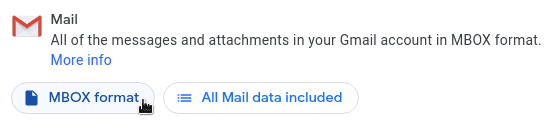
Save this MBOX file to a backup drive. The open-source email app Thunderbird can open this file if you need to search old emails.
Select a new email provider. Privacy Guides has a great list. I chose Proton for the EU location, feature availability, and privacy practices.
Go through your password manager (you're using one, right?) and visit each site, updating the email address. Be sure to save updates in your password manager.
It's a gut check, but it's time to delete everything from Gmail.
a. Go through your All Mail, Sent, and Inbox folders by clicking the All checkbox and then the Delete button.

b. Go into your Trash folder and click the "Empty Trash now" button
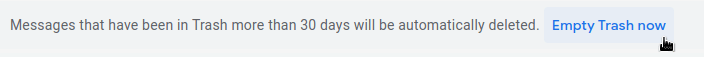
Leave your Gmail active. Simply stop using it. You want to maintain access to this inbox to catch any accounts you may have missed or when a Gmail account is needed.
We've gone over a lot. Here are your walk-away points:
Gmail is the brand name of a particular mail service, while email is a general process and industry standard for sending and receiving messages.
When deciding to stay or leave Gmail (or any free-of-charge email service), prioritize your data's security and privacy.
Your email correspondence is yours and should not be treated as an input for training AI, easily scanned by third-party companies, or ever used as a way to target you with advertisements.
Email is a fascinating tool with its own set of problems, ranging from sudden influxes of spam through investigating those unwanted or phishing messages through email forensics and header analysis.