A chilling revelation: In the third quarter of 2022, experts found 5.6 million dangerous programs on our mobile phones. One of the most dangerous ones was spyware, which can be used to spy on us.
Spyware is malicious software that secretly infiltrates smartphones to gather personal data, track user activity, and compromise security. Risks include privacy invasion, financial theft, data loss, blackmail, harassment, and device manipulation.
This blog post will guide you through the process of identifying signs of spyware on your smartphone, understanding the risks it poses, and taking preventive measures to keep your device secure.
![]()
What is Spyware?
Spyware is a sneaky software that can gather private information about individuals or groups without their knowledge or consent.
It's like a sly fox and can hide in malicious apps, fake software updates, or infected files from untrustworthy sources. Once it gets onto your phone, it can be hard to detect.
Spyware can even pretend to be a legitimate app or work quietly in the background without showing any signs of its presence. That's why it's crucial to be careful with what you download and where you download it from.
If spyware does manage to sneak onto your phone, it can track your location, monitor your calls and messages, access your contacts, and even turn on your microphone and camera. All of this data is then sent to a remote server controlled by the attacker.
Detective movies often feature a quote about criminals. "Every criminal is sure to make a mistake." Similarly, while spyware can work in secrecy without being easily detected, it still leaves behind certain signs. These signs can be used to discover the presence of spyware on a device.

Discover the Signs: How to Identify Spyware on Your Smartphone
“Do I have spyware?” That’s a common question. Here are telltale signs that you might have spyware on your phone:
Unusual Battery Drain
If you notice a sudden decline in battery life without any significant change in usage patterns, it may be an indication that spyware is operating on your device.
Spyware frequently runs in the background, constantly gathering and transmitting the information. This continuous activity can cause your phone's battery to drain faster than usual.
Excessive Data Usage
Since spyware sends collected data to a remote server, it can consume a substantial amount of your phone's data plan. Monitor your data usage, and if you detect an unexplained spike, it could be a sign that your smartphone has been compromised by spyware.
Slower Device Performance
The background processes of spyware can take up valuable system resources, causing your smartphone to slow down. While occasional sluggishness is normal, a consistent or dramatic decline in performance might point to the presence of spyware.
Unfamiliar Apps or Icons
Spyware can sometimes masquerade as a legitimate app or be hidden within one. Check your installed apps for anything unfamiliar or suspicious. If you find an app that you didn't install or recognize, it's best to uninstall it immediately.
Strange Phone Behavior
Random reboots, crashes, or unexpected app launches can be signs of spyware activity. While these issues can also result from software bugs or hardware problems, consistent strange behavior may indicate that spyware is interfering with your device's normal operation.
Unexplained Text Messages or Call Logs
Spyware can intercept and monitor your text messages and calls. If you find unusual text messages or call logs in your phone history, it could be evidence of spyware monitoring your communications.
Understand the Threat: Why Spyware is Malicious and Dangerous
Spyware may sound like something out of a James Bond movie, but in reality, it’s a real threat to our digital security. Here are some of the malicious things it can do if it gets to your phone:
Privacy Invasion
Spyware's primary goal is to gather personal information about its target. It can track your online activities, read your messages, access your contacts, and even activate your phone's microphone or camera without your knowledge. This invasion of privacy can be deeply unsettling and leads to a variety of concerns, such as identity theft or targeted harassment.
Financial Risks
With access to your personal information, cybercriminals can use spyware to perpetrate financial crimes. They may steal your login credentials for online banking, make fraudulent transactions, or even obtain your credit card information, putting your financial security at risk.
Data Theft or Loss
Spyware doesn't just target personal information. This is particularly concerning for small business owners, as recent statistics show that 60% of small businesses that suffered a data breach were forced to permanently close six months later.
And it's not just small businesses that are at risk – even big corporations can fall prey to spyware attacks, which can lead to the theft and sale of sensitive information or intellectual property to competitors.
Device Control or Manipulation
Some spyware grants attackers the ability to remotely control your device or manipulate its functions. This level of access could be used for a variety of malicious purposes, such as sending spam messages, launching further cyberattacks, or even locking you out of your device.
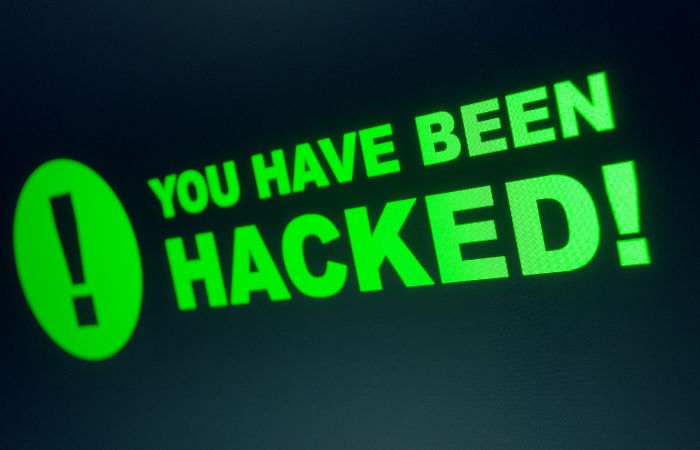
How Do I Remove Spyware From My Phone?
If you suspect that your phone has been infected with spyware, it's essential to act as soon as possible. Here are four ways to remove spyware from your phone:
Use anti-malware software:
The easiest and most effective way to remove spyware from your phone is by using anti-malware software. There are many options available, both free and paid, that can scan your device and detect any potential threats. Once detected, the software can remove the spyware from your phone and protect it from future attacks.
Factory reset:
If anti-malware software fails to remove the spyware, you may need to perform a factory reset on your phone. This will erase all data on your phone, including any spyware that may be present. However, it's essential to back up all your data before performing a factory reset, as this process will wipe your phone clean.
Remove suspicious apps:
If you suspect that a particular app is responsible for the spyware infection, try removing it from your phone. Go to your phone's settings, find the app, and uninstall it. This may not always work, as some spyware can hide within legitimate apps.
Seek professional help:
If all else fails, seek professional help from a cybersecurity expert. They can provide specialized tools and knowledge to remove the spyware from your phone and secure it from future attacks.
Safeguard Your Smartphone: Tips for Protecting Against Spyware
They say an ounce of protection is worth a pound of cure, and that couldn’t be further from the truth. When it comes to digital security, risk avoidance is always the best approach.
Below is a list of valuable tips to help protect your smartphone from spyware, rather than waiting for an attack to happen and then dealing with the consequences.
Regularly Update Your Device's Software
Software updates often include security patches that fix vulnerabilities that can be exploited by spyware. Keeping your device's operating system and apps up-to-date is crucial to maintaining a secure smartphone.
Download Apps Only from Trusted Sources
Third-party app stores can harbor spyware-laden apps disguised as legitimate ones. To minimize the risk of downloading spyware, stick to reputable app stores like Google Play or Apple's App Store, and always double-check the authenticity of an app before downloading it.
Use Strong Passwords and Enable Two-Factor Authentication
Strong passwords make it harder for attackers to gain access to your online accounts. Combine upper and lowercase letters, numbers, and special characters to create a unique password for each account.
Additionally, enabling two-factor authentication adds an extra layer of security by requiring a secondary verification method, such as a fingerprint, text message code, or push notification.
Install a Reputable Mobile Antivirus Software
Antivirus software can help detect and remove spyware, as well as protect your device from other types of malware. Look for a well-reviewed and trustworthy one from a reputable company to safeguard your smartphone.
Examples of mobile antivirus software that have excellent reviews are:
Regularly Back Up Your Device's Data
Having a recent backup of your data is essential in case your device is compromised or lost. Regularly backing up your data to a secure location, such as a cloud service or an external hard drive, can help you recover important files and minimize the impact of a spyware attack.
Be Mindful of Phishing Attempts and Malicious Links
Phishing attacks often use deceptive emails or text messages to trick users into clicking on malicious links or downloading spyware-infected files. Always verify the sender's identity and be cautious when opening attachments or clicking on links, even if they appear to come from a trusted source.
Final Thoughts
Spyware is not just a nuisance, it's also big business. Cybercriminals are constantly finding new ways to exploit vulnerabilities in our smartphones and steal our valuable data.
But don't worry – you don't have to be a cybersecurity expert to defend yourself against these sneaky attacks.
I've outlined a lot of tips in this article, such as
using anti-malware software,
using strong passwords,
being cautious with app downloads, and
seeking professional help if needed,
You can safeguard your smartphone from spyware and keep those cyber-criminals at bay.
Remember, prevention is always better than cure when it comes to digital security, so stay vigilant and stay safe out there!