When you think about cloud storage, several services come to mind. Dropbox, Google Drive, Microsoft OneDrive, and other online storage providers. While these services are reliable, users sometimes experience issues, especially when downloading or uploading files. So, why is cloud storage so slow?
Cloud storage can be slow due to file size, quality of internet connection, encryption and decryption steps, and processing by the service provider. Smartphones and computers with more processing power and stable internet can make cloud storage faster. Some files should not be stored in the cloud.
In this article, you'll learn what causes your cloud storage to be slow and some helpful tips to make it faster.
What Makes Cloud Storage Slow?
How File Size Affects Cloud Storage Performance
A larger file will take longer to upload or download than a smaller file.
For example, camera technology has become better, readily available, and affordable. As people take higher-resolution photos and more video, file sizes have grown as each image or video clip captures more detail. Saving these memories in the cloud takes longer.
Tip: Whenever possible, use compression and upload smaller files. Look to balance parallel and serial/sequential downloads and uploads when possible.
Bandwidth Between You & Your Internet Service Provider (ISP)
Bandwidth is the maximum amount of data you can transfer to and from a cloud server over a specific time period or path. It's often calculated in megabytes per second (MBps). Most people mistake it for internet speed, but it's the volume of information you can send over a connection.
Generally, the type of internet connection will significantly impact your cloud storage speed, where all files will be slow regardless of size.
Different types of internet connections have varied bandwidth capabilities.
Mobile Network
This internet connection uses cell phone tower signals to provide internet connections. The speeds may be slower than DSL or wired cable. Still, some newer mobile network technologies will soon rival terrestrial broadband internet connectivity.
Tip: Use a residential and business internet connection instead of mobile internet when working with cloud storage. Also, find the mobile service provider with the best signal strength in your area for mobile uploads and downloads.
DSL, Cable, & Fiber
Cable internet is provided through coaxial cables, while DSL internet is provided through landline telephone cables. Generally, these two types of connections have variable bandwidth due to being shared with other subscribers on the line.
Fiber internet is the fastest among the three. It uses strands of glass fibers and lasers to transmit internet traffic. Each residential or business installation is independent, leading to reduced congestion. It's the best option to improve your cloud storage performance.
Tip: Choose a fiber optic internet connection if your local provider offers one. A second choice is a coaxial cable connection.
How Internet Service Provider Tiers Affect Cloud Storage
Your ISP is another point of failure in slow cloud storage performance.
Different service providers offer different tiers of internet speeds even on the same connection medium (like DSL, cable, and fiber). These tiered service plans impact streaming cloud storage speed; not just your Netflix, Zoom meetings, and online gaming.
Although higher speeds cost more, you won't worry about dropped connections and long uploads or download times.
When choosing an internet service provider and any package, remember that the advertised speeds will only sometimes match actual rates. About 15% of internet users receive speeds that are less than advertised.
Test your internet connection speed to confirm it's not the bottleneck causing your slow cloud storage performance.
Tip: Choose a higher tier of internet service primarily focusing on your provider's upload or upstream number if cloud storage is a common task.

Your Local Network's Congestion Impacts Cloud Upload & Download Speeds
Even if you have a fiber internet connection and the fastest service tier, your cloud storage might also be impacted by other activities on your local network.
The average household has ten internet-connected devices (I have 16 actively connected) ranging from smartphones and laptops to IoT appliances and guest connections. These smart devices can send and receive simple text messages to continuous bandwidth-hungry video streams.
As more and more people use cloud storage, this strains a local network's bandwidth causing slow uploads and downloads from cloud storage.
Tip: Use your router's Quality of Service (QoS) settings to prioritize cloud storage traffic or traffic.
Encryption & Decryption Affects Cloud Storage Performance
Encrypting and decrypting can take a toll on cloud storage and retrieval performance.
There are three types of encryption to be aware of
Encryption in transit: securing your files while they're being copied from your device to the storage provider.
Encryption at rest: encrypting your files once they're safely at their destination.
End-to-end encryption: encrypting your files before they leave your device and storing them encrypted.
Option 1 above is the fastest and usually occurs transparently, but it is the least secure and does not offer privacy from your online storage provider.
Option 2 is the next slowest and is usually combined with Option 1. Once stored at the provider, your files go through an additional encryption and decryption cycle.
Option 3 is the slowest but the most secure and private. Your device is responsible for encrypting and decrypting files, which slows the process of using them.
Tip: I use end-to-end encryption for anything being stored on the internet. However, this may be less critical for your use case. Skip encryption and decryption if privacy isn't necessary.Use a fast device to use end-to-end (d)encryption.
Tips to Make Cloud Storage Faster
Fast Computer or Device
An aging computer or smartphone with limited storage is one of the top reasons individuals and businesses opt to store data in the cloud. While moving to online storage is a good idea, the shift from locally stored files does require upgrading the network connectivity. But upgrading your hardware will improve cloud storage performance.
Don't Use Cloud Storage for Everything
Cloud services provide storage at affordable prices. They are efficient and offer redundancy for data. This way, even if you lose a device or damage your computer, you still have access to data. While this is great, you should only use cloud storage for some things.
Files That Change Frequently Shouldn't Be In The Cloud
Storing constantly changing documents means you'll need to upload data frequently. If this happens on a large scale, it'll lead to bottlenecks and slow down performance.
Don't Store Highly Sensitive Data In The Cloud
All cloud storage providers encrypt data in transit, as discussed earlier. But, big tech companies like Google, Apple, Dropbox, Microsoft, and Amazon generally have access to your files once stored in their infrastructure.
To speed up storing files in the cloud (and increase your privacy), skip uploading or synchronizing sensitive files, photos, videos, etc. Instead, keep copies of these files on a few thumb drives.
Tip: Storage has become cheap. Look for deals on external hard drives and thumb drives to store sensitive files, especially around the holidays.
In your pursuit of data privacy, it's crucial to strike a healthy balance with speed.
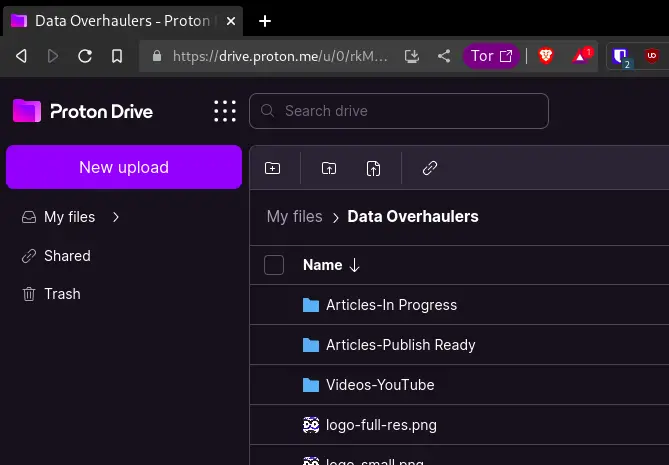
Choose The Best Service For Data Privacy
Like internet service providers, cloud storage services vary in features, pricing, and performance. Aside from the big players, take a look at newer privacy-oriented services.
Here's what I use:
Proton Drive
Proton Drive interface is well put-together, slick, and fast.
Although Proton Drive doesn't match the features of Google Drive or Dropbox at the time of writing, the service focuses on the security and privacy of data stored on their cloud. I can also sleep well, knowing that my files are safe.
Ente
This web and mobile app is perfect for automatic photo and video backup and organization. Like Proton Drive, it's a top-notch privacy-focused alternative to store your pictures and video.
I migrated all my photos from Google Photos to Ente and have yet to look back.
Lots of providers offer free cloud storage that actually care about your privacy. 👈 Check out some options.