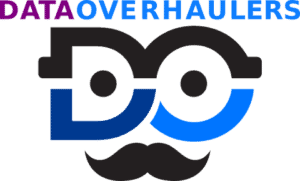Hey there, I totally understand your frustration with printing encrypted emails. It’s sometimes unclear how to do it, and there are definitely some security concerns to keep in mind. The good news is, getting a printout safely and securely is easy.
To print an encrypted email, users need the decrypted contents of the message and attachments. The process of printing an encrypted email is the same as regular email. The term “encrypted email” refers to the transmission and storage of the email, not the printing process.
Ultimately, you don’t have to sacrifice your privacy just to get an old-school, analog version of your email. Let’s explore some common issues people face, along with step-by-step instructions. First, let’s clear up some info…

What Is Encrypted Email?
As you may already know, encrypted email is a way to ensure that your message and any file attachments are safe from prying eyes.
When you send an email, it travels over the internet to the person you sent it to. Along the way, it might pass through many different servers and networks.
Message encryption ensures that even if someone else snags a copy of it, they can’t read it because it’s locked. Only the person who has the key (like the person you sent it to) can unlock it and read what you wrote.
End-to-end encrypted email is a level up over regular email encryption. Messages are encrypted on the sender’s device before it’s sent and can only be decrypted by the intended recipient. With standard encryption, the message is encrypted when it’s sent from your device and then decrypted when it’s received by the email provider’s server. This means it can be read by your email provider.
There are a few trustworthy providers that offer end-to-end or zero-knowledge email security. I’ve personally used or currently use these:
- Proton–based in Switzerland and provides secure email services along with calendaring, online file storage, contact management, and VPN.
- Tutanota–based in Germany that offers end-to-end encryption. It allows users to send encrypted emails to other Tutanota users as well as to users of other email providers.
- Mailfence–Belgian email provider that offers end-to-end email encryption alongside its suite of office tools.
Solid encrypted email is crucial when you need to keep your communication private. It’s the primary route to maintaining control of your overall digital life.
I get it. Some people choose to print important emails for record-keeping purposes. This can include emails containing information such as contracts, agreements, or important conversations they may want to reference later. My parents do this despite having their emails downloaded to their laptop. It’s likely a product of the era they grew up in. 🤷♂️
Other times it makes sense to print an email when people may need to share information and access to a digital device or internet is not guaranteed. Printing out an email can be an easy way to share information in a physical format. Good ol IRL communication.
There are plenty of reasons NOT to print that email…

Reasons Not To Print Encrypted Emails
Printing personal or work emails might not be the best idea.
Information Rights Management (IRM)
Did you know that printing emails can violate a company’s internal “Do Not Forward” policy?
This is because printing makes it harder to keep track of who has access to sensitive information, which can put your company at risk for an Information Rights Management (IRM) breach.
Data Loss
Aside from the information privacy risks, physical copies of emails can be easily misplaced depending on your physical filing and storage.
This is a headache you don’t want to deal with!
And let’s remember that physical copies can also be stolen or read by unauthorized people if left out.
Paper and ink are also subject to environmental elements like sunlight and weather, not to mention a spilled cup of coffee. The printed version becomes a data loss risk if the original email is unavailable.
Unsearchable
Analog forms aren’t searchable like digital copies.
With digital copies, you can easily search for keywords or phrases, but with printed documents, you have to sift through them manually.
Oh, the good old days of highlighters and skim reading.
Environmental Impact
Printing, of course, requires paper, which can lead to deforestation and the loss of habitats for wildlife. Additionally, producing paper requires energy and water, and the process can release pollutants into the air and water.
The dominant types of printers are inkjet and laser, requiring expensive ink or toner, respectively. These print mediums contain or use harmful chemicals that can be released into the environment.
Finally, there’s a hidden cost that people rarely consider. Printing requires additional electricity to power the printer along with the manufacturing of the printer, paper, and ink/toner. All this excess in the digital age contributes to carbon emissions, especially if the energy source is not renewable.
Printing emails should be done sparingly and only when necessary to reduce environmental impact.
Printing your (encrypted) email may still be necessary and can often come with problems.

Common Problems When Printing Secure & Encrypted Emails
Okay, so remember that we must decrypt any email and its attachments before printing. That being said, there are some common problems that you may encounter.
Incorrect Decryption Password Or Certificate Key
One of the most common problems people encounter is when decryption fails due to not having the correct password or certificate.
Decrypting an email requires the correct key to unlock a message to read or print the message. This can be frustrating, especially if the email contains important information you need to access.
Fortunately, there are ways to avoid this problem. If you need clarification on the correct password or key/certificate, double-check with the sender to ensure you have accurate information. Well-designed personal email services handle this step for you. And in the workplace, Microsoft Outlook will generally make this process seamless.
For work problems decrypting work emails, it’s always best to contact your Information Technology department for assistance. (Having worked on the IT Help Desk early in my career) Please provide them with a clear statement of the problem and which email you’re trying to open and print.
Email Text As Images
When it comes to printing secure or encrypted emails, another issue you might encounter is that the email is displayed as an image to prevent copying and pasting or to give the message an expiration.
This is a rather basic technique used by email services like Gmail as a rudimentary way to secure the email’s content.
However, it’s not always the most effective method since it can be easily bypassed using the analog loophole or by taking a screenshot and using Optical Character Recognition (OCR) software.
This can be frustrating, but don’t worry! There are a few things you can do to get around this issue.
If you encounter an email displayed as an image and need to print the text, you might need to copy and type the text manually. This means that you’ll need to type out the content of the email yourself, which can be time-consuming and potentially less accurate….but it’s a reliable way to ensure that you have a copy of the text you need.
Alternatively, you can take a screenshot and use an OCR app to create a text-based version of the email. This is actually baked into Android’s Recent Apps option. The Select option allows you to highlight and copy any OCRed text visible on the screen from almost any app.
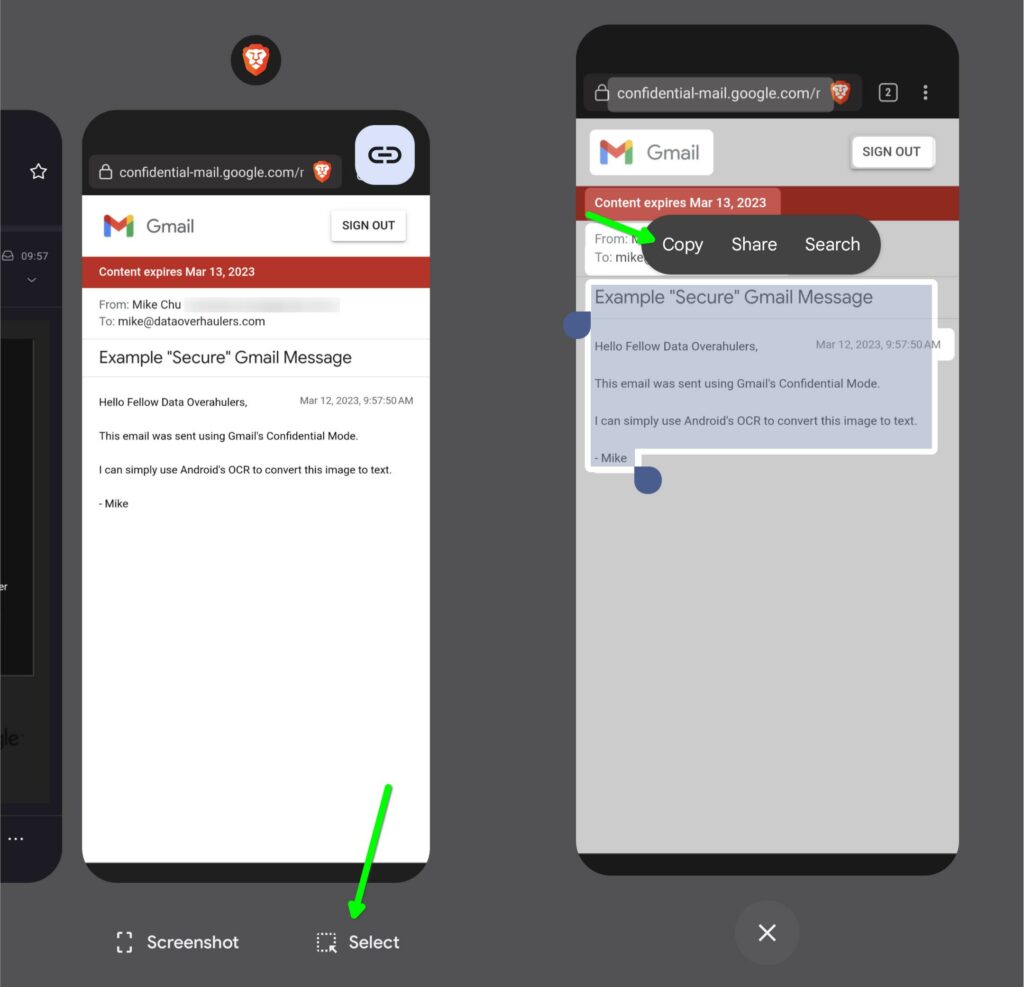
Expired Encrypted Emails
Some encrypted emails may use a cryptography concept called forward secrecy (FS) or perfect forward secrecy (PFS). This type of key arrangement gives messages short-lived decryption keys, essentially expiring the message after a given time.
Other techniques will delete or permanently lock email messages after a number of clicks or access counts.
It’s crucial to view and print these messages soon after receipt.
If an encrypted message has expired, the only solution is to ask the sender to forward a new copy of the email.
Attachments Encrypted Separately
While the primary email message may decrypt successfully for printing, sometimes attachments like a PDF file, image, or other documents, may fail to decrypt…and these files may be what you’re trying to print.
If you encounter an issue printing attachments, it’s possible that the file was not attached correctly, or it was encrypted separately or with a different technique from the email itself. Your best course of action may be to contact the email’s sender to confirm.
It’s also worth noting that some email services may restrict the types of attachments that can be sent.
Note: Just as with opening and printing standard emails and attachments, use caution when printing attachments to ensure that you’re not inadvertently compromising your communication security.
Work Emails
Finally, if your workplace uses encryption for various levels of emails, and you’re having problems decrypting, viewing, seeing, or printing, it’s best to contact your IT directly. So many enterprise email solutions (and the issues that come with them) must be handled within your company’s information security policies.
How To Print Encrypted Emails (Once Decrypted)
- First, check with your IT and Legal departments whether printing sensitive and encrypted emails is allowed in a workplace setting.
- Open the email message you want to print. Remember that if you can now read the contents, it has been properly decrypted.
- Review the email and ensure it contains the expected information that needs to be printed and no other text that needs to be excluded or redacted.
- Consider whether printing the email is the best option or if there is an alternative way to handle the message.
- Ensure you print the email on a secure and trusted printer located in a secure area, away from unauthorized access.
- Be aware that many printers keep a log of print jobs, so again, print only emails (and any documents, really) that are absolutely needed.
- Consider using a cover sheet that indicates that the email is sensitive and should not be shared or distributed.
- Choose the desired printing options, such as the number of copies (only what’s necessary for security and the environment).
- Click on the “Print” button to send the printing job.
- Go immediately to the printer to retrieve your printed email, checking that you’ve collected all the pages.
- Ensure the printed pages are handled, stored, and disposed of appropriately.
Other Questions You Might Have
Can I print an email if the encryption key is lost or unavailable?
No, you cannot print an email if the encryption key is lost or unavailable, as the message and attachments will remain encrypted and inaccessible. It is important to keep track of encryption keys and to ensure that they are stored securely.
Can I print an encrypted email using a cloud printing service?
It is generally not recommended to print encrypted emails using a cloud printing service, as this could put your privacy at risk. If you need to print an encrypted email, it is best to use a trusted printer in a secure location.
Can I forward an encrypted email to someone else to print?
It is generally not recommended to forward encrypted emails to someone else to print, as this could put your privacy at risk. If you need to share the contents of an encrypted email with someone else, it is best to do so securely and in a way that maintains the encryption.
Can I print an encrypted email with a password-protected attachment?
Yes, you can print an encrypted email that contains a password-protected attachment as long as you have both the decrypted contents of the email and the correct password to access the attachment.
Can I print an encrypted email from my smartphone?
Yes, you can print an encrypted email from your smartphone, as long as you have the decrypted contents of the message and attachments.