Wondering if a 6-character password is enough to keep you safe online? Think again. Allow me to explain why it's a risky move and what you can do about it.
A password with 6 characters generally should be avoided. Limited combinations make it vulnerable to brute-force attacks. Users should include a mix of numbers, letters, special and non-standard characters for passwords with only six characters. Use of multifactor authentication (MFA) is critical.
So what could happen with a 6-character password? Let's break it down.

Understanding the Basics: What Is a Password With 6 Characters?
A 6-character password is exactly six characters. Simple, but is it secure? These can be made up of letters, numbers, and special symbols. You'll encounter this type of password during login processes for accounts or systems.
Is It Safe to Use a Password With 6 Characters? The Security Implications
The answer is no, not really. Short passwords like these are easier to remember and quicker to type, but there's a catch. The limited number of combinations makes them a sitting duck for brute-force attacks.
Pro tip: If you choose, or if you’re required to use a 6-character password, it is typically advisable to enhance its security with multifactor authentication (MFA).
You're probably asking yourself, why use them at all? Mostly, it's about convenience. But remember, that comes with risks. Multifactor authentication (MFA) can act as your safety net here.
How to Generate a 6-Character Password: Tools and Methods
There are multiple ways to make your 6-character password stronger. If you're bad at creating new passwords, software-based password managers can be your lifesaver.
Online Password Generators
These are quick and easy and websites like the Bitwarden password generator are your friend for quick generation and do the job efficiently. Just make sure the generated password is actually strong before you start using it.
Software-Based Password Managers
These tools do more than just remember passwords for you. They can create complex passwords that are tough to crack. Perfect if you're juggling multiple accounts.
Manual Methods
Feel creative? Take the initials of a phrase and mix them with numbers and special characters. More randomness means more security. But tread carefully with accented or Unicode characters; not all platforms support them.
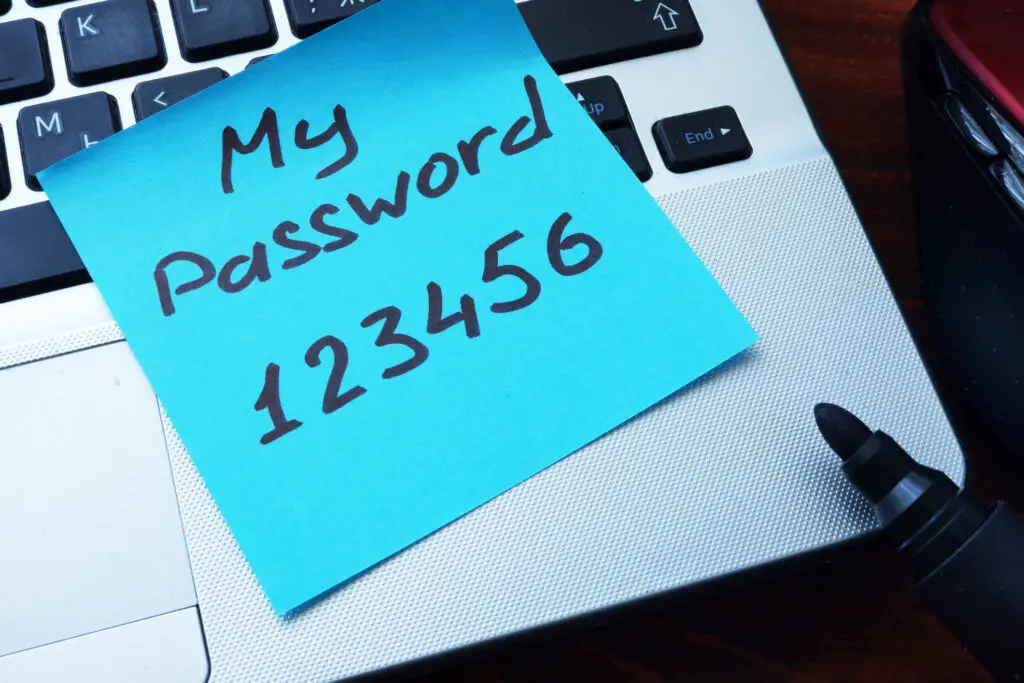
Practical Examples of 6 Characters Password: From Weak to Strong
The strength of your 6-character password can make or break your security. Whether you choose ‘123456’ or something like ‘^3B!2a’, the character mix matters immensely.
Weak Passwords
‘123456’ or ‘abcdef’ are bad choices. They're too easy to guess because they lack diversity in characters and are sequential.
Moderate Passwords
‘1a2b3c’ or ‘J2A3B8’ are somewhat better. But because of the restricted pool of characters, they can still be vulnerable.
Strong Passwords
Something like ‘^3B!2a’ could provide better security due to various characters involved.
Expert Level Passwords
Want to go pro? Try ‘êÖ3m!P’. This adds an extra layer by using accented letters. However, ensure your system supports these characters.
Key Takeaways
Your password's strength relies heavily on its complexity. So, if you're going to use a 6-character password, make it as complex as possible. Use multifactor authentication as a backup. There are multiple tools to help you generate and evaluate a strong password. I still say it's best to go above 12 characters (20 is better) and use Bitwarden's web tool or in-vault generator.
Remember, the fewer the characters, the easier it is to crack your password. Make those characters count.
Other Questions You Might Have
What is Brute-Force Attack?
A brute-force attack involves systematically guessing all possible combinations of a password until the correct one is found. This type of attack is particularly effective against short and simple passwords.
Are Password Managers Safe?
Password managers store and manage your passwords in an encrypted format and provide secure access to all your passwords with a single master password. While generally secure, they are not impervious to all types of cyber-attacks.
Can I Use Biometrics Instead of a Password?
Biometric authentication methods like fingerprints, facial recognition, or retina scans can be used for securing access. However, they are usually used with a password or PIN for enhanced security.
What Are Common Password Mistakes to Avoid?
Common mistakes include using easily guessable information like birthdays or names, reusing passwords across multiple platforms, and not updating passwords regularly. Avoiding these practices can improve your online security.
Is it Safe to Use Passwords Sent by Email?
Passwords sent through email are largely not considered secure due to the vulnerabilities in email security. It's advisable to change the password immediately after the first login.