Every click, every scroll, every 'like' feeds the insatiable data beasts that are tech companies, advertisers, and who knows who else. They're tracking your every move, studying your habits, and predicting your next action. Unsettling, isn't it? The good news is there are ways to achieve online anonymity.
Online anonymity means keeping your identity, location, and browsing habits concealed from others. Achieve it using a mix of tools and practices: VPNs, disposable emails and contact numbers, secure messaging apps, cookie management, ad-blockers, and privacy-focused search engines.
In this guide, we're going to dive into the depths of online tracking, expose its inner workings, and arm you with effective techniques to maintain your anonymity online. This isn't about going off-grid or abandoning the digital world - it's about reclaiming your privacy and navigating the online landscape on your own terms.
![]()
The All-Seeing Eyes: Understanding Online Tracking
First, let's learn about our opponent. Companies, big and small, track us online. They want to understand your behavior, your preferences, and your habits. They use this information to personalize your experience, target you with specific ads, or sell your data to third parties. It's a lucrative business. But it's one built on the invasion of your privacy.
They use tools like cookies and pixel tags. They also use more complex methods like device fingerprinting. All these are part of behavioral tracking. It's crucial to understand these tools to effectively dodge them.
Cookies and Pixel Tags:
Cookies are small files websites store on your device. They remember your preferences, making your browsing more convenient. But they can also track your browsing habits across different websites. Pixel tags are tiny, invisible images embedded in web pages. They trigger a request to a server, which can record your activity.
Device Fingerprinting
Device fingerprinting is a more advanced tracking method. It gathers information about your device, like your operating system, screen resolution, and installed fonts. This data forms a unique 'fingerprint,' allowing companies to track you even if you clear your cookies.
Intrusive Profiling
Companies don't just track what you do. They analyze it. They build profiles, predict your behavior, and influence your decisions. This is behavioral tracking. It's not just about collecting data. It's about understanding and manipulating you.
Enough about them. Let's talk about us. How can we reclaim our privacy?

Internet Incognito: Tools To achieve Online Anonymity
Imagine strolling in a city where every turn reveals a new surveillance camera. Each records your moves, encounters, and even the topics of your conversations.
Does that seem invasive?
Regrettably, this mirrors our online world. Every click, search, and interaction is tracked, recorded, and often done without your explicit permission.
Fortunately, there are tools available to counter this: anti-tracking browser extensions, privacy-focused search engines, tracking-removal tools, secure messaging apps, and disposable emails and contact options.
Let's delve into these solutions in greater detail:
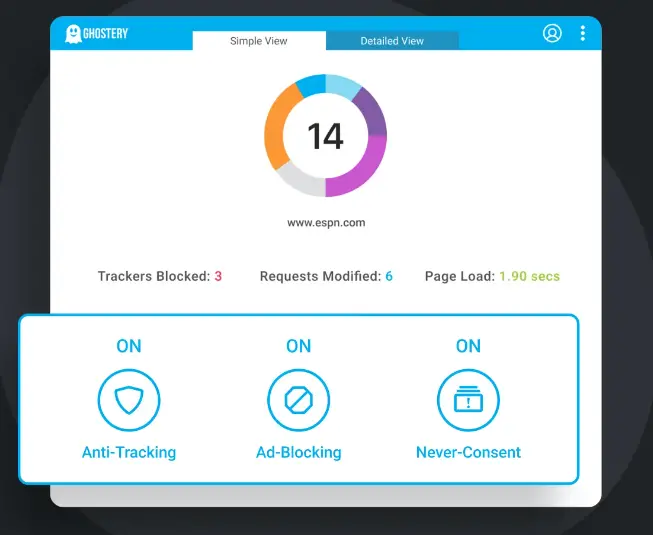
Anti-tracking browser extensions
Browser extensions are add-ons that modify or enhance your browser's functionality. Anti-tracking extensions work by identifying and blocking trackers — small pieces of code that websites use to follow your activity across the web. Trackers are often used by advertisers to target you with personalized ads, but they can also be used for more malicious purposes like identity theft.
Here are three of the most effective anti-tracking extensions:
Privacy Badger - Created by the Electronic Frontier Foundation, Privacy Badger is a powerful tool designed to block spying ads and invisible trackers. What's great about this extension is that it doesn’t rely on a predefined list of what to block. Instead, it uses an algorithm to specifically identify and block only the trackers that appear to be tracking you across multiple websites without your permission. It's like a guard dog that only barks when it detects a genuine threat, rather than at every passing squirrel.
Ghostery - Ghostery is a free browser extension (also available as a mobile browser) that blocks ads and stop trackers. It provides you with a clean, fast, and safe browsing experience. Ghostery allows you to view and block trackers on websites you browse to control who collects your data. It also includes a feature to protect your privacy by removing your data from the people-search databases.
uBlock Origin - uBlock Origin is more than just an ad-blocker; it's a general-purpose blocker that can protect you from ads, trackers, malware, and more. It's efficient, easy to use, and customizable, allowing you to control what is blocked and what isn’t.
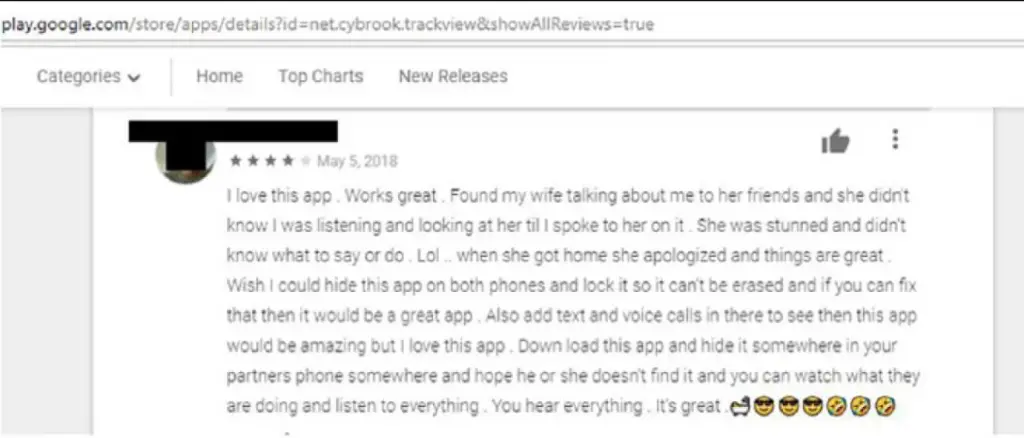
The DuckDuckGo search engine
Privacy-Focused Search Engines
It's time to shift your online searches from the traditional engines, like Google or Bing, which often keep tabs on your search history and personal data. Instead, consider privacy-focused alternatives designed to respect your anonymity online.
Here are some popular options:
DuckDuckGo: DuckDuckGo is probably the most well-known privacy-focused search engine. It provides a search experience free from personalized search results and tracking. With DuckDuckGo, your search history remains your business and nobody else's.
Startpage: Startpage offers Google-like search results but without the tracking. It's an excellent choice for those who want the power of Google's search capabilities but with the privacy assurance of no tracking or logging of personal data.
Qwant: Born in France, Qwant champions privacy and neutrality. It ensures your digital rights are respected and does not use personal data for advertising or other purposes.
Cliqz: With its human-web approach, Cliqz prioritizes user privacy and delivers quick, personalized results without storing any personally identifiable information.
Brave: While primarily known as a privacy-focused web browser, Brave also offers a search engine service. Brave Search doesn't track your search history, and it offers an ad-free experience.
These tools allow you to search the web without worrying about your personal information being logged, sold, or exploited.
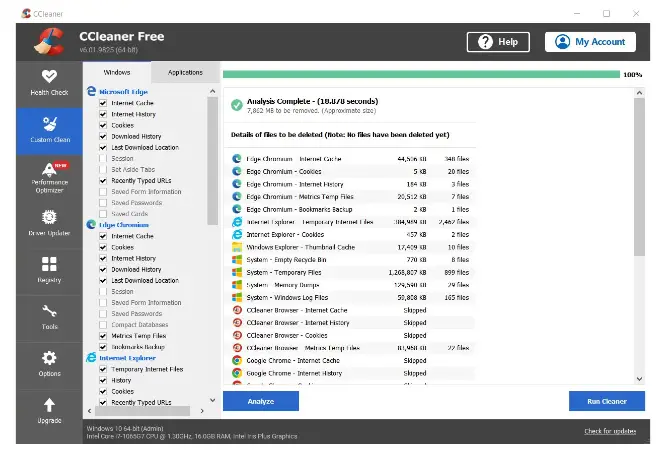
CCleaner scans and removes temporary files created in browsers
Tracking-Removal Tools
Software tools like SUPERAntiSpyware and CCleaner can help you remove tracking cookies and other unwanted files from your computer. These tools can be especially useful for cleaning up after browsing sessions, ensuring that your activities remain private.
SUPERAntiSpyware: This software excels at finding and removing malware such as spyware, adware, ransomware, worms, and trojans, protecting your personal data from being compromised. It offers free and professional versions, the latter including features like automatic updates and scheduled scans.
CCleaner: Beyond its core function of system cleanup and storage optimization, CCleaner has tools for enhancing privacy, including one that deletes your browsing history and cookies, effectively wiping out online trackers. It also features a registry cleaner to remove unused entries, preventing potential exploits by harmful software.
Secure Messaging Apps
Secure messaging apps use end-to-end encryption, meaning that only you and the person you're communicating with can read what's sent. Even the company providing the service cannot decrypt the messages. Here are some of the most popular secure messaging apps:
Signal - Developed by a non-profit organization, Signal provides high-grade encryption to secure your conversations. Signal is open-source, meaning that its code is publicly available for scrutiny, ensuring transparency about its privacy features.
Telegram - A cloud-based messaging app that offers end-to-end encryption for messages. Beyond this, Telegram offers a self-destruct feature for messages, allowing them to be automatically deleted after a specified period of time.
WhatsApp - Owned by Facebook, WhatsApp provides end-to-end encryption for all its services, including text messages, voice and video calls, and file transfers. However, it's worth noting that while your messages are secure, metadata may be shared with Facebook.
Threema - Unlike most other messaging apps, Threema does not require a phone number or email address to register, significantly reducing the amount of personal data associated with your account
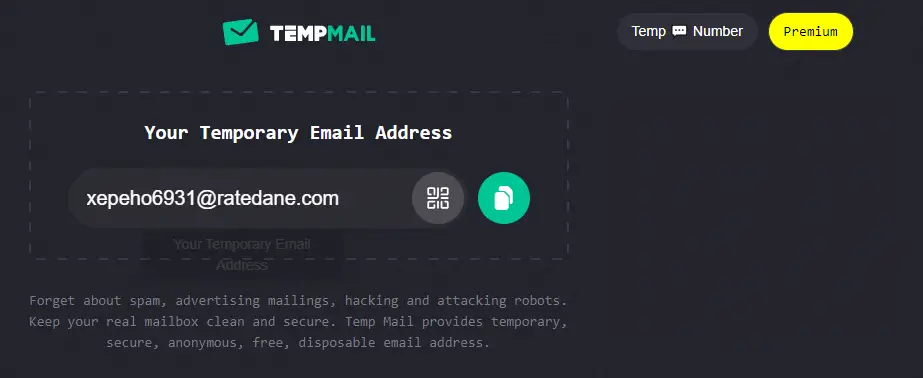
Disposable email address to receive emails
Disposable Emails and Contacts
Using your primary email address and phone number when signing up for online services or filling out forms can expose you to spam. This is where disposable emails and contacts come in handy.
Disposable Email Services - These allow you to create temporary email addresses that can receive messages, making them perfect for one-time signups or when you're unsure about the trustworthiness of a site. Services like temp mail, Mailinator, 10MinuteMail, and Guerrilla Mail provide these temporary inboxes that help to keep your real email spam-free.
Disposable Contact Numbers - Similarly, disposable phone numbers let you make calls or send texts without revealing your real number. They act as a buffer between you and the party you're communicating with. Google Voice, Burner, and Hushed are just a few examples of services that offer this feature.
Always remember though, while disposable emails and contacts can reduce spam and deter casual tracking, they're not foolproof against dedicated hackers or legal authorities.
The Price of Privacy: Is Anonymity Worth the Hassle?
Privacy requires effort. It requires learning about tracking technologies, using tools, and changing habits. It's not always easy. Also, anonymity often comes at the expense of personalization and convenience. For instance, blocking cookies can make some websites less user-friendly.
Ultimately, the level of privacy you desire is a personal choice. You may decide that certain conveniences are worth a certain amount of tracking. The important thing is to make informed decisions based on an understanding of the implications.
Final Words
Online anonymity is about taking control. It's about deciding who gets to see your data and what they get to do with it. It's about reclaiming your privacy and navigating the online landscape on your own terms.
Remember, the internet is your world. Navigate it on your own terms. Stay safe, stay private, and happy surfing.