Sometimes Android and feature phone owners may receive a text that says "Liked" and then quotes a recent text you sent. This was a bit odd to me when I first received it, but I didn't think much of it until I started receiving other SMS messages in the same format. I finally pieced together what was going on with these liked text messages.
A liked text message happens when an iPhone user uses iMessage to react to a previous message with a thumbs-up emoji. For non-iOS users, this reaction is sent via the plain text word "Liked," followed by a portion of the quotation. Placing other emojis on an SMS conversation has a similar effect.
This behavior is a bit jarring and outlines two specific problems that primarily affect Americans in the smartphone era. But first, here's how a "Like" + Quotation conversation looks.

What a "Liked" Message Looks Like
Below is a recent text conversation with my friend Christy, who switched to an iOS device. I took a screenshot of my view of the SMS text thread in Signal Messenger, and she sent a screenshot from her end in Apple's iMessage.
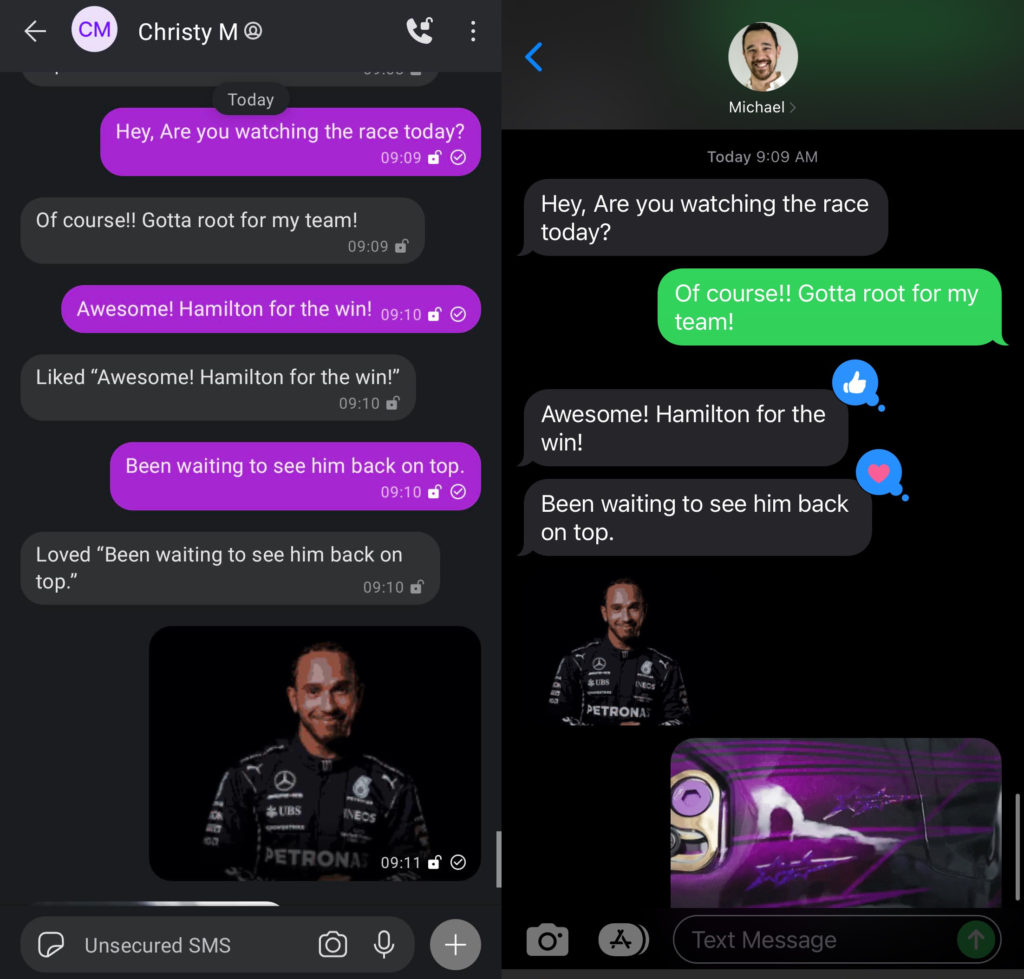
You can see the "Liked" text message on my conversation (left) whenever she uses an emoji reaction on her side (right).
This happens because we're both on different messenger platforms.
iMessage and Signal switch to the lowest common technology. In this case, that's the plain text SMS and MMS systems. iMessage prefixes the word "Like" and quotes my previous message on which the emoji reaction was placed.
Each of the emojis on the iPhone side of a text message produces its own prefix. You can see in the above side-by-side the heart emoji has "Loved" on my side. Here are all reactions and their translated plain-text versions:
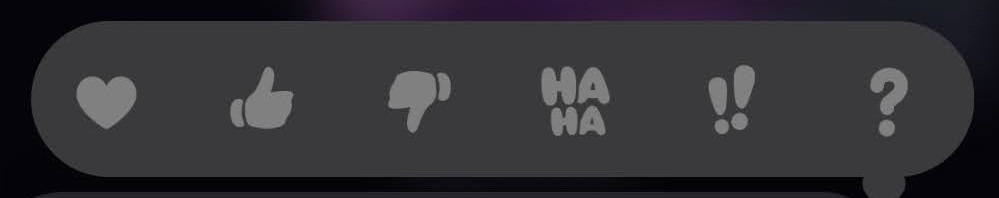
| Emoji Reaction in iMessage | Text Prefixed to your Quotation |
| Heart | Loved |
| Thumbs Up | Liked |
| Thumbs Down | Disliked |
| Ha Ha | Laughed at |
| Exclamation Marks | Emphasized |
| Question Mark | Questioned |
Side Note:
Christy also speaks French and changed her iPhone's system language. She added a heart emoji to another of my messages. On my side, it read:
a ajouté un « J’adore » à « Thanks again for letting me watch the race with you. ».
This translates to:
Has added an "I love" to "Thanks again for letting me watch the race with you."
Very cool, but unfortunately, I've not found a way to deactivate this functionality in iMessage. Aside from being a bit unexpected, this effect outlines a couple of security and privacy problems.
Security & Privacy Problems of "Liked" Messages
The concerns are systemic. When users are on two different messengers, it is necessary to downgrade to a common transmission channel, putting your text, picture, audio, and video messages at risk.
The Short Messaging Service (SMS) and Multimedia Messaging Service (MMS) are relics from the 1990s and early 2000s that, for Americans, are still in use today 😢. The remainder of the world leapfrogged over into data-driven messengers, including initial and expandable message security and privacy.
SMS and MMS have some critical design flaws. They...
Are rarely stored on each phone securely
Have no privacy due to the lack of encryption
Can be geolocated via the sender's and receiver's cellular towers
Are stored by the sender's and receiver's cellular companies for an indeterminate time
There's also an indirect privacy issue: I know you're using an iPhone when I see a "Liked" text message reply. Why's this bad?
Scenario:
I'm a threat actor (hacker) getting a hold of your phone number.
I successfully phish and social engineer my way into a conversation with you over SMS (also called smishing).
During our conversation, you add a 👍 in our conversation, which I receive as a "Liked" text message.
I now also know you use an iOS device because iMessage is only available on the Apple platform.
This provides me with additional knowledge about how to attack your device, along with demographic information about you as an iPhone user. For example, how much you spend on mobile tech.
This indirect knowledge is the same risk with the default email signature: "Sent from my iPhone". (you removed that, right?). These kinds of clues give cybercriminals Identifiability and Detectability from the LINDDUN threat categories. Therefore, iOS users are more at risk when using emoji reactions.
Note:
Sending old SMS and MMS over your mobile carrier's network further exposes you to the Linkability, Disclosure of information, and Non-compliance from the LINDDUN model.
For a deeper dive into the LINDDUN threat model, watch this video (13m11s@2x) from The Hated One (consider subscribing to his channel)
How do we fix Liked text messages?
Fixing The "Liked" Text Message
The most important advice is to never text with an unknown and unconfirmed recipient and to keep a suspicious eye on any conversation, even if the phone number is known.
iPhone users can discontinue using the emoji reaction for insecure SMS/MMS messages in iMessage to avoid transmitting a text version to non-iMessage recipients.
The best solution is for US mobile devices to understand the risks and finally ditch their use of the 1990s technology. Switch another messenger. Literally, anything else is better...yes, even Facebook Messenger or WhatsApp if you have to.
Ideally, I advise you to start exploring who in your circle of contacts also uses a secure messenger and switch. Here's an ordered list to