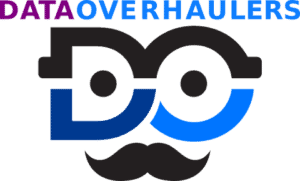Google Photos is a great application and comes standard on Google’s Pixel phones. It has some of the best photo and video organization capabilities. It provides free limitless cloud storage for your photo library. But why is there no cost despite all the goodies it offers? Does this imply that it isn’t secure? Are the photos you upload going to be used by Google for something else?
Google Photos is generally a private place to store your images for iOS devices and Android phones. Users’ Google account security helps protect pics, especially with the new feature called locked folders. There are better archive options for sensitive photos outside of Google services.
I think you’ll be shocked to learn more about what a Google Photos account is and alternatives that can help safeguard your privacy.

Convenience vs. Privacy
In a perfect world, the privacy of your photos is something that an individual should control. However, that is not the case in the world we live in today. Technology has permeated deep into our private spaces.
I am an ardent supporter of privacy, but as a professional actively engaged in the technology industry, I can attest that total privacy is almost impossible to achieve now. This is particularly important if you want to operate and be part of the communication-driven, modern society we live in.
Suppose you store digital files online: files, videos, photos, anything. Almost every company or social media platform you have an account on collects data about you and your usage. Typically this is allowed behind the opaque End User License Agreement (EULA) with little transparency. In that case, you are trading your privacy for convenience and costs.
Privacy and convenience are often at odds. To coexist and keep up with the fast-ballooning world of interconnectivity, users must find a balance between privacy, convenience, and cost in storing their digital lives on someone else’s servers.
This is where photo storing applications come in handy. Though they offer a convenient way of storing and organizing pictures, they don’t always guarantee total privacy. Some of them are more secure and convenient than others.
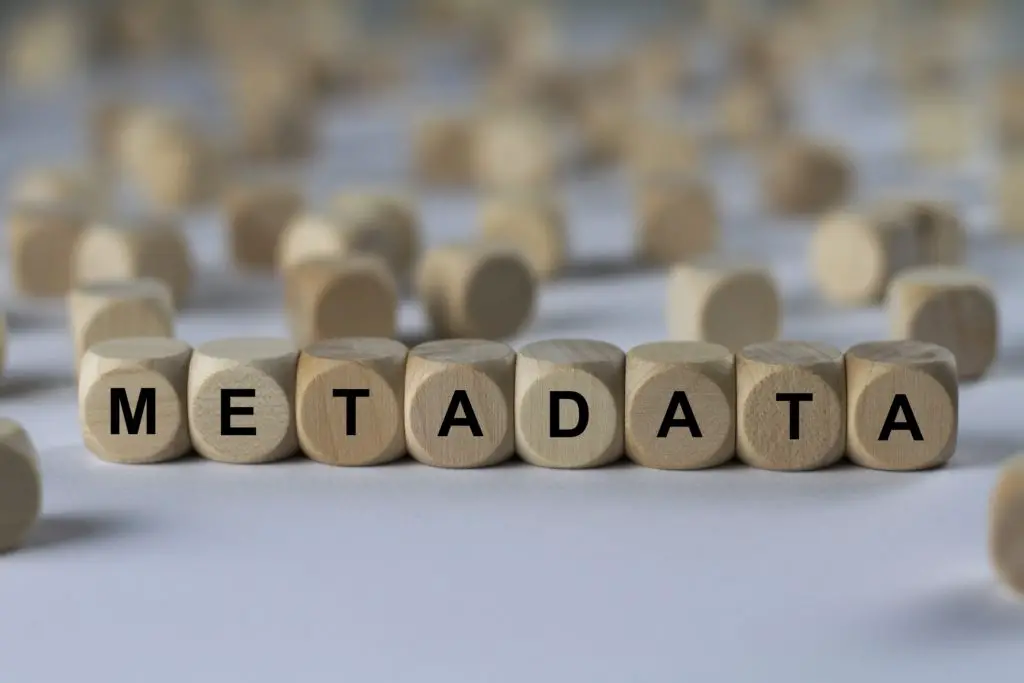
Google Photos Are Private But…
Google Photos is Private by default. In most cases, anything you upload can only be viewed by you. However, keep in mind that you share your data with a giant database that tracks your usage.
Google Photos also catalogs the metadata of your private photos, including:
- time, date, and time zone the photo was taken
- geotag location information
- camera model
- framing and orientation
- whether the flash was on
- and any other metadata that may be recorded in the
- EXIF Data
- IPTC Photo Data
- IPTC Extended
The list of what’s collected is astounding. You voluntarily share this data with each picture you upload. After scraping the easy data, Google Photos uses AI to analyze your photos and catalog the content for:
- face matching
- searching subject (this is how you can search for “ice cream” and get matches)
- complying with initiatives like Child Sexual Abuse Material (CSAM)
Note that the platform can easily see the websites you visit and YouTube videos you watch that utilize Google Analytics and Google ads. They also track the type of device you are using, your cookies, location data, and even your IP address. All these are aggregated along with your Google Photos library to paint a very private profile on you.
According to Google’s Privacy Policy, the information they gather from all of their services is used to provide, maintain and improve them, develop new services, and protect Google and the users. They also use this data to offer you tailored content, like relevant ads and search results.
Apple Scans Photos Too (A Little More Privately)
In August 2021, Apple announced that they would roll out a new technology to scan for CSAM images. The tech would be installed on devices with the upcoming macOS Monterey and iOS 15 updates.
This is not a new thing. Google and Facebook have been scanning users’ photos for years.
However, Apple’s approach is a bit different and less invasive. According to Apple, the tool is designed only to do on-device scanning of private images uploaded to iCloud by comparing them against CSAM databases from the NCMEC (National Center for Missing and Exploited Children).
If there is a match, Apple will manually examine the photo to ascertain whether it is a CSAM material. Apple also clarified that they would not review all the images. They will only concentrate on photos that reach a particular scoring threshold on their algorithm.
What’s more, the feature will add parental controls on search, Siri, and message. Parents can turn on an alert feature to notify them when a potentially sexually explicit or CSAM material is received or sent to their child.

Privacy-Respecting Alternatives to Google Photos
There are other more privacy-respecting alternatives that automatically back up your photos in much the same way as the Google Photos app. They include:
Internxt Photos
Internxt is a private and secure cloud storage service with zero-knowledge encryption and two-factor authentication. Your files are also stored in fragmented parts across numerous server locations in different countries, making them even more private and secure.
ente
While Internxt Photos has a very unique strategy, I settled into using ente for my photos and videos. I followed their migration guide from Google Photos and exported almost 38GB using Google Takeout. Granted I’m now paying $50/year for hosting my valuable memories but it’s a small price to not have Google spying on, analyzing, and data-mining my data
Plex Photos
For advanced users that have their own server, check out Plex Photos & Video. The media management company enhanced its mobile app, giving users the ability to auto-upload newly taken photos to their Plex servers.
NextCloud Photos
It’s on my to-do list to set up my own NextCloud server. I’ve had Jack Wallen’s tutorial, How to set auto-upload on the Nextcloud mobile app, bookmarked for several years.
Piwigo
The third option is Piwigo for self-hosted photo management. The stand-out feature of this software is the extensive extensions ecosystem encouraging you to really make this federated software work for your needs.
Whether you are a professional photographer or a budding filmmaker with a massive portfolio, these self-hosted solutions will give you flexibility and freedom without giving up control and privacy to Big Tech.
Of course, you could go old school and keep your sensitive pictures offline.
Offline Storage Instead of Google Photos
Offline storage has several advantages. The ease with which it can be updated and who has access to it makes it easy to determine if something has gone wrong. It’s nearly impossible to hack something that isn’t online.
Where do you keep your photos?