Do you want to make calls without anyone knowing? Is privacy your top priority when making phone calls? If so, I have a few tips and tricks on how to make calls without these calls appearing on your cell phone bill.
To make phone calls not show up on a phone bill, users can switch to a messenger app. Using a secondary prepaid cell phone or burner phone app will avoid recording calls on an invoice. Some mobile providers offer an abbreviated invoice that does not include call history.
Let's go over your options in more detail.

Make Calls On A Secure Messenger App
If you're concerned about privacy, using a modern messenger that handles audio and video phone calls is a great way to ensure that the number you contact won't be displayed on your monthly bill.
Messengers like WhatsApp and Facebook Messenger allow you to make audio and video calls without using a standard voice connection over your cellular service provider. You may use your data plan, but the call information stays within the messenger and not in the invoice.
Unfortunately, you are trusting that Facebook and WhatsApp parent company, Meta, treats your call history privately. Based on the well-known history of this company, you should consider a better messenger.
Signal Messenger is a popular drop-in replacement for many less secure apps.
Use A Burner App For Private Calls
Burner apps are a great way to keep your phone calls private. They allow you to make and receive calls without using your carrier's voice network. Since calls are handled over your device's data connection, your phone bill will not have a record of the call.
Burner apps or pseudo devices can be used to create temporary numbers that can be used for short-term conversations.
Popular burner apps include Burner, Hushed, and Sideline, all of which offer features such as call forwarding, voicemail, and text messaging that won't appear on your primary cell phone invoice.
These services are still required to abide by their local operating jurisdiction regarding recording call history and additional subscriber information.
To compartmentalize your identity and call conversations, use a secondary prepaid phone.

Secondary Prepaid Cell Phone & Number
There are a possible 1.3 billion assignable phone numbers possible phone numbers for the US market. 97% of the more than 335 million Americans have a mobile phone.
So with this in mind, if privacy for specific calls is essential, obtaining a second line with a separate phone bill may be the answer.
Many jurisdictions worldwide are beginning to require identification to purchase new mobile services. But compartmentalizing your public and private phone calls via a secondary prepaid phone can be a good answer to keep call records separated.
Subscribe To A Call Forwarding Service
Call forwarding is a phone service that lets you redirect incoming calls to another phone number. If someone calls your forwarding number, the call will automatically be redirected to a designated number of your choosing.
Using a forwarding service can keep an inbound phone call off your bill. Instead, your primary number's call history will simply record many inbound calls from the forwarding number instead of the caller's source number.
Note: call forwarding can't help hide outbound phone numbers you dial. For that, you need another service.
Leverage Call Masking Or Call Proxying
Call masking or call proxies allow you to make outbound calls from a different phone number than the one associated with your phone.
This Voice over IP (VoIP) feature routes a call through a server that acts as a proxy, replacing your original phone number with the number assigned to the service. Your recipient sees this VoIP number, and your primary phone bill does not record the outbound call.
This type of service is often used for professional purposes, allowing the recipient to see a business number instead of the source number used to initiate the call.
Nextiva and Dialpad offer this type of service.
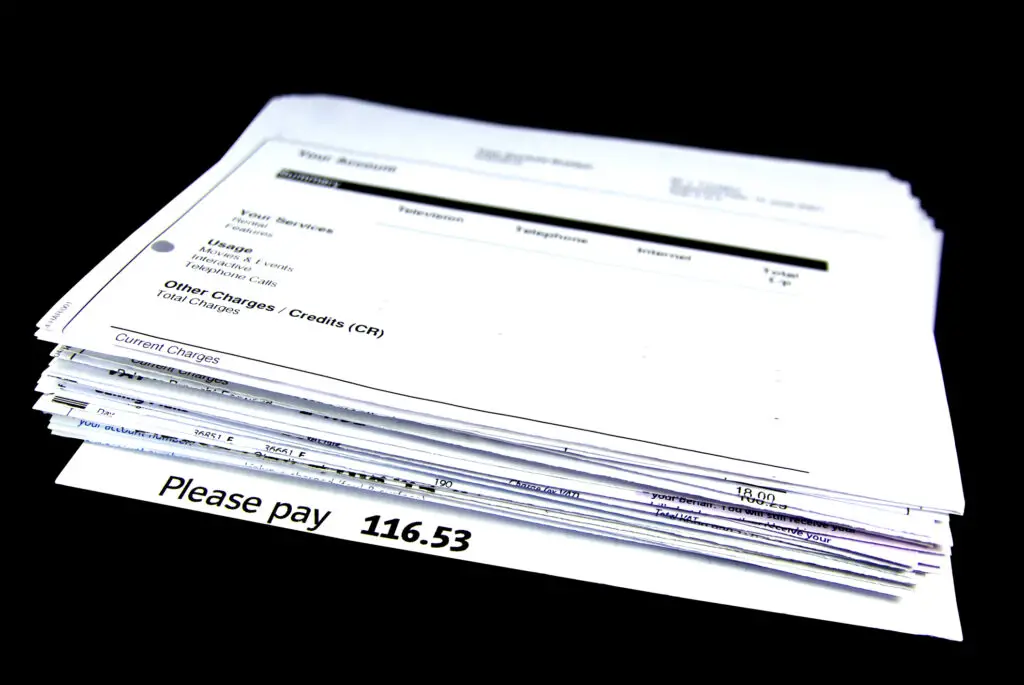
Ask Your Phone Carrier About Abbreviated Billing
In the US, telephone companies must provide itemized invoices to their customers that list all calls made and received, including the date, time, and duration of the call and the phone number called or received.
This information is required to be accurate and easy to understand. This level of transparency is required and regulated by the Federal Communications Commission (FCC).
Some telcos offer abbreviated billing that reduces the amount of information provided on a telephone invoice.
With abbreviated billing, instead of listing all the calls made and received, the invoice will only provide the total amount of charges, fees, and taxes incurred during the billing period. The itemized call detail record, including the date, time, and duration of calls, may not be included in the abbreviated invoice.
It is important to note that some telephone companies may offer both itemized and abbreviated billing options, and the choice of billing format may depend on the customer's preferences or the type of service they have subscribed to.
Contact your carrier and ask them if abbreviated billing is offered and how to activate it.
Keeping your call history off the phone bill can be tricky for the privacy-concerned cell phone user. Whichever option you choose or combine, it is essential to keep in mind that these methods may not be foolproof for every situation. Testing is a vital step to see if your solution works as you expect.