Despite being the world's most popular messaging app, WhatsApp has drawn a lot of concern for being owned by Facebook/Meta. Your message content is secured by end-to-end encryption, but the metadata about each message helps create a profile based on your phone number. No wonder people are looking for alternative phone numbers, but can you use a Hushed number for WhatsApp?
Users cannot use a Hushed number for WhatsApp. Similar virtual phone number services, like Phoner, textPlus, Sideline, and even Google Voice, are not eligible according to WhatsApp's terms of service. Only mobile and landline numbers owned through subscriptions can be used.
I tested using a Hushed number to register a new WhatsApp account. I've also included how I got a second phone number that successfully passed WhatsApp SMS verification and didn't go out to buy a SIM chip.

What Happened When I Tried Using A Hushed Number For WhatsApp
It was an inexpensive test, and I hope I can save you the hassle of testing it yourself.
I hopped on to the Hushed site and registered for an account using a disposable SimpleLogin email address.
I purchased the cheapest prepaid plan, which at the time of writing, costs $2.00 for 7 days and includes 60 SMS text messages and 20 minutes of calling.
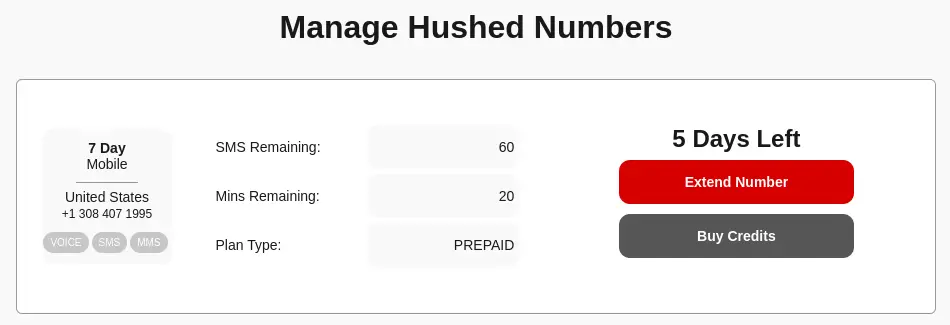
I selected a number from the list, choosing a number from area code 308, which is in western Nebraska and serves one of the country's least populated areas.
I purchased the number using a virtual card from Privacy.com, setting the credit card's limit and then pausing it after the charge was completed.
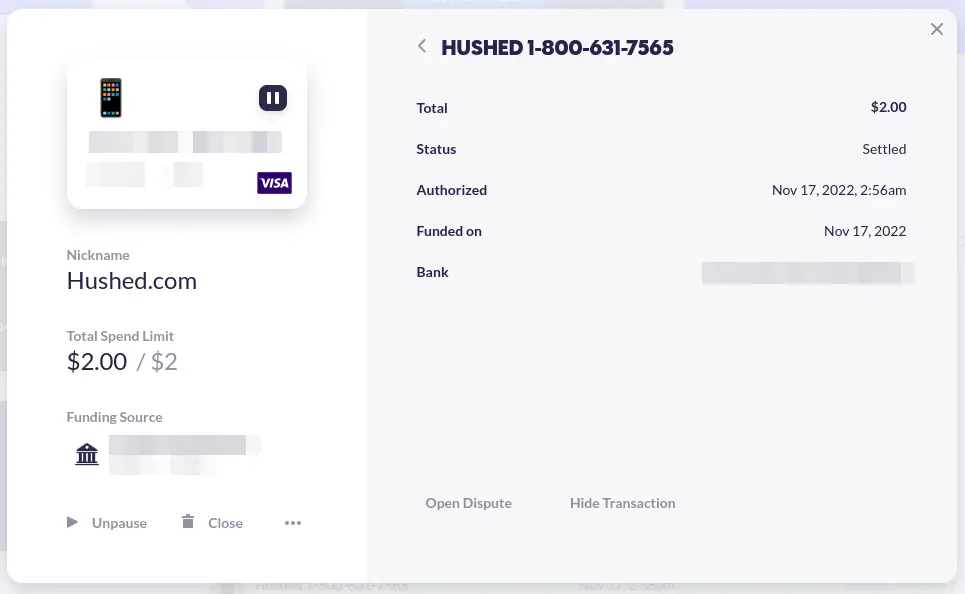
I installed Hushed from the Google Play Store onto my Google Pixel phone and logged into the app.
I entered the Hushed phone number into the WhatsApp app registration wizard, which quickly displayed this error.
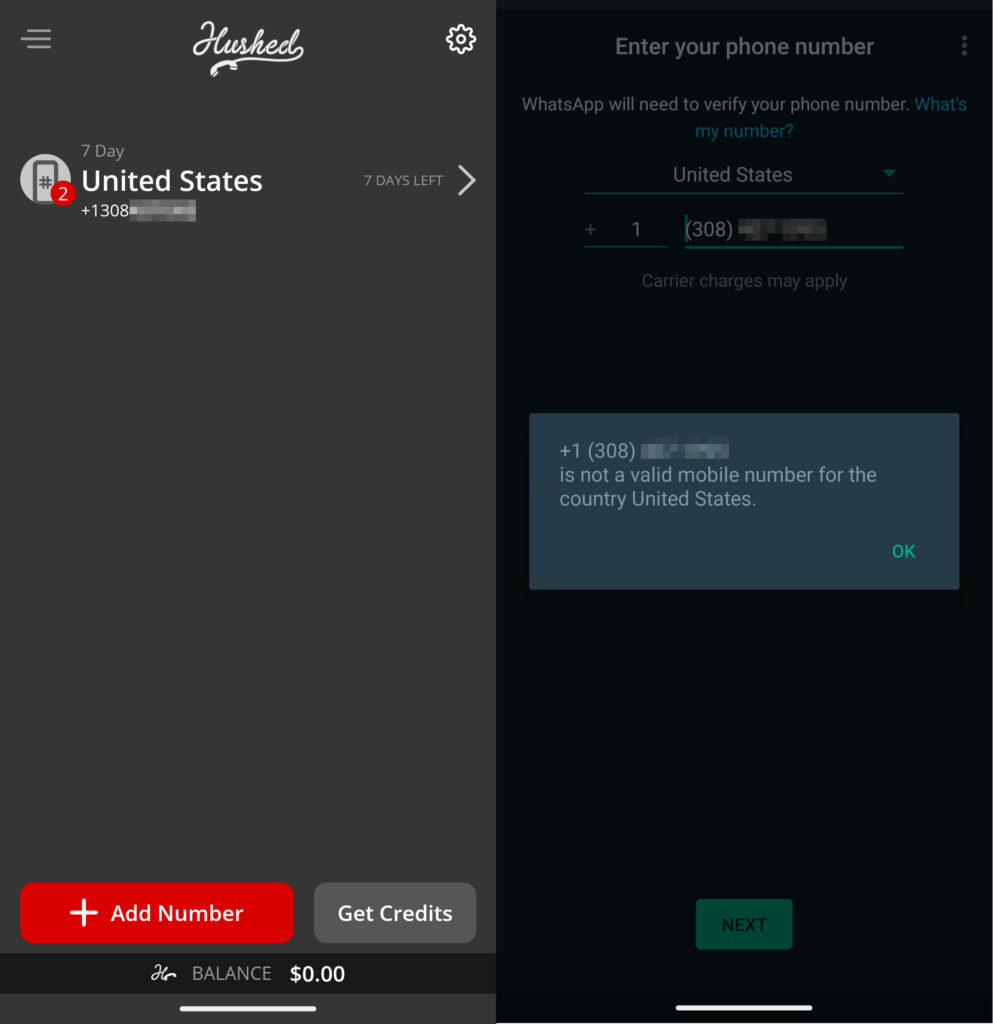
Quick & Inexpensive Second Number For WhatsApp That Does Work (I Tested)
Using an eSIM from US Mobile is an inexpensive and easy way to get a second number for WhatsApp, this time without using an app. It works perfectly and doesn't require any technical knowledge.
Note: I tested the following 10-step operation on Android, but they should be roughly the same for iPhones.
Register for an account on US Mobile.
Use the company's instructions to ensure your smartphone supports eSIM or "Instant Activation."
Start a trial and select a phone number in an area code that's less populated, like 308, 385, or 775.
Switch the plan to their affordable Talk & Text option.
In your phone's settings, search for SIM management and add a new one.
Scan the QR code US Mobile emailed you.
Turn off mobile data for the Verizon/US Mobile eSIM.
Install and go through WhatsApp's registration process using the US Mobile number.
Switch back your default SMS setting to use your primary number.
Here are complete step-by-step instructions with screenshots on how to use an eSIM to register for a WhatsApp account.