The virtual keyboard on your smartphone collects everything you type. Do you trust it? Are on-screen keyboard apps safe, and is there a private android keyboard?
There are several private Android keyboards. The best alternative keyboards are open-source and transparent in their data handling. Other smartphone keyboards have business models that align with consumer privacy. But, any keyboard can be made more private via compartmentalization or data filtering.
I've investigated many different on-screen keyboards to determine if and how they collect data. Here are my recommendations, including some tips on how I use on-screen keyboards privately. First, you'll want to know some base-level info about why keyboards can be bad for privacy.

Privacy & Smartphone Keyboards
Android has supported alternative keyboards since April 2009 and first appeared on Apple's iOS in September 2014. Most keyboards offered some predictive text capability to try to guess your next word in an attempt to speed typing.
These predictive models have become increasingly accurate over the years, doing a better job of giving you suggestions or interpreting typing input. This makes most wonder: Do Android keyboards collect data?
Yes, Android keyboards collect data to implement predictive entry or gesture or swipe interpretation. Some virtual keyboards perform analysis on your device. Other on-screen keyboards send some or all of your data to the cloud. Keyboards on iPhones collect user data as well.
Dang!
What about when you enter passwords, credit card numbers, or personally identifiable information? This is where the so-called incognito mode comes in.
What is incognito mode on a keyboard?
Incognito mode on virtual keyboards limits the software's recording and learning process. The intent is to provide more privacy when entering passwords or other sensitive data. Most implementations provide no additional security or privacy benefits other than pausing data collection temporarily.
Before you hop into the list, watch this video (5m2s@2x) from The Hated One, where he discusses the problems with smartphone keyboards.
Best Private Android Keyboards
1. OpenBoard
This is my go-to on-screen keyboard after trying so many options from the Play Store and the F-Droid app store.
OpenBoard is a free and open-source software (FOSS) implementation based on the Android Open Source Project (AOSP) keyboard.
The project has an active development team addressing bugs and continuously improving the virtual keyboard.
While there is no swipe or gesture typing, the predictive suggestions are solid, speeding up text entry and helping make corrections.
You'll also find all the base-level features:
Multi-language support
7 Material design themes
Correction gestures
Emoji support
Personal dictionary
Pro Tip: Use the personal dictionary for text expansion. For example, I assigned "mvg" to expand to "Met vriendelijke groet" (Dutch for "kind regards") to speed signing emails.
F-Droid | Google Play | Source Code
2. Typewise
Some software is built with privacy as a guiding principle.
In 2015, Typewise launched a Kickstarter campaign to fund the development of a more efficient keyboard layout for modern, two-thumbed text entry. The team found that the QWERTY layout from the 1870s is slow and produces a lot of errors when used on smartphones touchscreens.
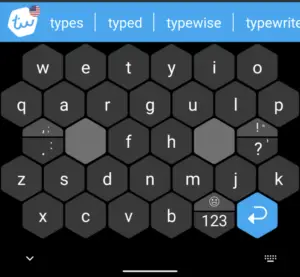
Not only is Typewise's unique honeycomb keyboard better for users' efficiency, but the company makes design decisions that put their users' privacy first. For example, the keyboard's onboard AI continuously refines a usage model locally on the device instead of in the cloud.
Typewise offered me a PRO license to dig into all the product's features and learn their approach to typing and data privacy. I'll have a complete review detailing my experience in a separate post.
I inspected the primary app using TrackerControl, which identified that the keyboard has libraries for and connects to AppsFlyer, a third-party analytics firm. The Typewise CTO, Janis Berneker, explained that they use AppsFlyer to ensure the tutorial effectively trains users on their novel typing method.
Typewise Offline is a separate build of the keyboard which I personally purchased. This version does not include permission to use your phone's internet connection, as seen in the screenshot.
![]()
Typewise's business model and privacy policies (app | offline app) lean toward a fair transaction and respect for user privacy.
Now, I just need to keep practicing with this new typing paradigm. If you don't want to learn the new layout, you can switch back to the QWERTY layout in the settings.
F-Droid | Google Play | Source Code
3. AnysoftKeyboard
I keep tabs on the evolution of AnysoftKeyboard. For me, the project is approaching a level of features I need in a smartphone keyboard.
AnysoftKeyboard is an open-source Android keyboard released in April 2012, according to the project's page on GitHub.
The project owner menny is very active along with the 80+ individual programmers. Users and contributors actively discuss and support the keyboard.
While the keyboard does not have an incognito mode, it also does not have access to your smartphone's internet access.
This virtual keyboard has many of the features of commercial, proprietary keyboards. You can tweak themes and layouts, switch between multiple languages, and backup/restore your settings.
The settings interface in AnysoftKeyboard is clunky, which could be solved with some reorganization and by implementing material design standards. At the time of writing, gesture or swipe typing is in beta. The feature is improving with each release.
F-Droid | Google Play | Source Code
4. Fleksy
Originally developed as an alternative keyboard for the visually impaired in 2011, Fleksy was acquired by the Spanish company Thingthing in July 2017 to continue development.
We purposefully built our technology and algorithms to remain processed locally, and never rely on server-side personal data processing.
Fleksy's Privacy Page
However, Thingthing's full privacy policy reveals that the UK-registered company has rather broad data collection and sharing rights.
Despite the discrepancy between the keyboard's stated mission and the company's privacy policy, Fleksy provides user privacy functions like the ability to see and clear your data and opt-out of tracking.
In addition to the privacy focus, Fleksy has two unique standout functions. It provides gesture-based corrections and in-keyboard search results.
Gestures include the ability to swipe from various portions of the keyboard. You can quickly delete previous words and update auto-corrected selections. Unfortunately, swipe typing is not available.
Fleksyapps are mini-apps within the keyboard, offering quick results from favorite online services.
If you tap typer, try out Fleksy keyboard. The promise of privacy is a welcome perspective over the big tech competition.
F-Droid | Google Play | Source Code
5. Grammarly
Grammarly is primarily a writer's tool whose premium service includes delivering writing suggestions through their virtual keyboard.
It does not have any privacy settings. For example, when I entered text into Signal or an incognito browser tab, suggested replacements appeared on the keyboard, presumably delivered by a round trip to the company's cloud service.
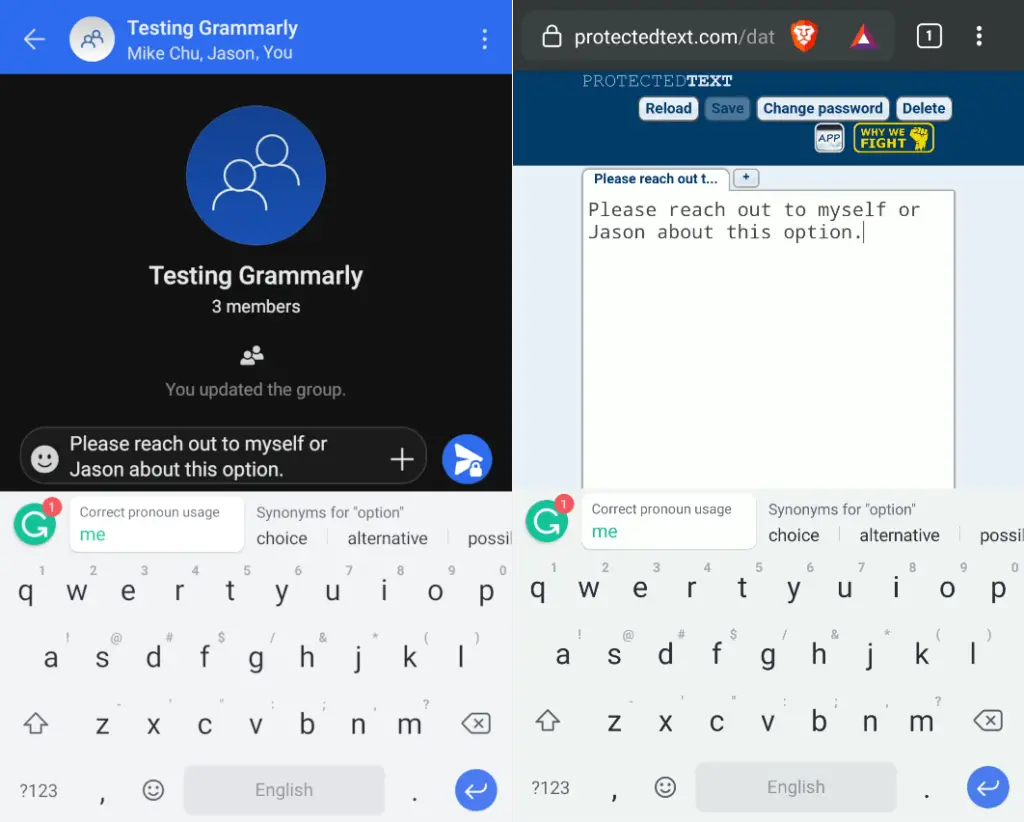
I included the Grammarly keyboard because the company's business model is incentivized towards keeping writers happy by protecting user data and maintaining its subscriber patronage. Their privacy policy aligns with these data privacy values. In other words: I pay for the product, so my data is not their product.
Although the keyboard works best when connected to the internet, offline, the thesaurus, spelling corrections, and predictive entries work well.
Grammarly has not only corrected many of my writing mistakes but has also made me a better writer. I'm happy to be able to recommend it as an affiliate.
F-Droid | Google Play | Source Code
Is Google's Gboard Private?
Controversially, I'm including Google's Gboard in this list. Hear me out.
Gboard is on every Android device out of the box. While it's not open-source, it has the most eyes watching it. Additionally, much of the processing occurs lower at the operating system level.
I'm willing to use it occasionally for insensitive long-form typing for a productivity boost.
Coupled with an app firewall like Netguard or TrackerControl to help reduce data leakage, Gboard can be used with some level of privacy.
Does Gboard collect personal data?
Yes, Gboard collects personal data from typed and dictated text. But in June 2017, Google added an incognito mode to pause learning when using a browser's private mode or when specific apps request the keyboard to change its mode.
Some apps like Signal Messenger will automatically trigger Gboard to switch to incognito mode. In contrast, other apps leave the keyboard in normal learning mode even while entering sensitive information like passwords.
Signal Messenger left, Bitmoji password entry right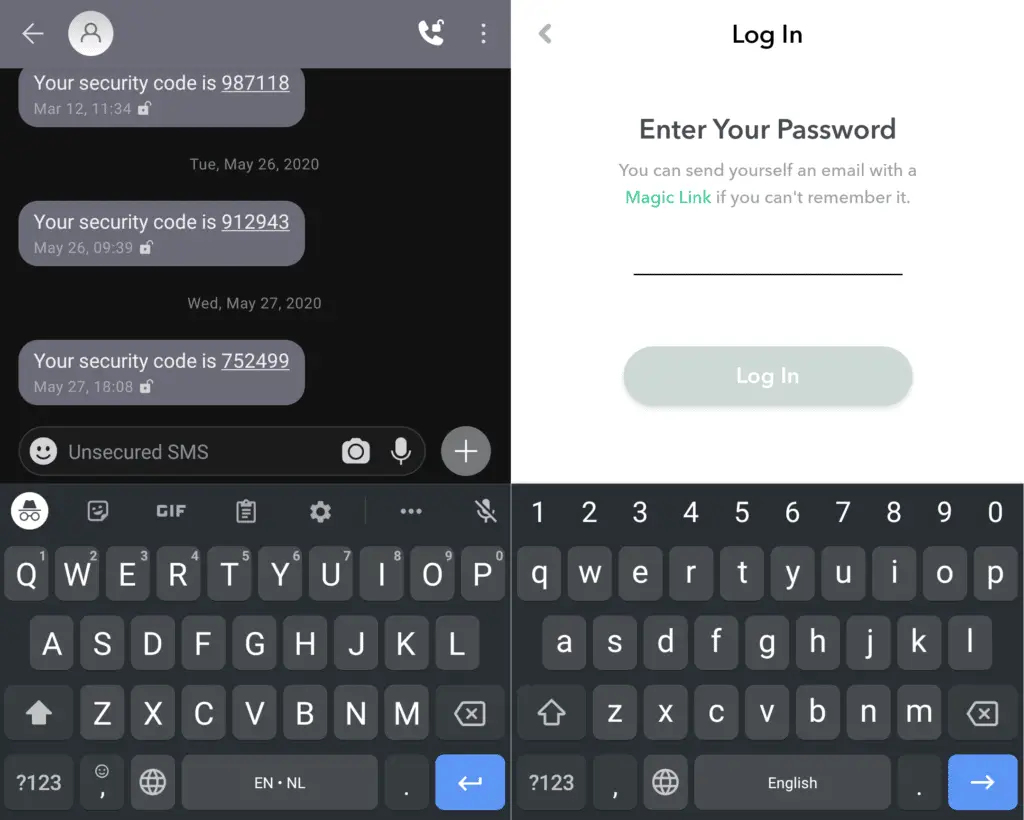
Does Gboard collect passwords?
It's not clear if Gboard records passwords when incognito mode is on or off. On their support site, Google describes the process of federated learning.
But as Vice reported in 2020, Google was sued for tracking Chrome browser users using incognito mode. It's not hard to imagine that a similar breach of trust occurs in Gboard.
The good news: Gboard functions well when the internet is blocked in my testing. Gesture typing, word predictions, text corrections, and text-to-speech dictation continue to provide mostly accurate results. Later I have specific recommendations if you decide to use Gboard.
| Do you know how to create your own secure password? 👈 Read this article to help keep you stop using easily hacked passwords. |
Is Gboard safe?
Yes, Gboard is a generally safe keyboard option. On Google Android, it is the default keyboard and is highly reliable. On iOS, Gboard is a good option to diversify text entry away from Apple's own keyboard, QuickType.
The Best Possible Combination & My Recommendations
1. Adjust Settings
In whichever keyboard(s) you decide to use, adjust settings that preserve your privacy.
For example, Gboard shares your usage statistics and prediction models to help improve the keyboard. These settings are enabled by default and should be switched off under the advanced settings menu.
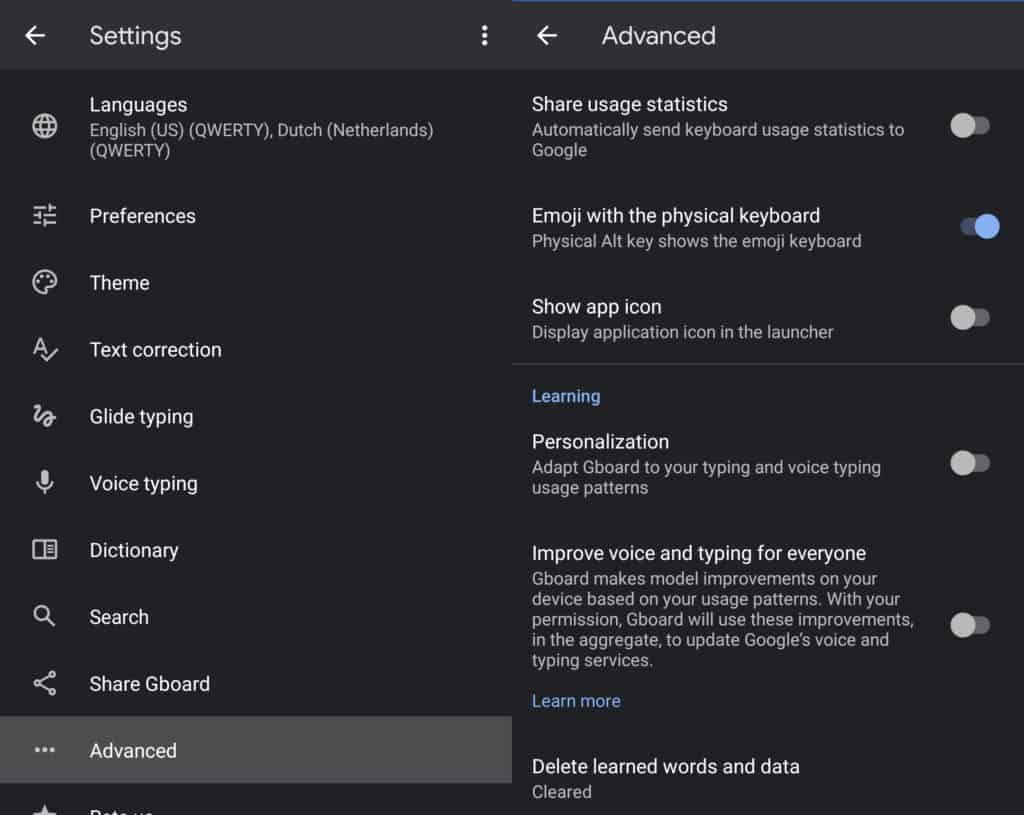
2. Use an App Firewall
An application firewall is software that controls all access to and from the internet on an app-by-app basis.
Netguard or TrackerControl gives you granular control of when apps can access the internet.
I recommend using an app firewall to prevent your keyboards (and select other apps) from leaking your data to their developers.
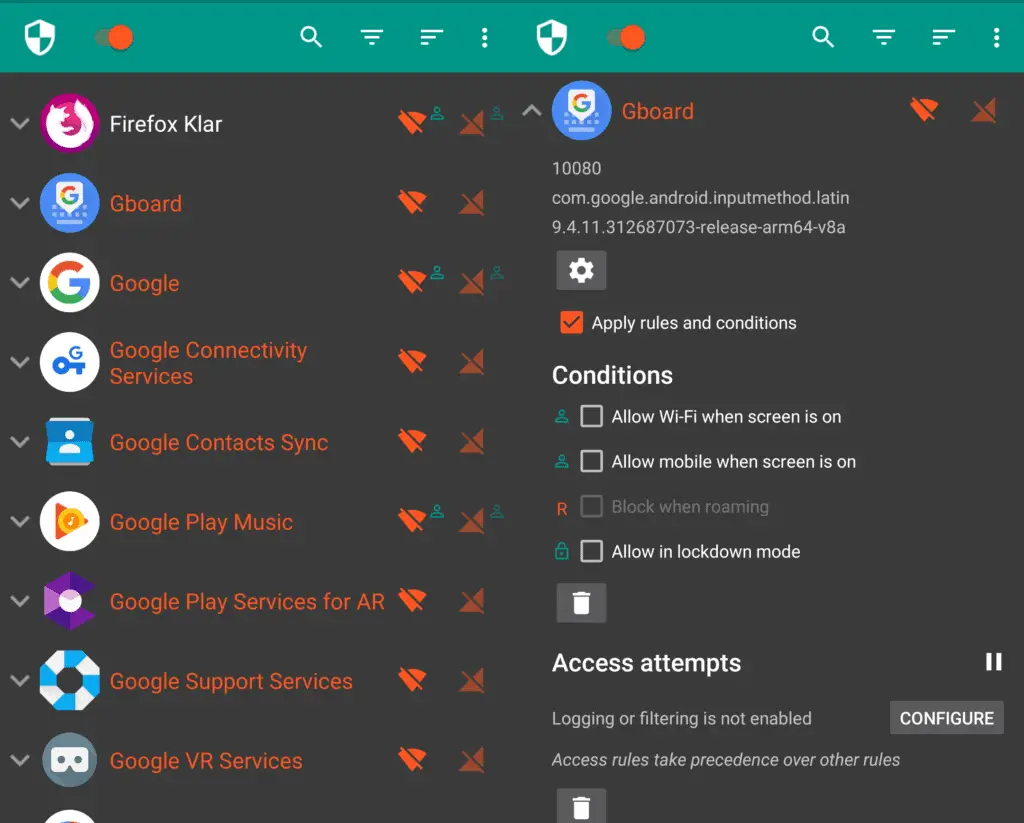
BONUS: You'll find that an app firewall also increases your smartphone's battery life 🔋 and lowers your data consumption 📡.
3. Compartmentalize
Switch between keyboards based on your tasks or needs.
I use OpenBoard for most of my tasks because it's open-source and does not use the phone's internet connection.
I use a Bluetooth physical keyboard (and mouse) for extended and private typing sessions.
I use Gboard with blocked internet access for swipe typing and infrequent dictating.
I use Grammarly for editing only when I can't get to my laptop.
In this video (5m50s@2x), I demonstrate 2 on-screen keyboards for tapper typists and 2 virtual keyboards for gesture/swipe typers.
Final Thoughts
Of all the installed software on your mobile device, your keyboard ranks number one in its potential to leak your data and reduce your privacy and security.
Give careful consideration when choosing software that records every tapped keystroke, predicted word selection, and voice-to-text conversion.
Thanks for your help, Isaac 👍